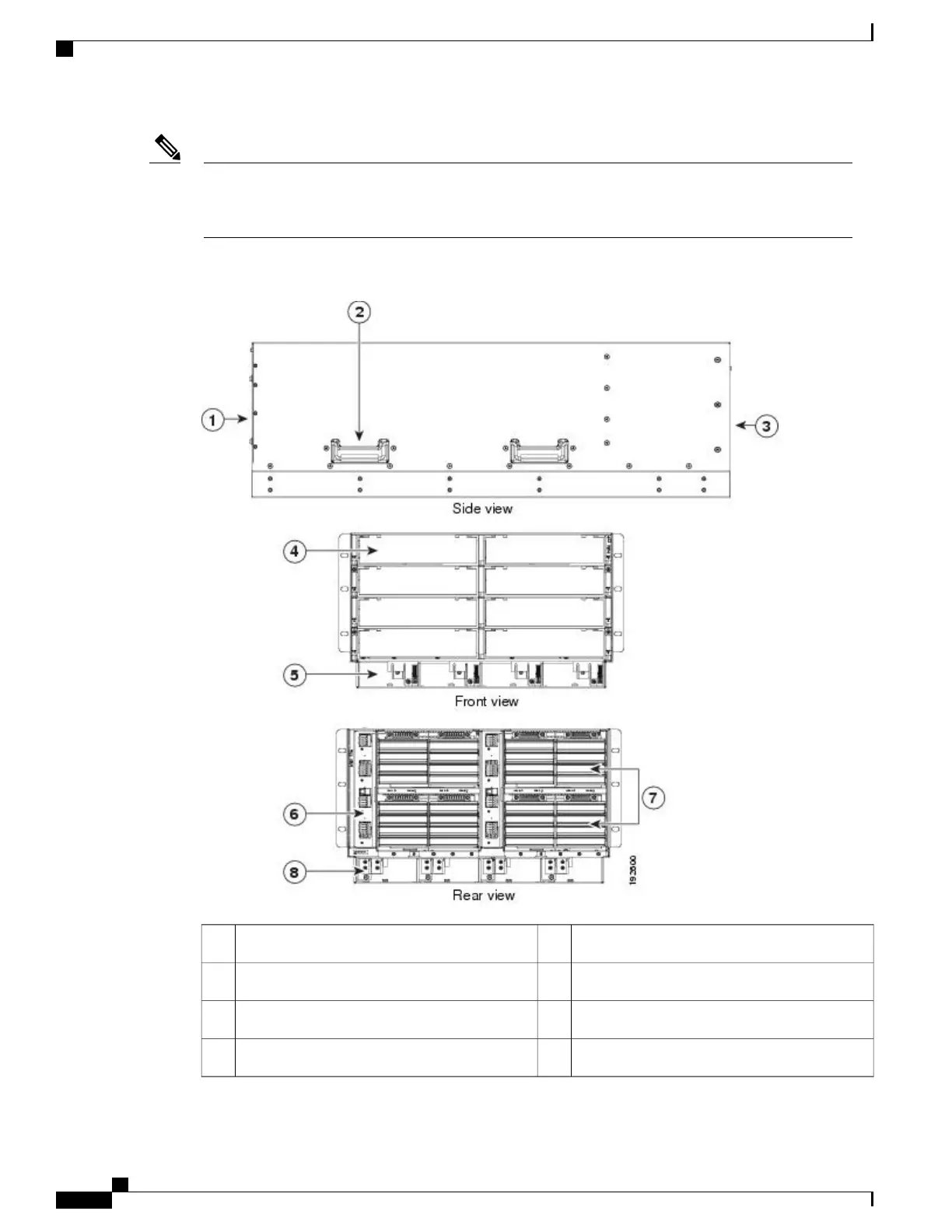Whenever you remove a module from the chassis for an extended period of time, always replace the
module with the appropriate blank panel. Failing to do so can result in heating and EMI issues. Blank
panels can be ordered from Cisco Systems.
Note
Figure 42: View of Cisco UCS 5108 Server Chassis
Power supply slot (4 slots)5Front of chassis1
Fabric interconnect or FEX slot (2 slots)6Chassis handle2
Fan slots (8 slots)7Rear of chassis3
Power Distribution Unit (PDU) slot8Half-width server slot (8 slots)4
Cisco UCS 5108 Server Chassis Installation Guide
70
Installing and Removing Components
Components
