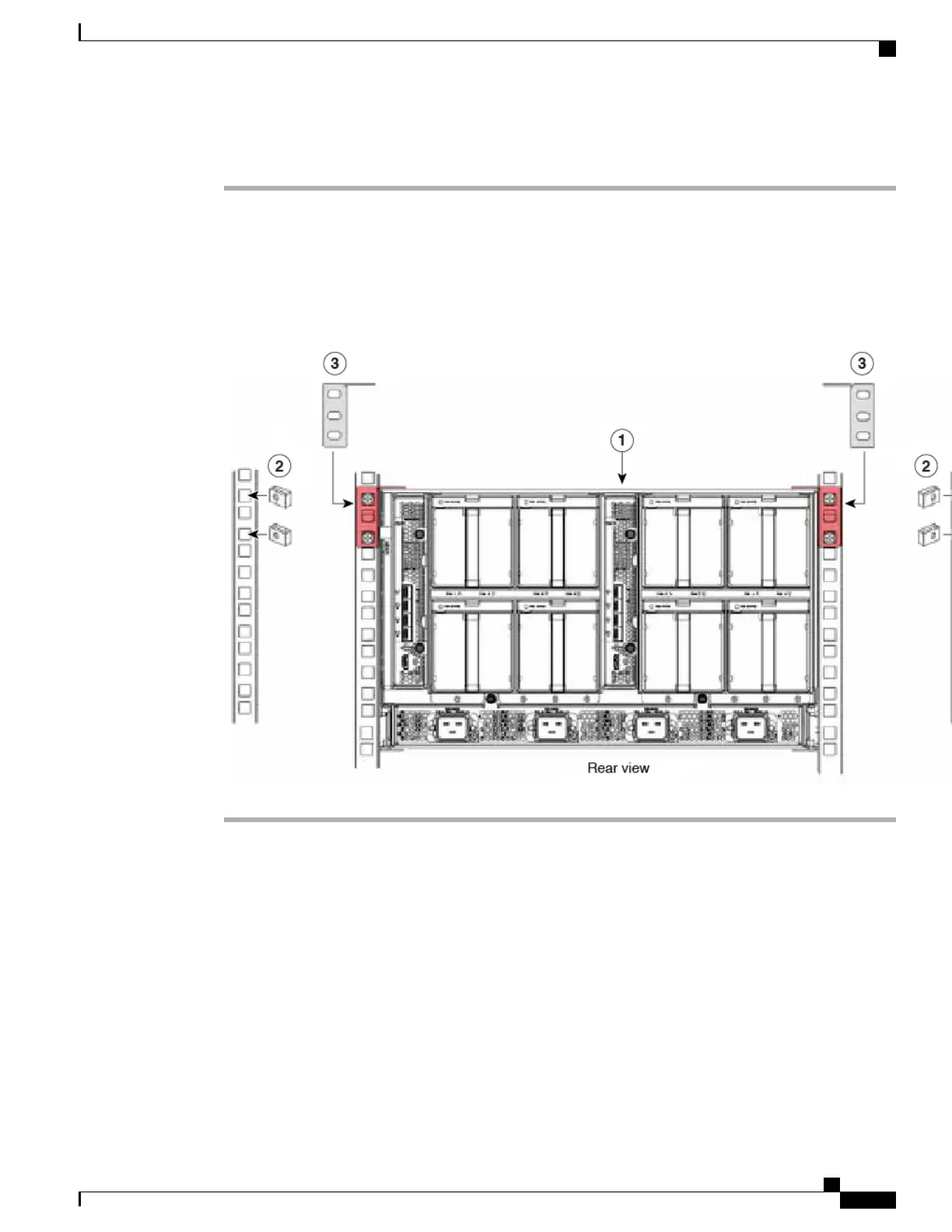Procedure
Step 1
Install the UCS 5108 or UCS Mini chassis. See callout 1 in the following figure.
Step 2
Attach the supplied cage nuts to the rack rails for the left and right brackets. See callout 2. The tightening
torque is 45 lb-in (5.0 N-m).
Step 3
Secure the brackets using the supplied screws. See callout 3.
Figure 34: Installing the Rear Brackets to the Chassis
Connecting a DC Power Supply
This section describes how to connect power to the rear PDU terminals on the DC version chassis
(UCSB-5108-DC) corresponding to a UCS 5108 DC power supply (UCSB-PSU-2500DC48).
Required Tools
You must have the following tools to perform this procedure:
•
A Phillips screwdriver
Cisco UCS 5108 Server Chassis Installation Guide
55
Installation
Connecting a DC Power Supply
