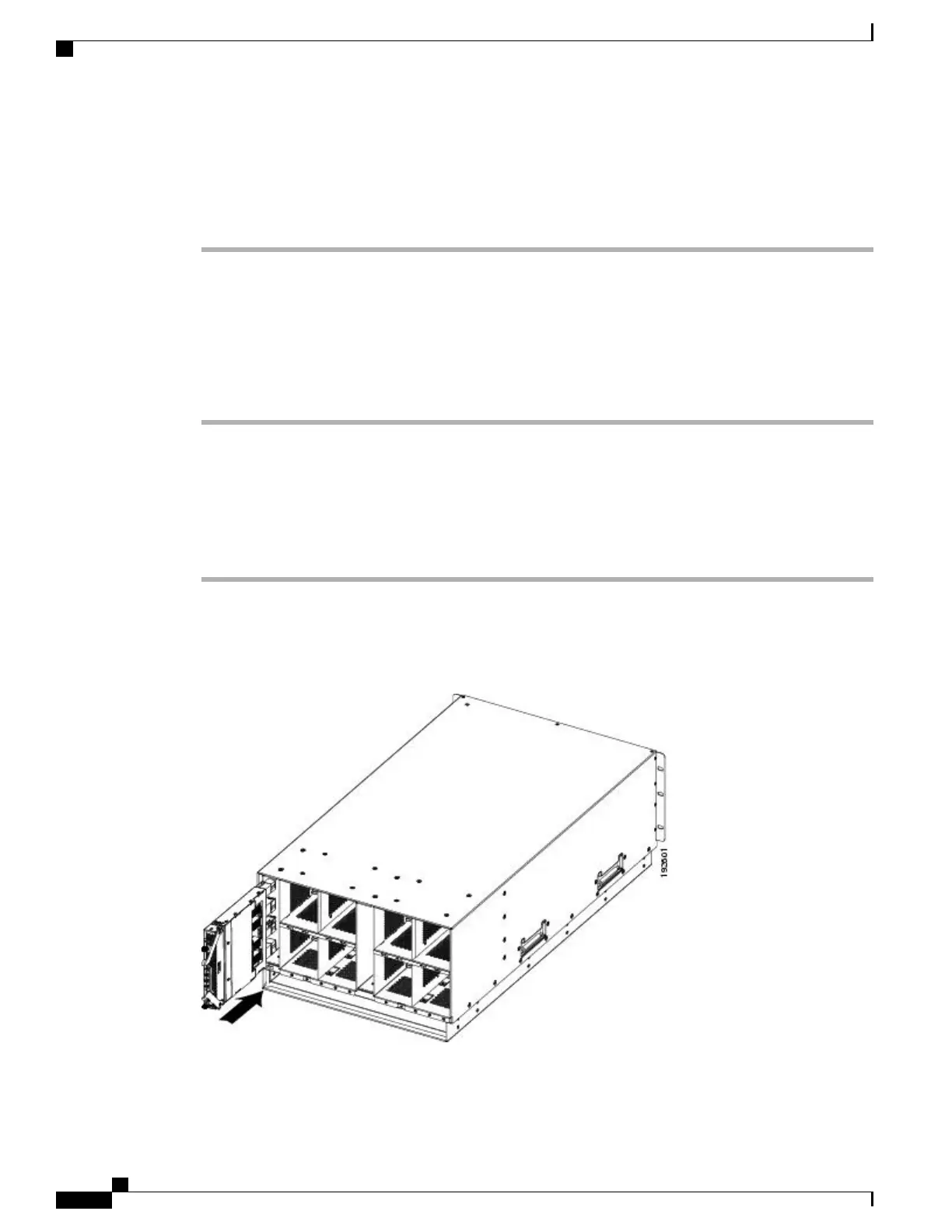Removing a FEX or UCS 6324 Fabric Interconnect
Procedure
Step 1
Remove all cables from the FEX or UCS 6324 Fabric Interconnect.
Step 2
Loosen the captive screws on the FEX or UCS 6324 Fabric Interconnect.
Step 3
Pull the levers outward to unseat the FEX or UCS 6324 Fabric Interconnect.
Step 4
Using the levers, pull the FEX or UCS 6324 Fabric Interconnect from its slot.
Step 5
Install a blank FEX filler panel (N20-CBLKI) if the FEX or fabric interconnect slot is to remain empty.
If you plan to remove a FEX or UCS 6324 fabric interconnect for an extended period of time, you
must replace it with the N20-CBLKI blank to avoid EMI issues. Blanks can be order from Cisco.
Note
Installing a FEX or Fabric Interconnect
Procedure
Step 1
Make sure that the two levers at the front of the FEX or the UCS 6324 Fabric Interconnect are pulled open.
Step 2
Slide the FEX or UCS 6324 Fabric Interconnect into the chassis slot, ensuring that the module is fully seated.
Figure 48: Positioning a FEX or Fabric Interconnect within the Server Chassis
Cisco UCS 5108 Server Chassis Installation Guide
78
Installing and Removing Components
Removing a FEX or UCS 6324 Fabric Interconnect
