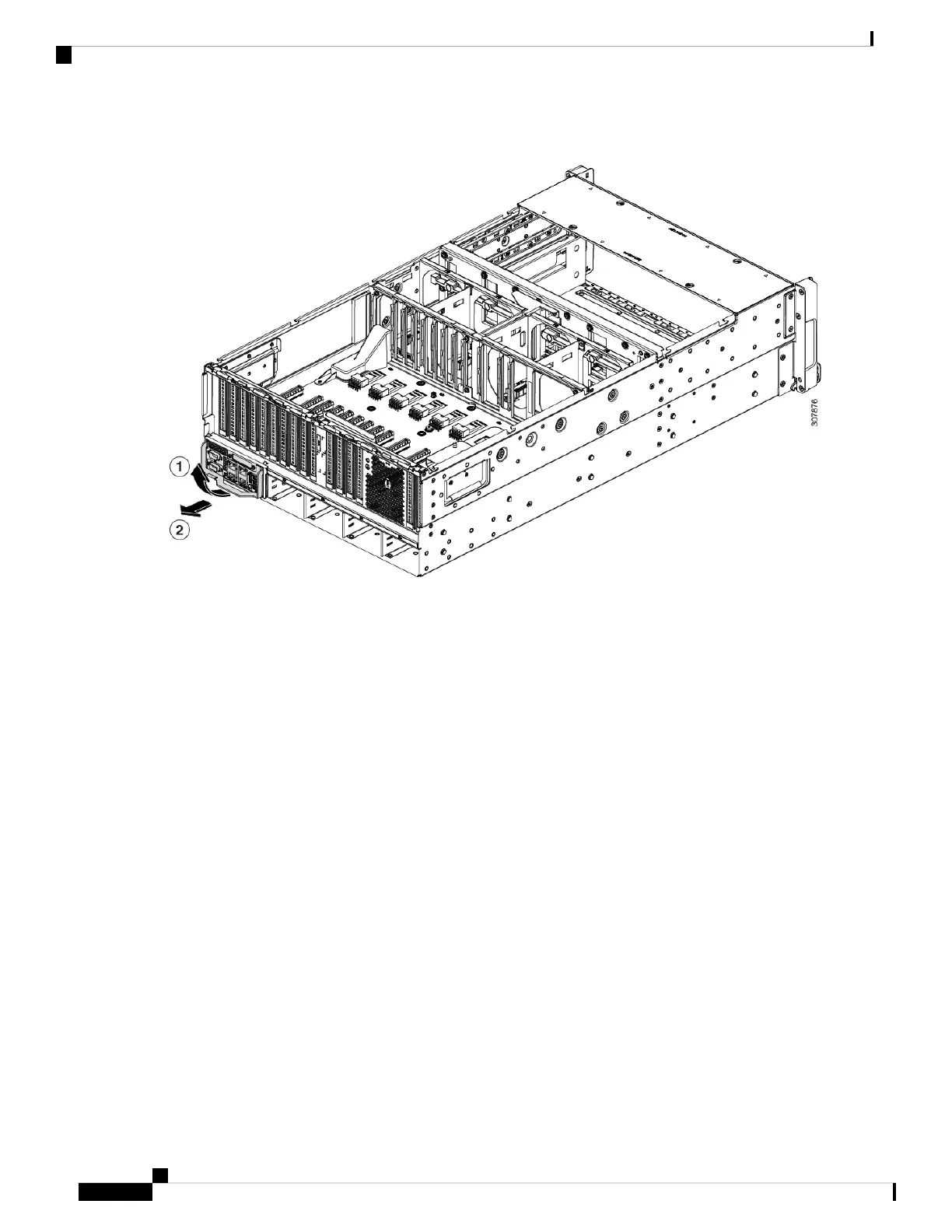Figure 54: Location of the I/O Module
Step 5 Remove the RAID card (if present).
a) Disconnect the supercap cable and remove battery pack (if present) that is connected to it.
b) Using a screwdriver, rotate each of the screws for the cable management bracket counter-clockwise until it disengages.
c) Remove the cable bracket.
The following image shows the location of the bracket and its screws.
Maintaining the Server
104
Maintaining the Server
Recycling the PCB Assembly (PCBA)