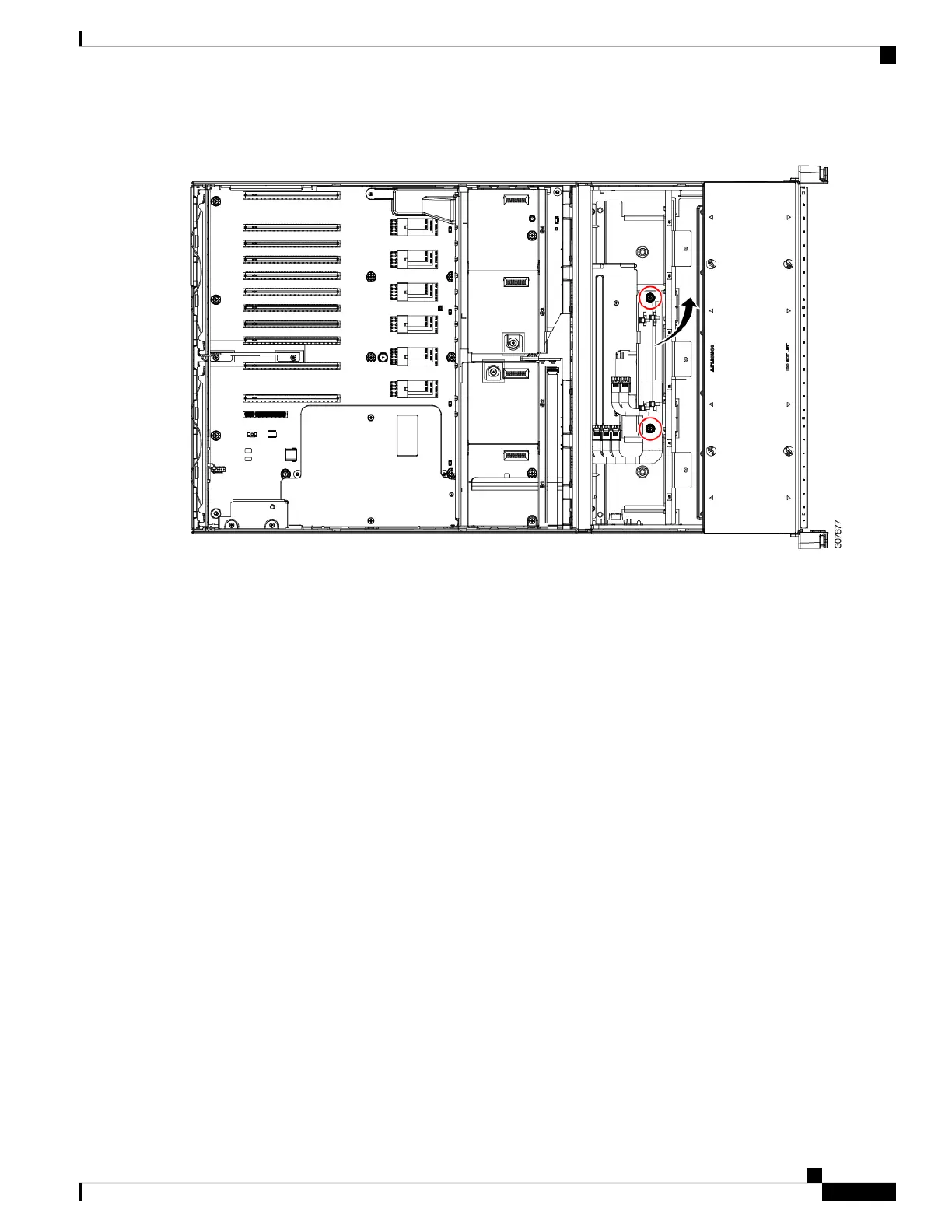Figure 55: Location of Cable Management Bracket
d) Pull the blue RAID card lever towards you to unseat the RAID card from its socket.
e) Keeping the RAID card level, slide it toward you, then lift it out of the RAID card bracket.
f) Using a screwdriver, rotate each of the RAID card bracket screws counter-clockwise until it disengages.
g) Grasp the ends of the RAID card bracket and lift it straight up to disengage it from the metal pins that hold it in
place.
h) Using a screwdriver, rotate each of the screws in the black plastic supercap bracket counter-clockwise until it
disengages.
i) Remove the black plastic supercap bracket.
The following image shows the location of these screws and brackets.
Maintaining the Server
105
Maintaining the Server
Recycling the PCB Assembly (PCBA)