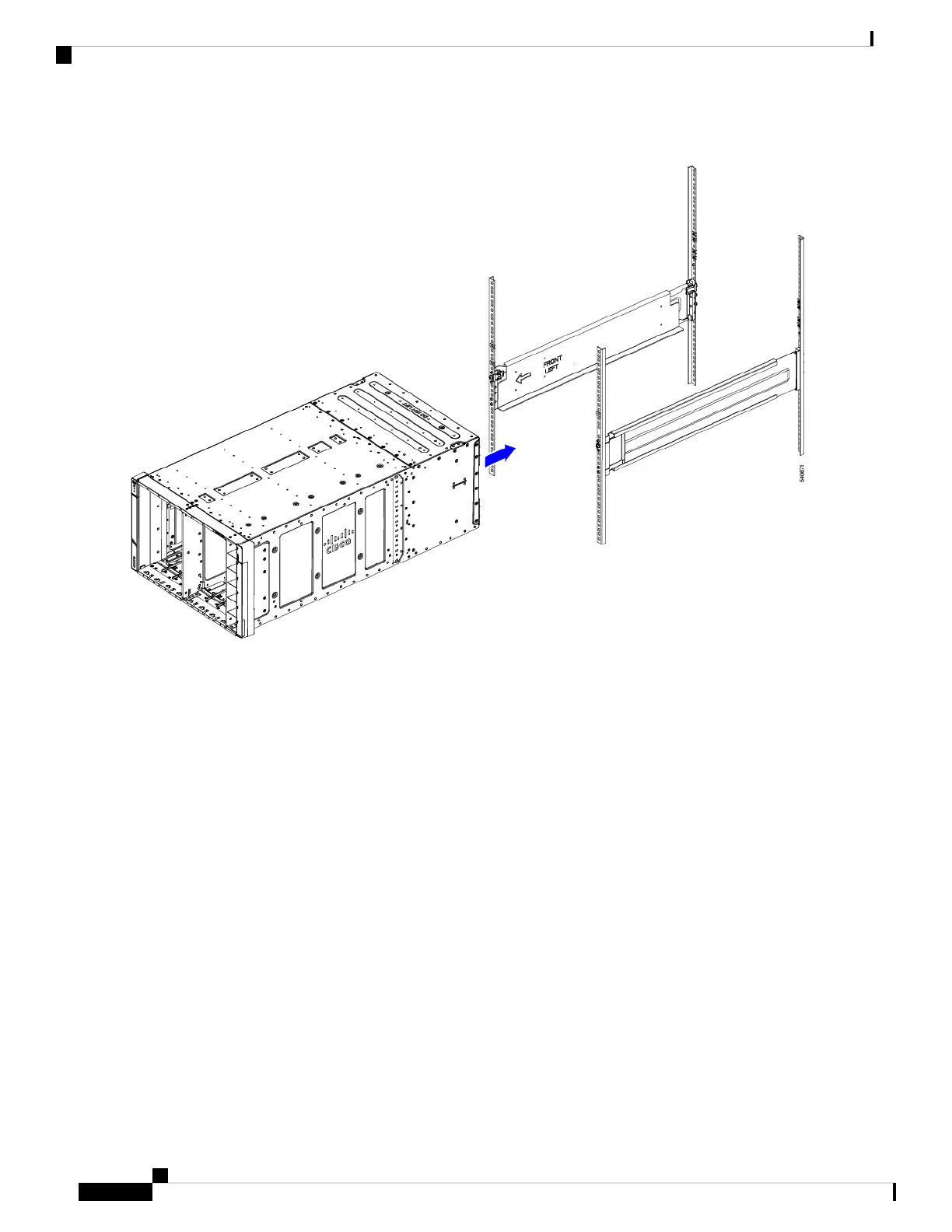Figure 20: Inserting the Chassis into the Rack
Step 3 At the front of the chassis, remove each of the side trim panels from the chassis.
The side trim panels are attached magnetically, so you should be able to easily pull them off.
Removing the side trim panels exposes the screw holes in each of the front mounting brackets.
Keep the side trim panels in a safe location nearby. You will replace them when the chassis is installed.
Note
Installation
38
Installation
Inserting the Chassis into a Round-Hole Rack
