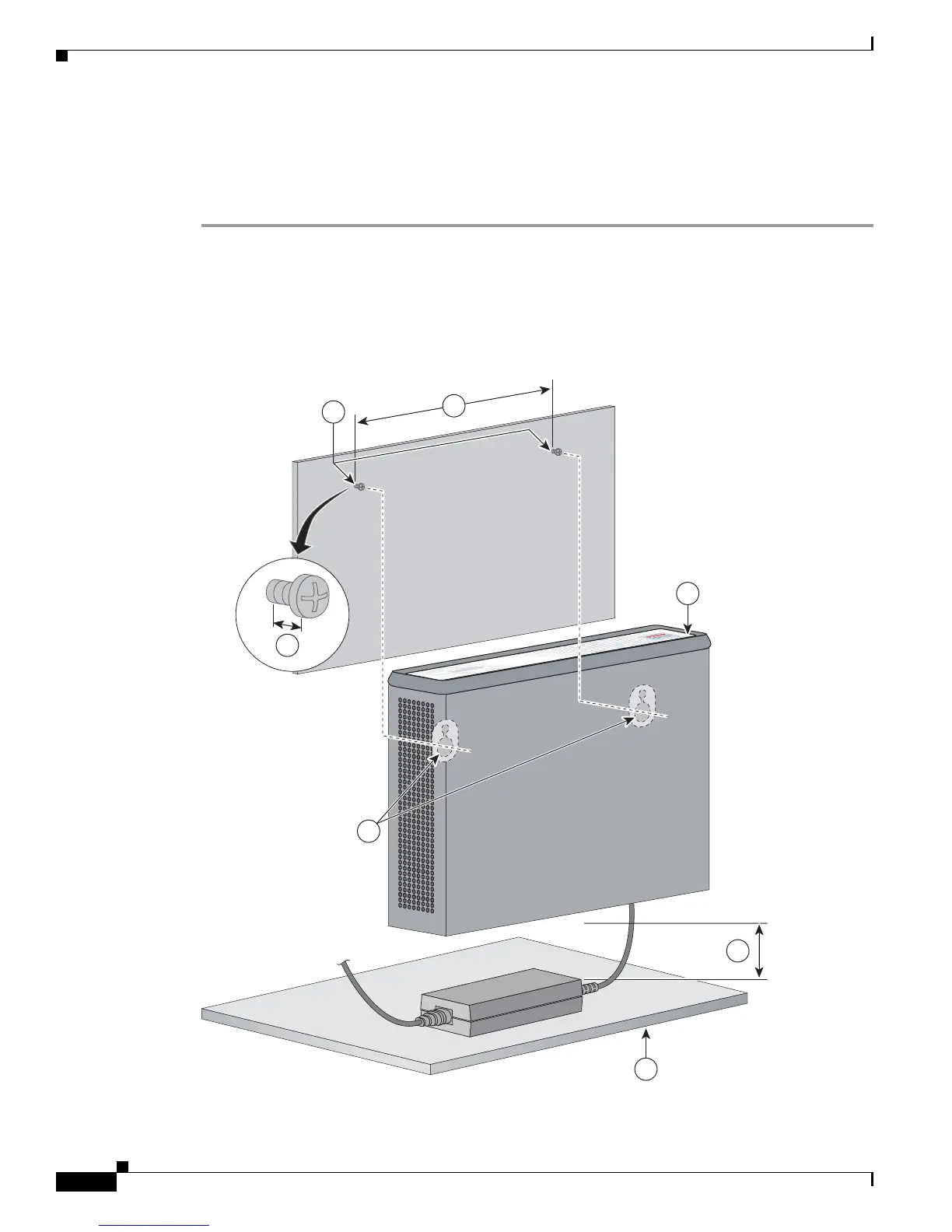3-6
Cisco VG202 and Cisco VG204 Voice Gateways Hardware Installation Guide
OL-15959-01
Chapter 3 Installing Cisco VG202 and Cisco VG204 Voice Gateways
Wall-Mounting the Chassis
• The power supply must rest on a horizontal surface such as the floor or a table. If the power supply
is not supported, it could place strain on the power supply cable and cause it to disconnect from the
connector on the voice gateway back panel.
To wall-mount a Cisco VG202 or VG204 voice gateway, follow these steps:
Step 1 Secure two screws 5 7/16 inches (13.81 centimeters) apart into a wall and 5/32 inch (0.40 centimeter)
from the wall.
Step 2 Hang the voice gateway on the screws as shown in Figure 3-3.
Step 3 Place the power supply on a horizontal surface.
Figure 3-3 Mounting the VG202 or VG204 Voice Gateway on a Wall
231985
1
5
6
4
2
7
3
