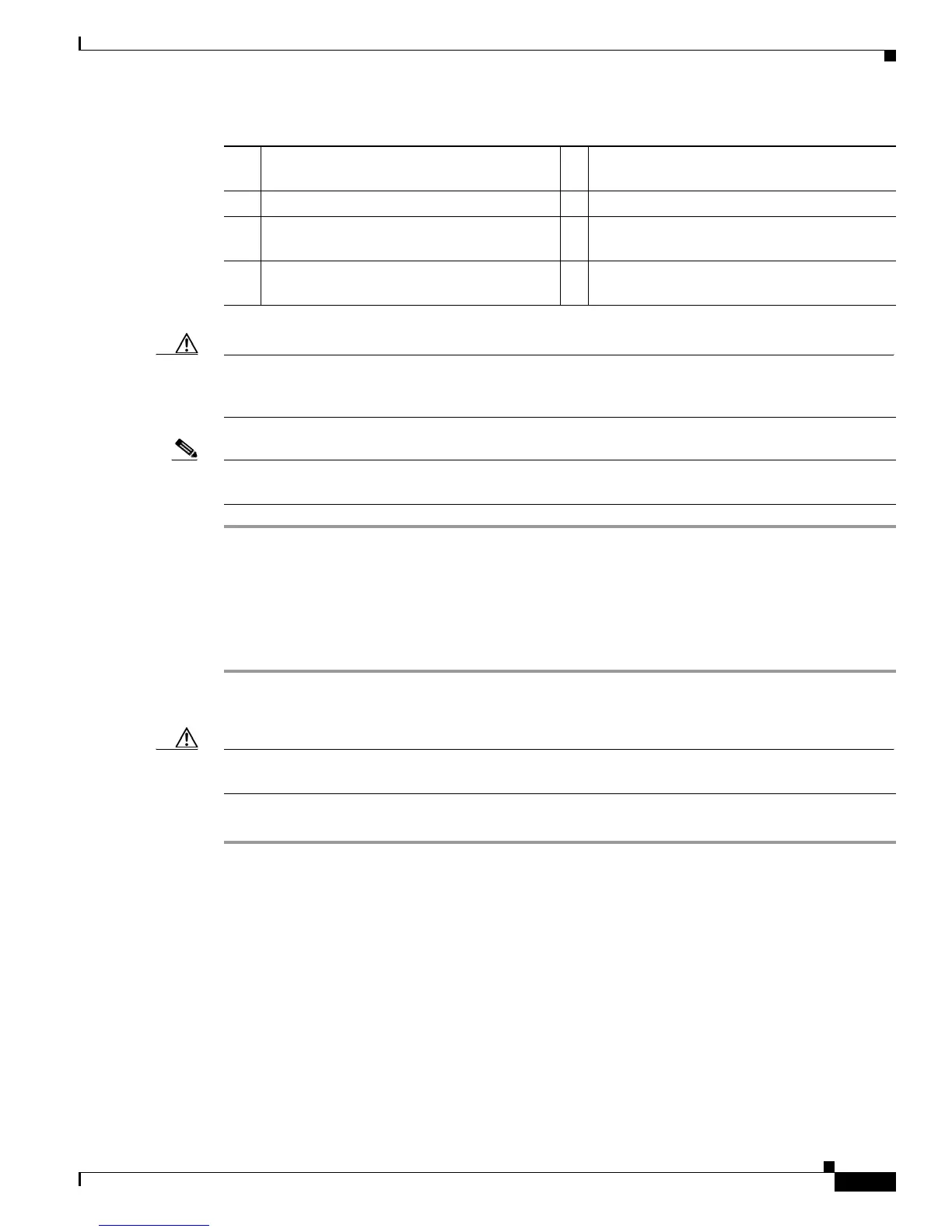3-7
Cisco VG202 and Cisco VG204 Voice Gateways Hardware Installation Guide
OL-15959-01
Chapter 3 Installing Cisco VG202 and Cisco VG204 Voice Gateways
Desktop-Mounting the Chassis
Caution If you are mounting the voice gateway on drywall, use hollow-wall anchors (1/8 inch with 5/16-inch drill
bit, or M3 with 8-mm drill bit) to secure the screws. If the screws are not properly anchored, the strain
of the network cable connections could pull the voice gateway from the wall.
Note For hollow-wall mounting, use two wall anchors with washers. Wall anchors and washers must be size
number 10.
Desktop-Mounting the Chassis
To set the Cisco VG202 or Cisco VG204 voice gateway on a desktop, follow these steps:
Step 1 Place the four rubber feet (from the accessory kit) in the four indentations on the underside of the chassis.
This helps provide proper airflow through and around the chassis.
Caution Do not place anything on top of the chassis that weighs more than 10 lb (4.5 kg). Excessive weight on
top can damage the chassis.
Step 2 Place the Cisco VG202 or Cisco VG204 voice gateway on a smooth, flat surface.
Installing the Ground Connection
You must connect the chassis to a reliable earth ground; the ground wire must be installed in accordance
with local electrical safety standards.
• For NEC-compliant grounding, use size AWG 14 (2 mm2) or larger wire and an appropriate
user-supplied ring terminal.
• For EN/IEC 60950-compliant grounding, use size AWG 18 (1 mm2) or larger wire and an
appropriate user-supplied ring terminal.
1 Two number-six, 3/4-in. screws 2 Distance between the two screws (5 7/16 in.
[13.8 cm])
3 Cisco VG202 or VG204 voice gateway 4 Mounting-screw slots
5 Maximum distance between the voice
gateway and the power supply (6 ft [1.8 m])
6 Horizontal surface on which to place the
power supply
7 Distance between the screw and the wall
(5/32 in. [0.40 cm])
