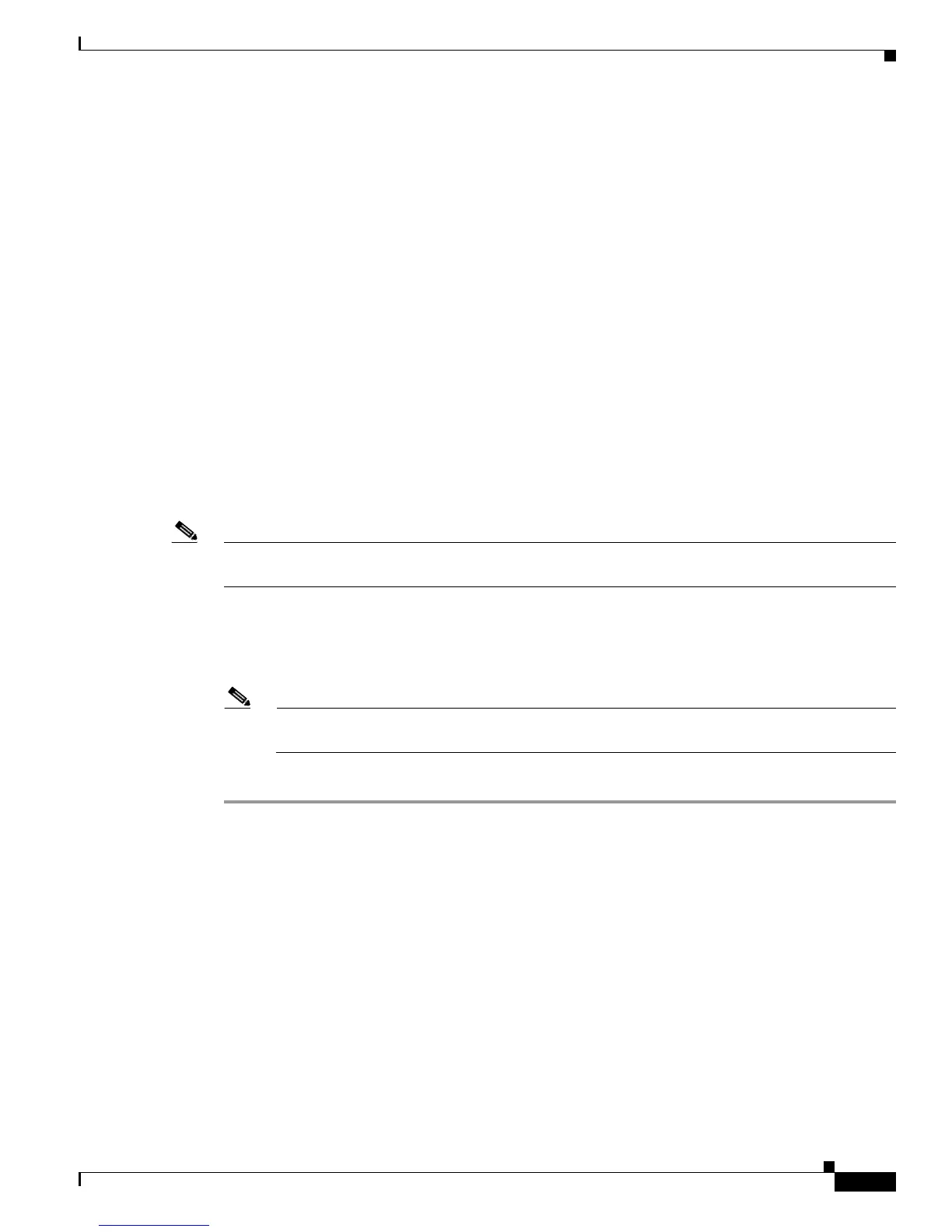4-3
Cisco VG202 and Cisco VG204 Voice Gateways Hardware Installation Guide
OL-15959-01
Chapter 4 Powering On the Cisco VG202 and Cisco VG204 Voice Gateways
Initial Configuration Procedures
Here are the Cisco IOS commands.
username <myuser> privilege 15 secret 0 <mypassword>
no username cisco
Replace <myuser> and <mypassword> with the username and password you want to use.
For more information about Cisco CP please follow the instructions in the QUICK START
GUIDE for your voice gateway...
...
User Access Verification
Username:
Step 3 Enter the username cisco, and press Return or Enter. The following prompt is displayed:
Password:
Step 4 Enter the password cisco, and press Return or Enter. The following prompt is displayed:
VG#
A message is displayed that is similar to the first warning message. The message directs you to change
the username and password.
You are now in privileged EXEC mode.
Note You must change the username and password before you log off the voice gateway. You cannot use the
username cisco or password cisco after you log off from this session.
Step 5 To change the username and password, enter the following at the prompt:
username username privilege 15 secret 0 password
Username and password are the username and password that you wish to use.
Note Use the copy running-config startup-config command at the privileged EXEC mode prompt
(VG#) to save the configuration to NVRAM.
Verify the initial configuration. See the “Verifying and Saving Your Configuration” section on page 4-6.
Setup Command Facility
The setup command facility guides you through the configuration process by prompting you for the
specific information that is needed to configure your system. Use the setup command facility to
configure a hostname for the voice gateway, to set passwords, and to configure an interface for
communication with the management network.
To use the setup command facility, you will need to set up a console connection with the voice gateway
and enter the privileged EXEC mode.
To configure the initial voice gateway settings with setup command facility, follow these steps:
