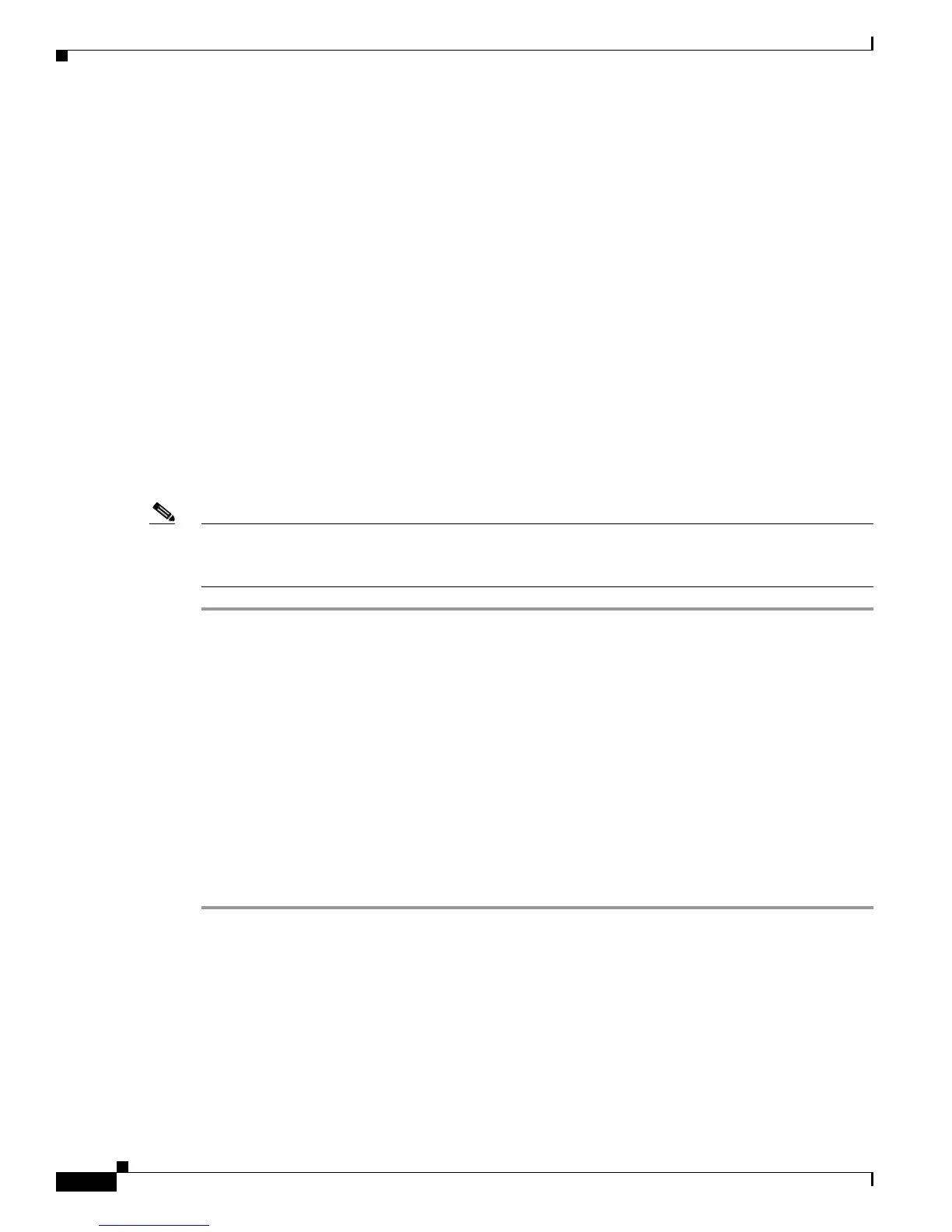4-2
Cisco VG202 and Cisco VG204 Voice Gateways Hardware Installation Guide
OL-15959-01
Chapter 4 Powering On the Cisco VG202 and Cisco VG204 Voice Gateways
Initial Configuration Procedures
Step 2 Enter no to proceed with manual configuration using the command-line interface (CLI):
Would you like to enter the initial configuration dialog? [yes/no]: no
Would you like to terminate autoinstall? [yes]
Step 3 Press Return to terminate autoinstall and to continue with manual configuration.
Several messages appear, ending with lines similar to the following:
...
Copyright (c) 2008 by cisco Systems, Inc.
Compiled <date> <time> by <person>
Step 4 Press Return to bring up the voice gateway prompt:
...
flashfs[4]: Initialization complete.
VG>
Step 5 Enter privileged EXEC mode:
VG> enable
VG#
Step 6 Continue with the “Initial Configuration Procedures” section on page 4-2.
Note If the rommon 1> prompt appears, your system has booted in ROM monitor mode. For information on
the ROM monitor, see the voice gateway rebooting and ROM monitor information in the
Cisco IOS
Configuration Fundamentals Configuration Guide for your Cisco IOS software release.
Initial Configuration Procedures
This section shows how to prepare the Cisco VG202 and Cisco VG204 to perform basic communication
functions. You may initially configure your voice gateway by using the Cisco IOS command-line
interface (CLI) or by using the setup command facility. To create the initial configuration, the setup
command facility prompts you for basic information about your voice gateway and network.
Cisco IOS CLI
To configure the initial voice gateway settings by using Cisco IOS CLI, follow these steps:
Step 1 Set up a console connection to your voice gateway. The following message is displayed:
...
voice gateway con0 is now available
Step 2 Press Return or Enter. The following message is displayed:
Cisco Configuration Professional Express (Cisco CP Express) is installed on this device.
This feature requires the one-time use of the username "cisco"
with the password "cisco." The default username and password have a privilege level of 15.
Please change these publicly known initial credentials using Cisco CP Express or the Cisco
IOS CLI.
