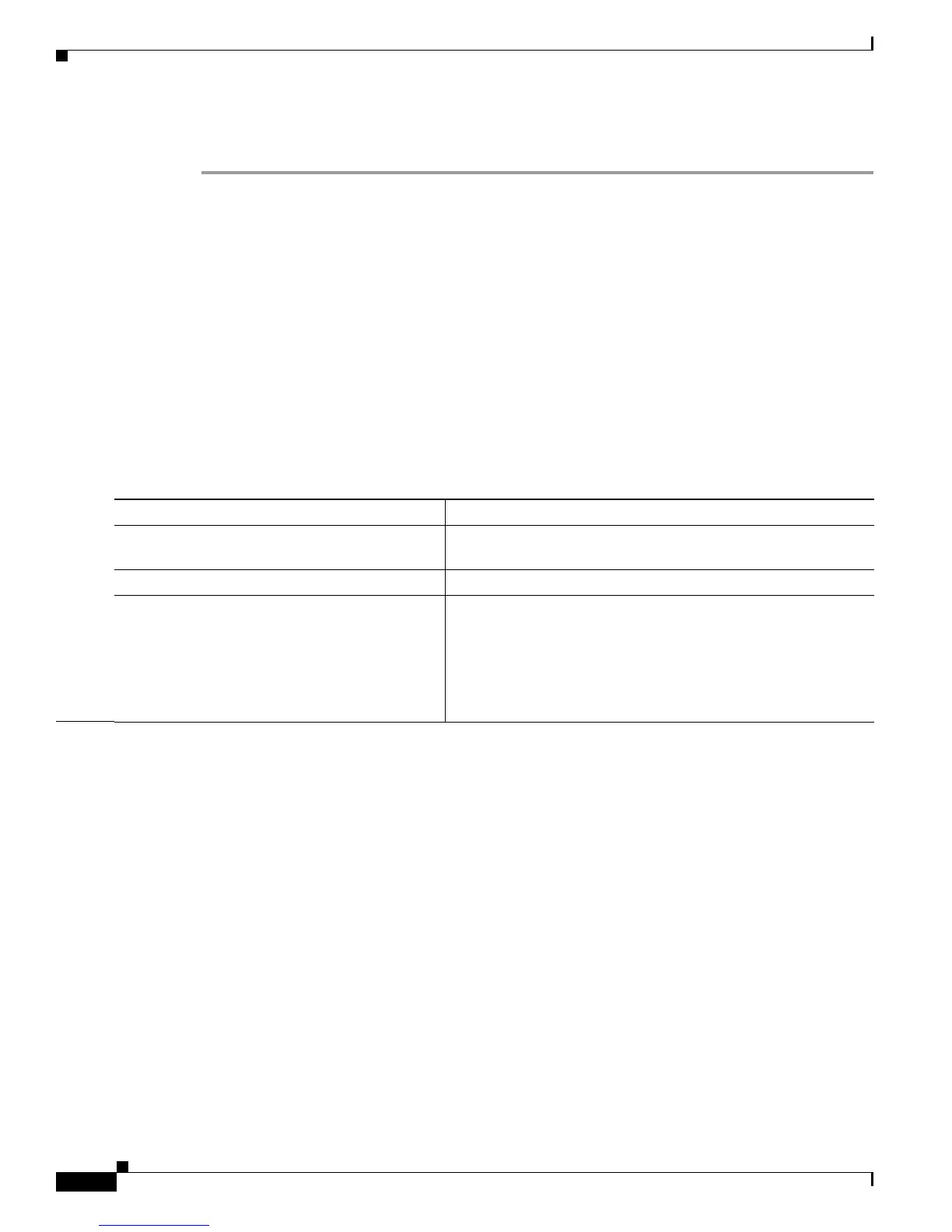4-6
Cisco VG202 and Cisco VG204 Voice Gateways Hardware Installation Guide
OL-15959-01
Chapter 4 Powering On the Cisco VG202 and Cisco VG204 Voice Gateways
Troubleshooting
Step 13 Verify the initial configuration. See the “Verifying and Saving Your Configuration” section on page 4-6
for verification procedures.
Manual Configuration
To configure the Cisco VG202 or Cisco VG204 from a console (locally or remotely), see the
Cisco VG202 and Cisco VG204 Voice Gateways Feature Module for configuration instructions.
For information about obtaining any referenced documentation, see the “Obtaining Documentation and
Submitting a Service Request” section on page xvi.
Verifying and Saving Your Configuration
To verify the configuration and save it in NVRAM so that the configuration remains in effect if the
Cisco
VG202 or Cisco VG204 voice gateway is restarted, enter the following commands:
Troubleshooting
This section describes possible mechanical problems and corrective actions.
If there appears to be a malfunction, first check all cables and connections. If these are in order, see
Table 4-1 for specific troubles and solutions.
For problems with the configuration, see the Cisco VG202 and Cisco VG204 Voice Gateways Feature
Module for configuration instructions.
Command Purpose
Step 1
VG# show running-config
Displays the current operating configuration, including any
changes you have just made.
Step 2
VG# show startup-config
Displays the configuration currently stored in NVRAM.
Step 3
VG# copy running-config startup-config
Writes the current running configuration to NVRAM, where it
overwrites the startup configuration and becomes the new startup
configuration.
Note If you reboot the Cisco VG202 or Cisco VG204 voice
gateway or turn off the power before you complete this
step, you lose the configuration.
