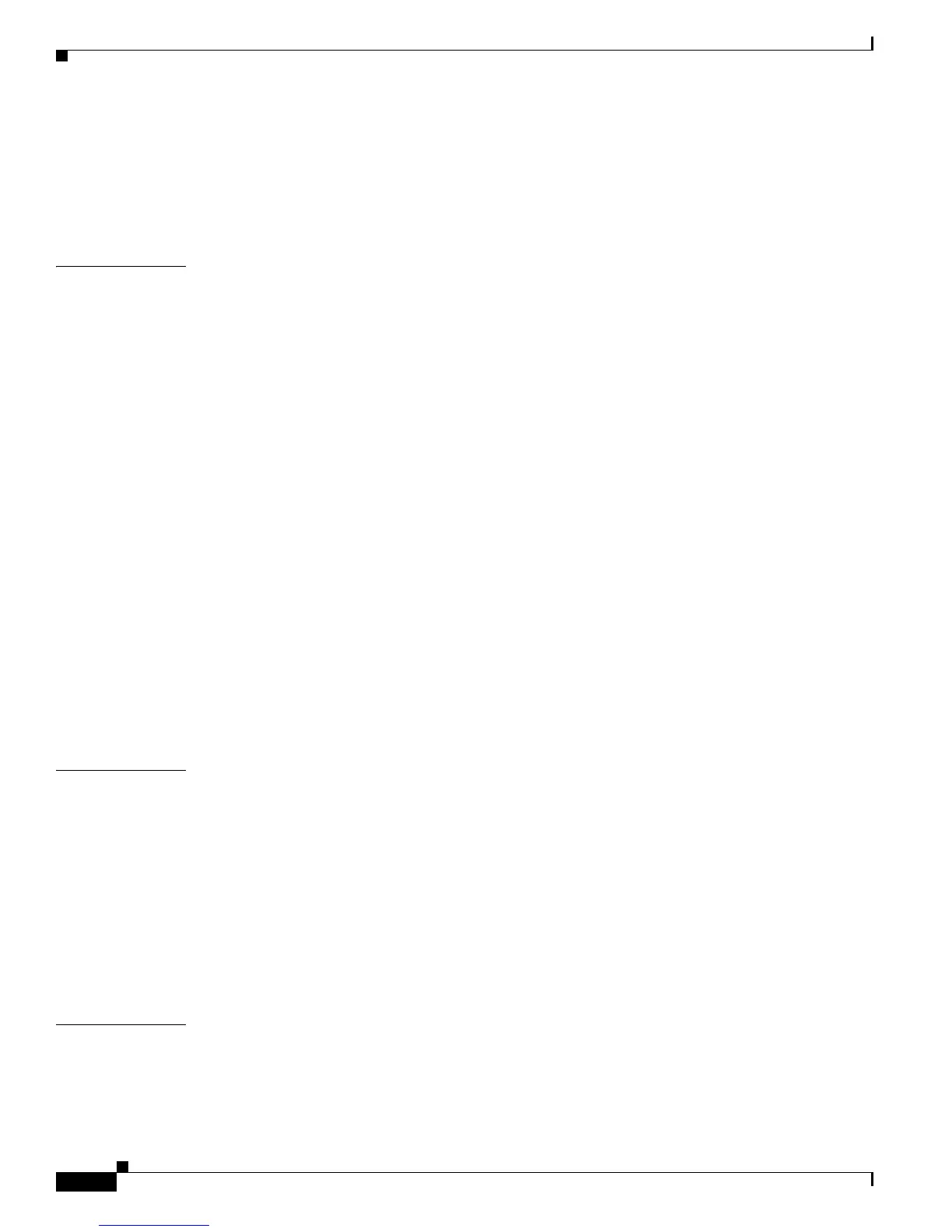Contents
vi
Cisco VG202 and Cisco VG204 Voice Gateways Hardware Installation Guide
OL-15959-01
Distance Limitations for Interface Cables 2-2
Fast Ethernet Maximum Distance 2-2
FXS Analog Voice Port Maximum Distance 2-3
Interference Considerations 2-3
CHAPTER
3 Installing Cisco VG202 and Cisco VG204 Voice Gateways 3-1
Safety Recommendations 3-1
Maintaining Safety with Electricity 3-1
General Safety Practices 3-2
Safety Tips 3-2
Preventing Electrostatic Discharge Damage 3-2
Site Log 3-3
Keeping Track—Checklist 3-3
Installation Checklist 3-3
Mounting Tools and Equipment 3-4
Unpacking and Inspection 3-4
Wall-Mounting the Chassis 3-5
Desktop-Mounting the Chassis 3-7
Installing the Ground Connection 3-7
Connecting Cables 3-9
Connecting Input Power to the Voice Gateway 3-10
Connecting a Terminal or PC to the Console Port 3-10
Connecting an FXS line 3-11
CHAPTER
4 Powering On the Cisco VG202 and Cisco VG204 Voice Gateways 4-1
Checklist for Power-On 4-1
Power-On Procedure 4-1
Initial Configuration Procedures 4-2
Cisco IOS CLI 4-2
Setup Command Facility 4-3
Manual Configuration 4-6
Verifying and Saving Your Configuration 4-6
Troubleshooting 4-6
I
NDEX
