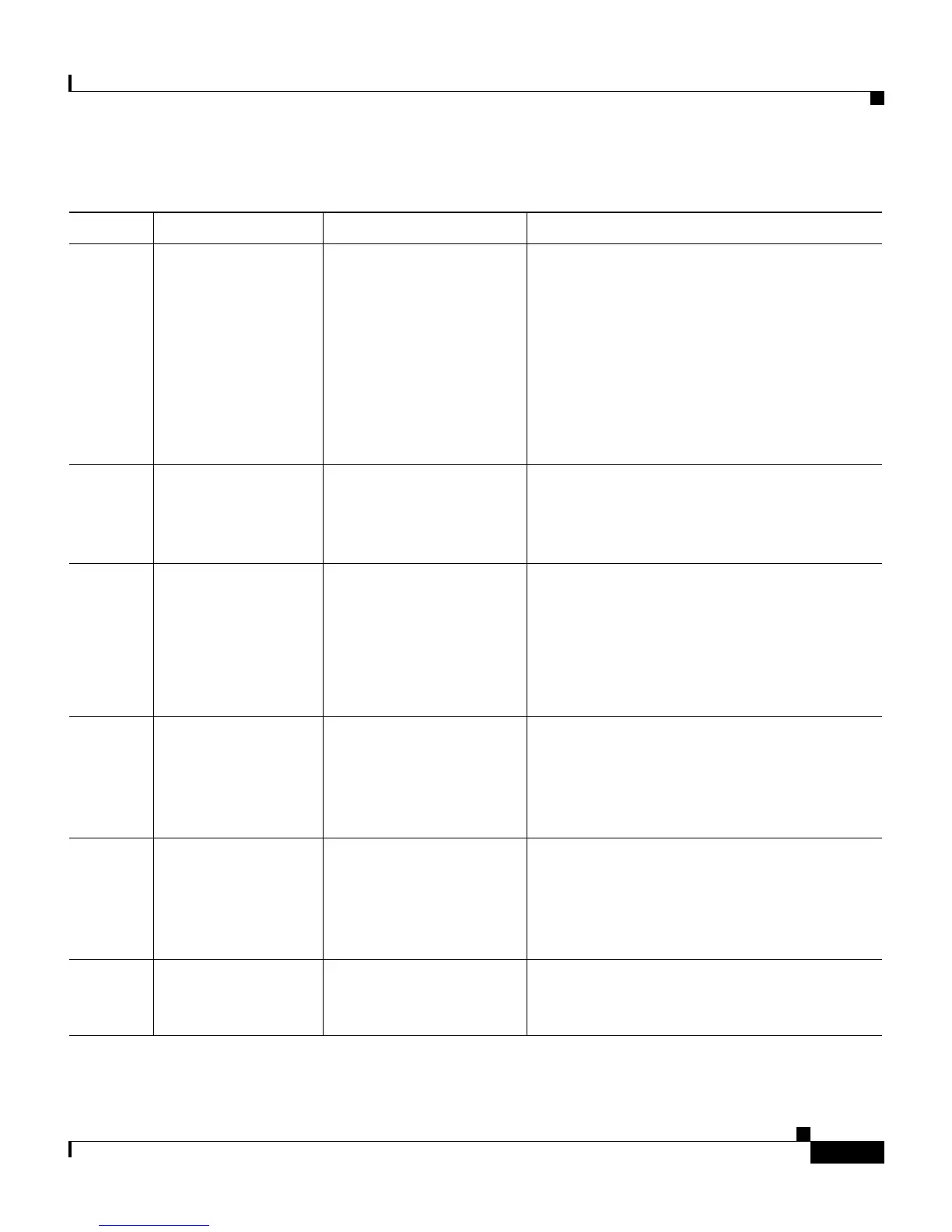6-9
Cisco VG248 Analog Phone Gateway Software Configuration Guide
OL-1209-02
Chapter 6 Troubleshooting the VG248
Troubleshooting Software Errors
FTP Partial
download
aborted
An attempt to download
a file onto the VG248
was interrupted before
the entire file was
transferred.
The resulting partial file
has been deleted from
the filing system on the
VG248.
Reattempt the file transfer.
OS Ethernet failed
to start
The Ethernet cable is
not properly connected
to the VG248 or to the
hub or switch.
Check the Ethernet cable and reconnect it to
the VG248 and the hub or switch. If error
persists, replace cable.
OS Incorrect
password
entered
A user attempted to use
a telnet, console, or FTP
connection to the
VG248 but entered an
incorrect password.
Check the passwords and verify that you are
using the correct one.
Change the password if you suspect an
unauthorized login attempt. Refer to the
“Configuring Passwords” section on
page 2-11 for details.
SNMP Attempt to use
Get with
invalid
community name
“<name>”
The VG248 received an
SNMP request with an
invalid read-only
community name
(password).
Check the community string setting on the
VG248 and ensure that your network
management system has the correct
password. Refer to the “Configuring SNMP
Settings” section on page 2-12 for details.
SNMP Attempt to use
Set with
invalid
community name
“<name>”
The VG248 received an
SNMP request with an
invalid read-write
community name
(password).
Check the community string setting on the
VG248 and ensure that your network
management system has the correct
password. Refer to the “Configuring SNMP
Settings” section on page 2-12 for details.
SNMP Received
invalid packet
The SNMP server
received an invalid
SNMP request.
Verify that your network management
system is set up properly.
Table 6-2 Network and System Errors and Warnings Explanation (continued)
System Error Explanation Action
