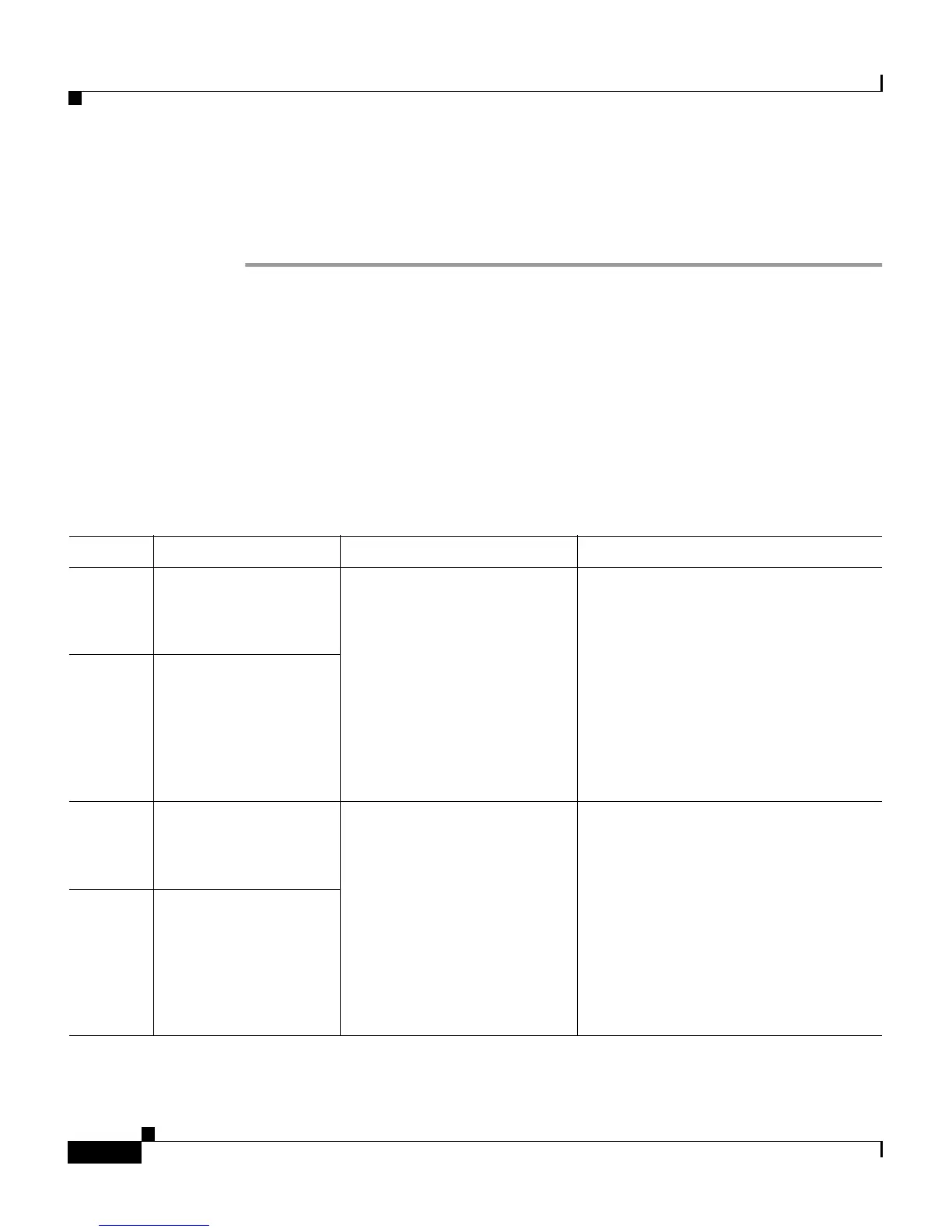Chapter 5 Integrating Cisco CallManager with Voice Mail Systems Using SMDI
Verifying and Troubleshooting the SMDI Connection
5-32
Cisco VG248 Analog Phone Gateway Software Configuration Guide
OL-1209-02
Step 4 If you are removing a VG248 device from the SMDI chain, you might need to
change the SMDI cabling also.
Step 5 To resume activity, choose Configure > Resume.
Troubleshooting SMDI Errors and Warnings
Table 5-5 describes SMDI errors and warnings that might appear on the VG248
either on-screen or in the event log (see the “Working with the Event Log” section
on page 6-22 for details on accessing the event log) which are caused by SMDI.
Use this information to resolve these errors.
Table 5-5 SMDI Errors and Warnings Explanation
System Message Explanation Action
SCCP CallManager MWI
on directory
number not
defined
These errors are generated
when the VG248 attempts to
perform a MWI operation on
a phone connected to
Cisco CallManager, but the
required Cisco CallManager
directory number has not
been configured.
You must enter the MWI set and
clear directory numbers for
Cisco CallManager. See the
“Identifying the Directory Number
for Setting MWI on
Cisco CallManager” section on
page 5-26 and “Identifying the
Directory Number for Clearing MWI
on Cisco CallManager” section on
page 5-27.
SCCP CallManager MWI
off directory
number not
defined
SCCP MWI on attempt
failed–directory
number may be
incorrect
These messages are
generated when the VG248
has attempted to set or clear
a Message Waiting Indicator
for a particular extension but
has failed to do so.
Verify that you have entered the
correct MWI set and clear directory
numbers for Cisco CallManager. See
the “Identifying the Directory
Number for Setting MWI on
Cisco CallManager” section on
page 5-26 and “Identifying the
Directory Number for Clearing MWI
on Cisco CallManager” section on
page 5-27.
SCCP MWI off attempt
failed–directory
number may be
incorrect
