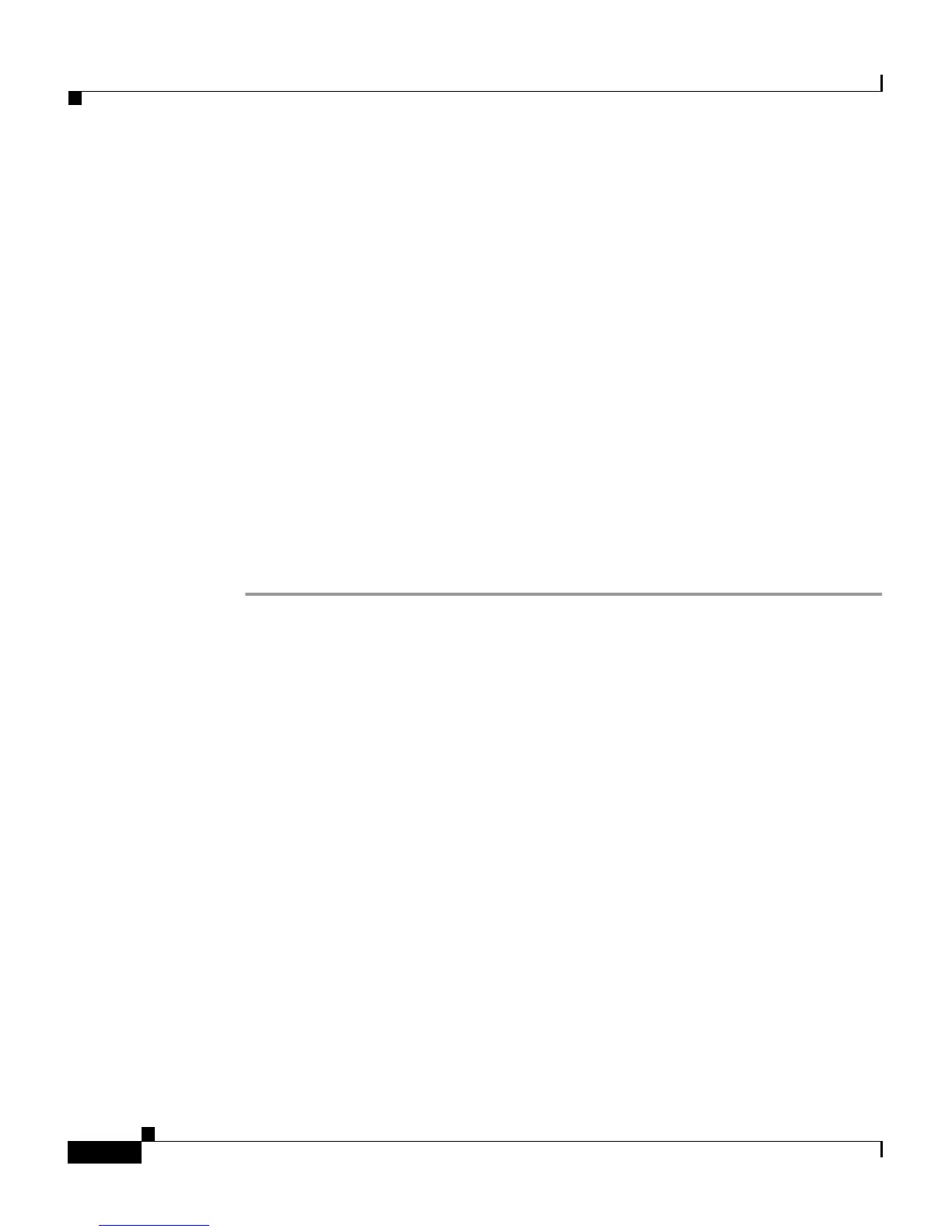Chapter 5 Integrating Cisco CallManager with Voice Mail Systems Using SMDI
Verifying and Troubleshooting the SMDI Connection
5-30
Cisco VG248 Analog Phone Gateway Software Configuration Guide
OL-1209-02
• Completed
• Failed
• Retries
• Queued
• Discarded
These INV responses statistics display:
• Received
• Forwarded
• Discarded
These SMDI packet statistics display:
• Async 1—Received, Transmitted, and Discarded
• Async 2—Received, Transmitted, and discarded
Step 6 To reset these statistics, press the Tab key.
Validating the SMDI Configuration on the VG248 Devices
You can evaluate the status of the SMDI configuration and diagnose
misconfigurations on the VG248 and other VG248 devices chained together.
However, this diagnosis cannot detect problems in the configuration of
Cisco CallManager, legacy PBX, or individual extension’s voice mail box
numbers.
This diagnosis can identify configuration inconsistencies, such as breaks in the
MWI forwarding chain, incorrect wiring of Async 1 and Async 2 ports, and
missing configuration items such as the Cisco CallManager MWI directory
number strings.
Before You Begin
The diagnostic process requires messages to be sent over the serial links to both
the analog voice mail system and any attached legacy PBX. Performing this
diagnosis might temporarily interfere with the voice mail system’s normal
operation.
