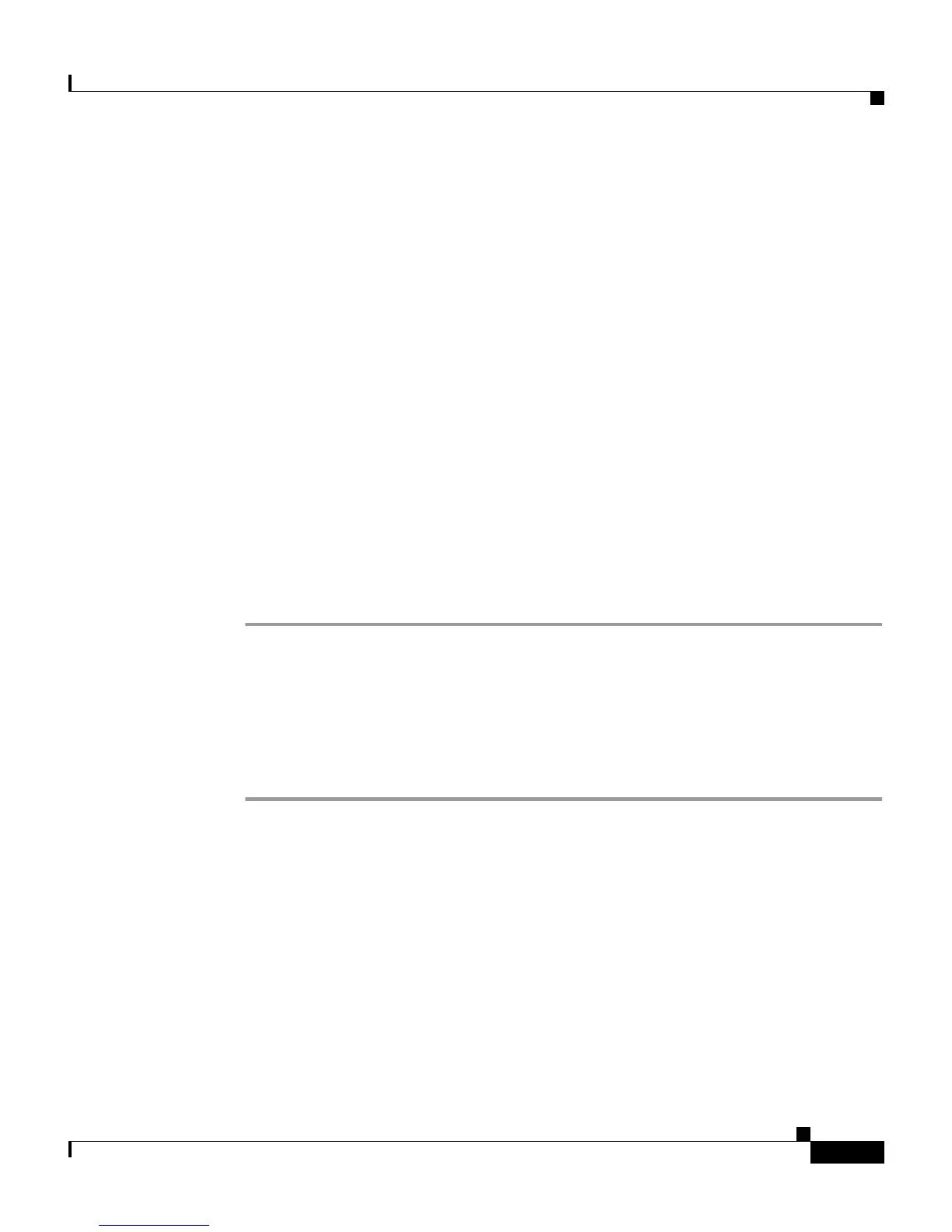5-13
Cisco VG248 Analog Phone Gateway Software Configuration Guide
OL-1209-02
Chapter 5 Integrating Cisco CallManager with Voice Mail Systems Using SMDI
Configuring VG248 SMDI Ports in Cisco CallManager
Configuring VG248 SMDI Ports in Cisco CallManager
When using the VG248 to integrate SMDI-based voice mail systems with
Cisco CallManager, you must make changes to Cisco CallManager to support the
VG248 and the end-user phones that will use this voice mail system.
These sections provide details about the necessary changes:
• Configuring Voice Mail Parameters in Cisco CallManager, page 5-13
• Adding the MWI Port to Cisco CallManager, page 5-14
• Adding and Configuring Voice Mail Ports in Cisco CallManager, page 5-16
• Configuring End-User Phones, page 5-18
Configuring Voice Mail Parameters in Cisco CallManager
You need to update some of the Cisco CallManager service parameters to support
the SMDI-based voice mail system and the VG248.
Step 1 From Cisco CallManager, choose Service > Service Parameters.
Step 2 From the Server drop-down list box, choose a server.
Step 3 From the Services list, choose Cisco CallManager.
Step 4 Enter the settings described in Table 5-2.
Step 5 Click Update.
