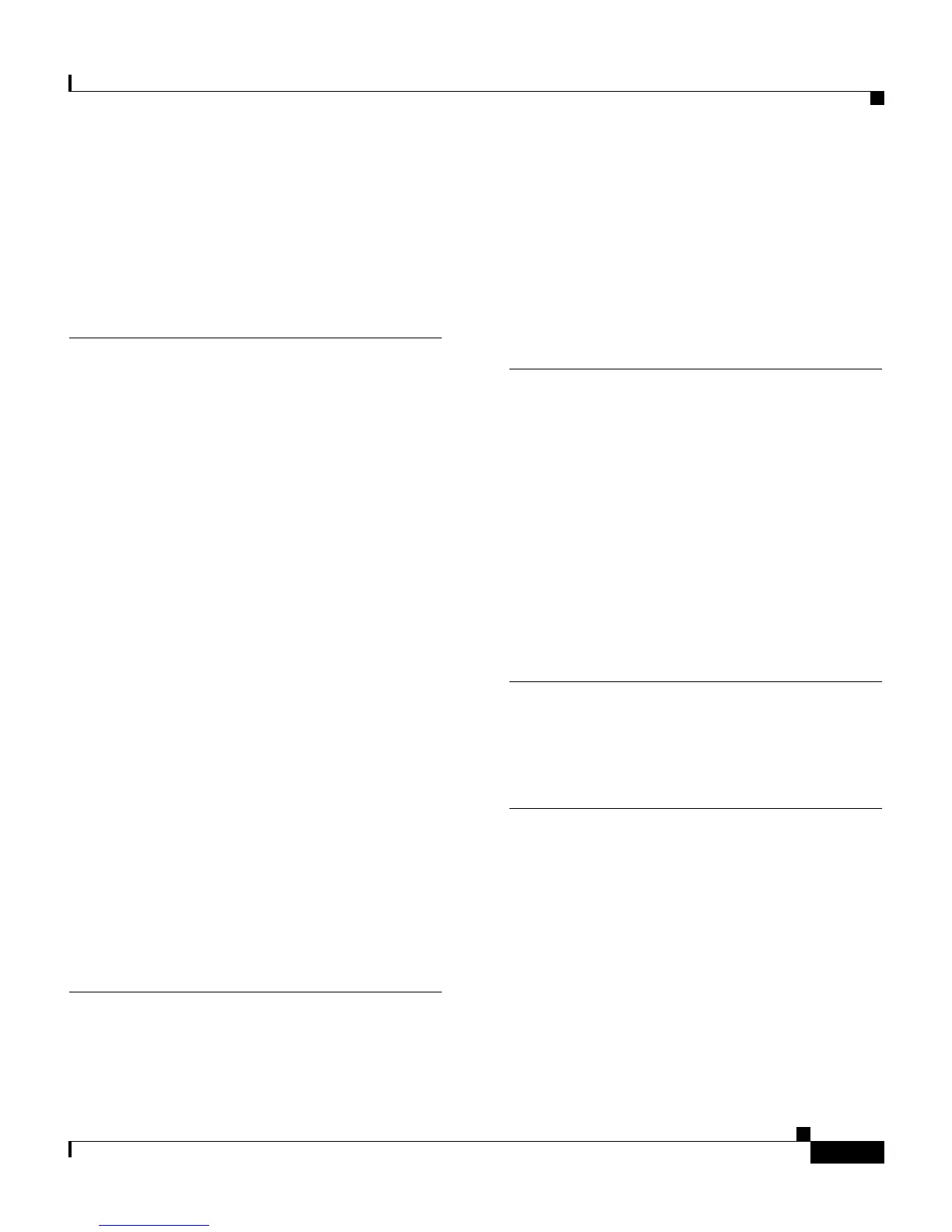IN-3
Cisco VG248 Analog Phone Gateway Software Configuration Guide
OL-1209-01
Index
error messages, resolving 6-25
errors
resolving
6-11
resolving in SMDI 5-32
F
fax machines, support for 1-9
feature, call control mode 1-5
feature code
assigning
3-4
Blind transfer 1-7
Call Voice Mail 1-6
Call Waiting 1-7
Conference 1-7
Disable Forward All 1-6
Forward All 1-6
Hold 1-7
Last Number Redial 1-6
Pickup 1-6
SpeedDial 1-6
first voice mail port number 5-21
first voice mail port number, configuring 5-21
Forward All, default feature code for 1-6
FTP, support for 1-10
H
Hold, default feature code for 1-7
hook flash timer, changing 3-7
host name
assigning
2-7
purpose 2-7
HTTP, support for 1-10
I
IGMP protocol, support for 1-10
input gain, setting 3-14
IP address
assigning
2-7
purpose 2-7
resetting 2-6
IP protocol, support for 1-10
K
keep alive number, configuring 5-27
L
Last Number Redial, default feature code
for
1-6
location, configuring 2-14
logging in
using console port
2-2
using Telnet 2-2
logging levels, setting 6-24
