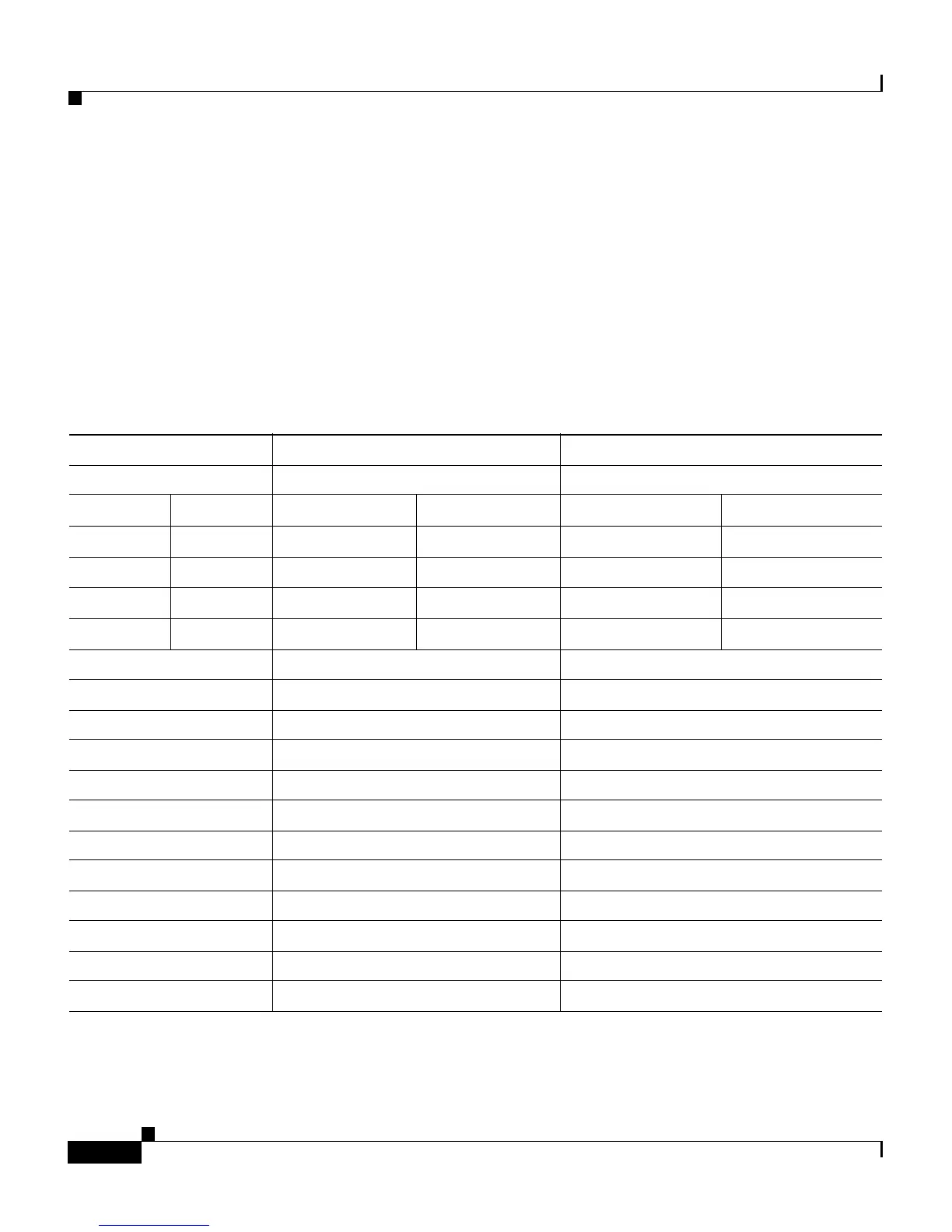Chapter 1 Overview
Understanding How the VG248 Supports Telephony Features
1-6
Cisco VG248 Analog Phone Gateway Software Configuration Guide
OL-1209-02
These different states enable you to keep both calls active and switch between
them. Thus, unlike Standard mode you can keep both calls active for as long as
you want and freely switch between them.
To transfer or conference, you need to enter the relevant feature code at one of the
feature tones (which are similar to dial tones except you can only enter feature
codes rather than being able to dial a directory number).
See Table 1-1 for details about how the telephony features are accessed in feature
mode
Table 1-1 Overview of Default Feature Access in Call Control Modes
Basic Standard Feature
SpeedDial SpeedDial SpeedDial
*1 *2 *1 *2 *1 *2
*3 *4 *3 *4 *3 *4
*5 *6 *5 *6 *5 *6
*7 *8 *7 *8 *7 *8
*9 *9 *9
Call Voice Mail Call Voice Mail Call Voice Mail
*0 *0 *0
Last Number Redial Last Number Redial Last Number Redial
*# *# *#
Forward All to Voicemail Forward All to Voicemail Forward All to Voicemail
**0 **0 **0
Forward All
1
Forward All
1
Forward All
1
**1 number **1 number **1 number
Disable Forward All Disable Forward All Disable Forward All
**2 **2 **2
Pickup Pickup Pickup
**3 **3 **3
