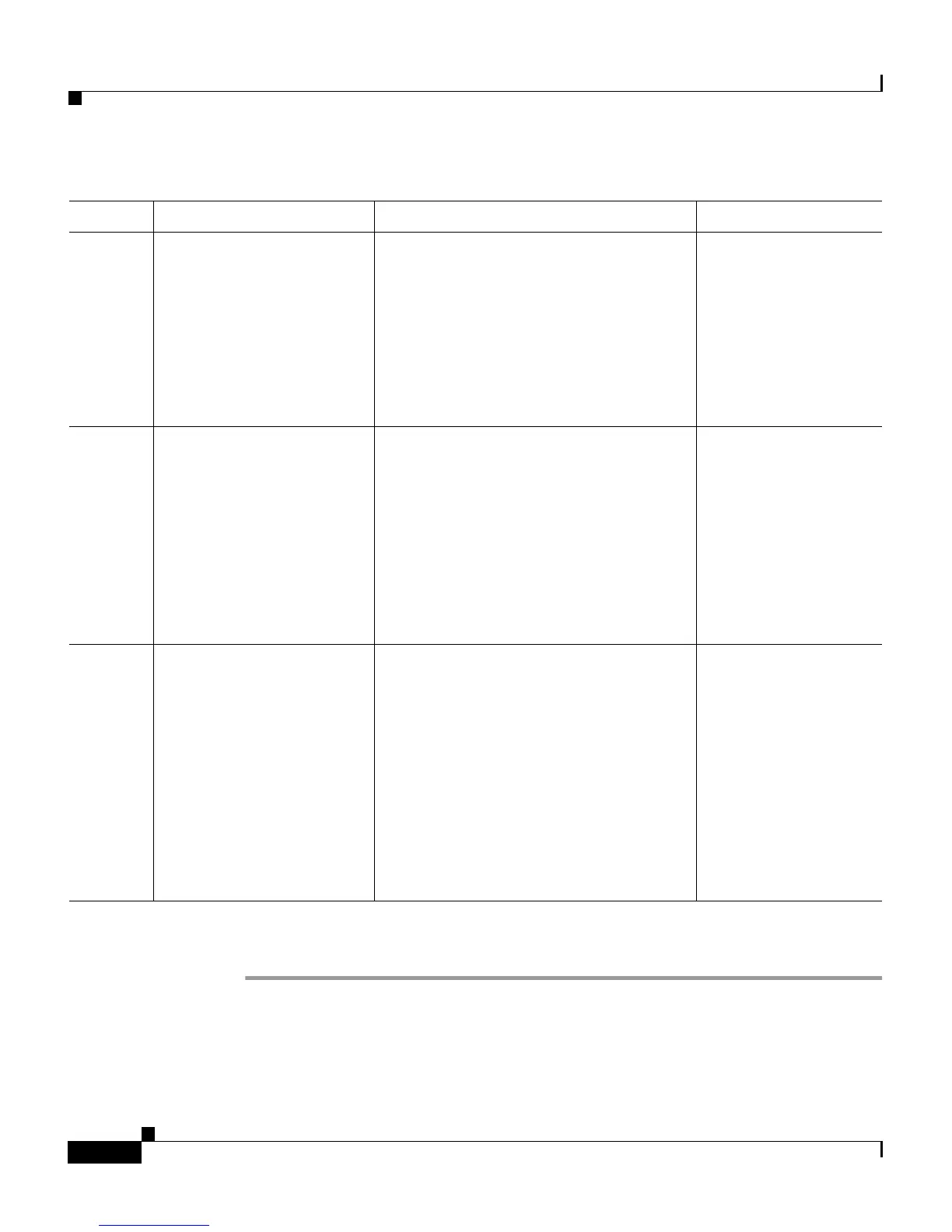Chapter 3 Configuring the Telephony Settings on the VG248
Setting the Port Enable Policy
3-8
Cisco VG248 Analog Phone Gateway Software Configuration Guide
OL-1209-02
To set the port enable policy on the VG248, follow these steps:
Step 1 From the main menu, choose Configure.
Step 2 Choose Telephony.
VG248 Cisco CallManager Analog Phone Behavior Tips
auto auto-registration enabled
1. User picks up the phone to use for
first time.
2. VG248 attempts to register in
Cisco CallManager
3. Cisco CallManager adds phone to
database.
4. User makes call.
auto auto-registration disabled
1. User picks up the phone to use for
first time.
2. VG248 attempts to register in
Cisco CallManager
3. Cisco CallManager refuses
registration.
4. If phone is not registered, user
cannot make call.
If the phone has
already been
manually added and
configured in
Cisco CallManager,
Cisco CallManager
recognizes this, and
the phone works.
manual auto-registration enabled
or disabled
1. User picks up the phone to use for
first time.
2. VG248 does not attempt to register
with Cisco CallManager.
3. User cannot make call.
You can enable the
specific port that is
connected to this
phone. The VG248
will then attempt to
register this port with
Cisco CallManager.
See the “Enabling a
Specific Port” section
on page 3-9 for
details.
