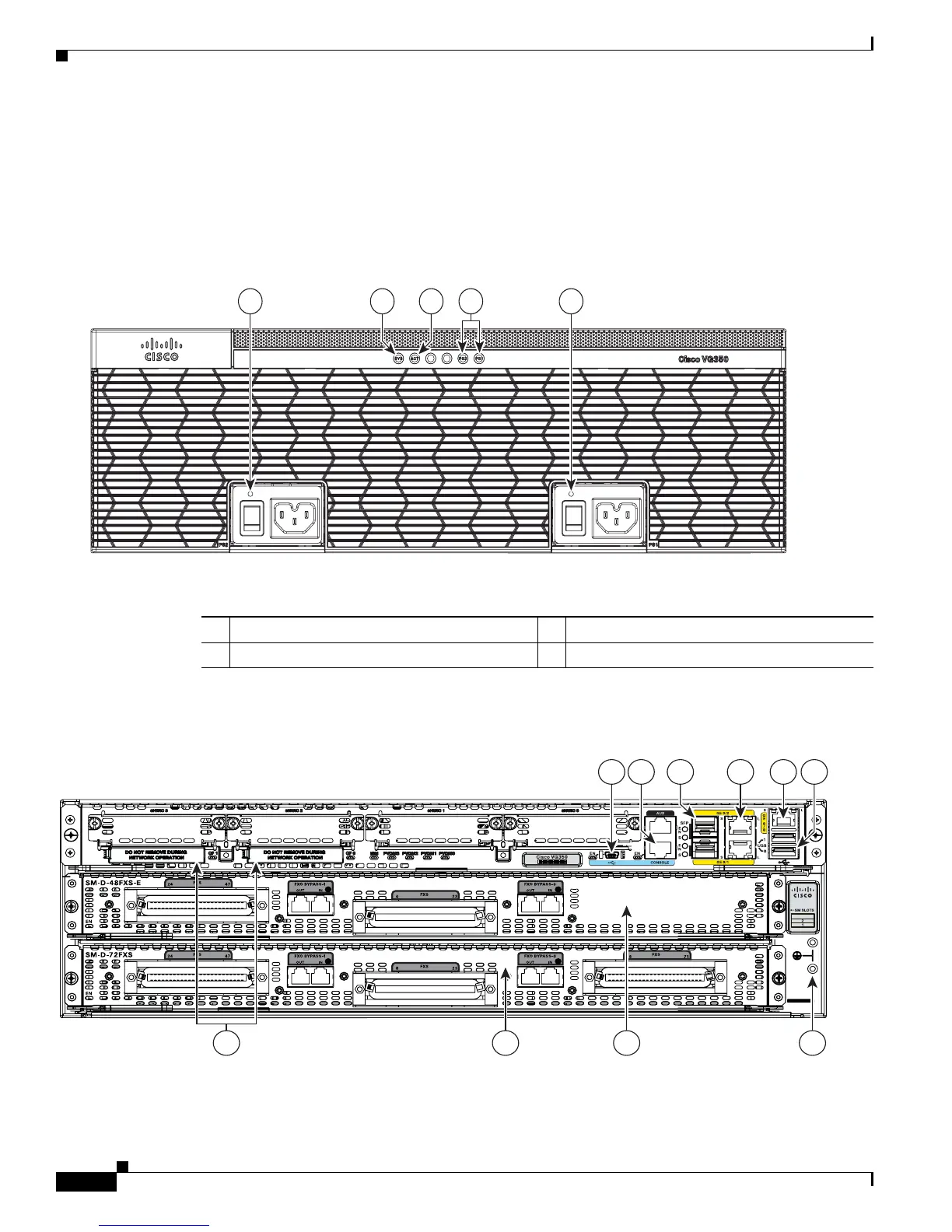1-2
Cisco VG350 Voice Gateway Hardware Installation Guide
OL-25970-01
Chapter 1 Overview of the Cisco VG350 Voice Gateway
VG350 Voice Gateway Chassis
VG350 Voice Gateway Chassis
The following figures show the front and back panels of the VG350 Voice Gateway Chassis:
• Figure 1-1 shows the Front Panel.
• Figure 1-2 shows the Back Panel.
Figure 1-1 Front Panel of the VG350 Voice Gateway
Figure 1-2 Back Panel of the VG350 Voice Gateway
1 AC OK
1
3 ACT status LED
2 SYS status LED 4 PS1 (Right), PS2 (Left)
1. LED goes off if the AC power fails or is disconnected. It does not go on and off with the power switch.
VG350
MB
1 4 5 62 3
9 710
8
344082