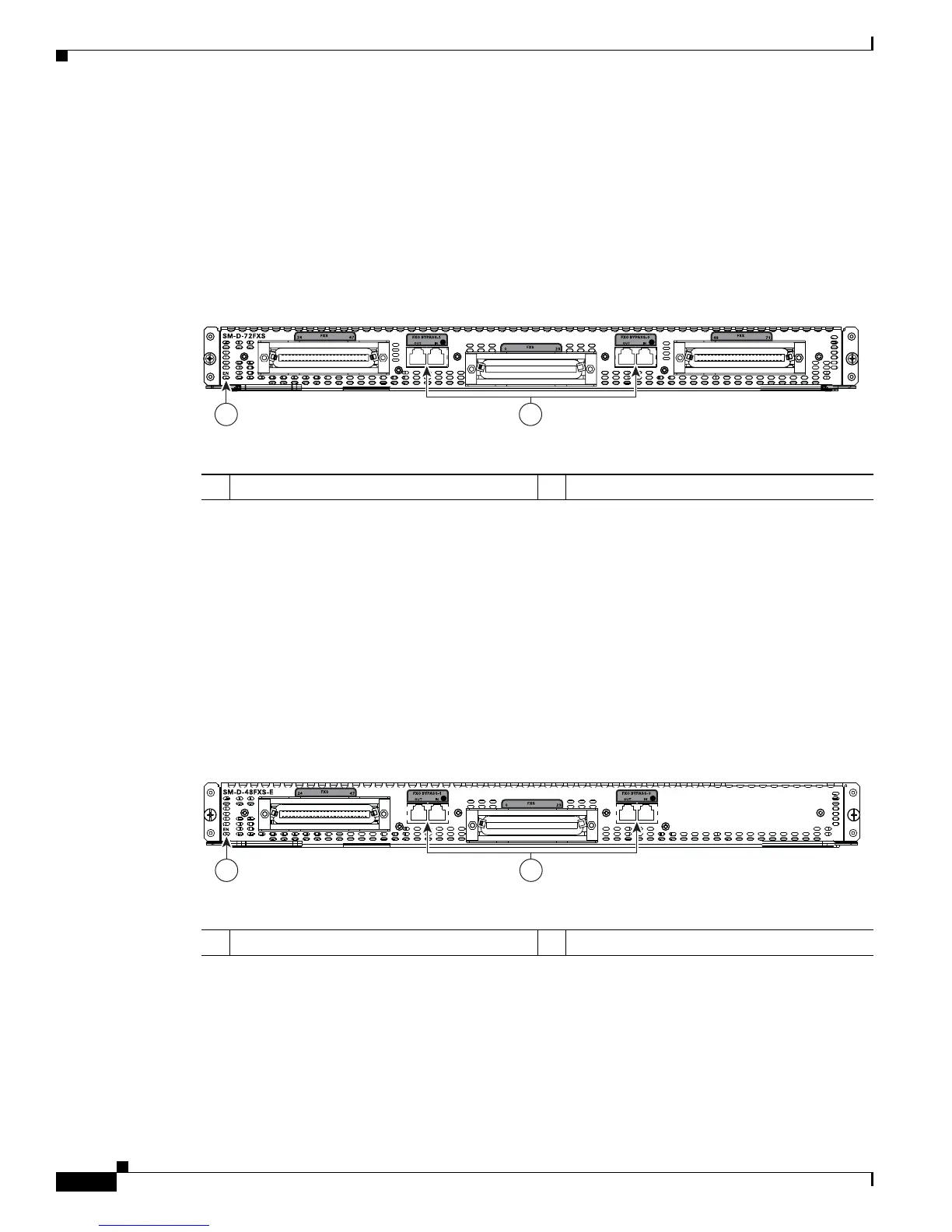2-6
Cisco VG350 Voice Gateway Hardware Installation Guide
OL-25970-01
Chapter 2 Cisco Double-Wide High Density Analog Service Modules
Cisco SM-D-72FXS Service Module Specifications
Cisco SM-D-72FXS Service Module Specifications
Physical Description and LEDs
All interface ports and LEDs are on the rear of the chassis. Figure 2-1 illustrates their locations.
Figure 2-1 Cisco SM-D-72FXS Service Module LEDs
Cisco SM-D-48FXS-E Service Module Specifications
Physical Description and LEDs
All interface ports and LEDs are on the rear of the chassis. Figure 2-2 illustrates their locations.
Figure 2-2 Cisco SM-D-48FXS-E Service Module LEDs
1
2
344083
1 EN LED 2 FXO Bypass ports
1 EN LED 2 FXO Bypass ports
