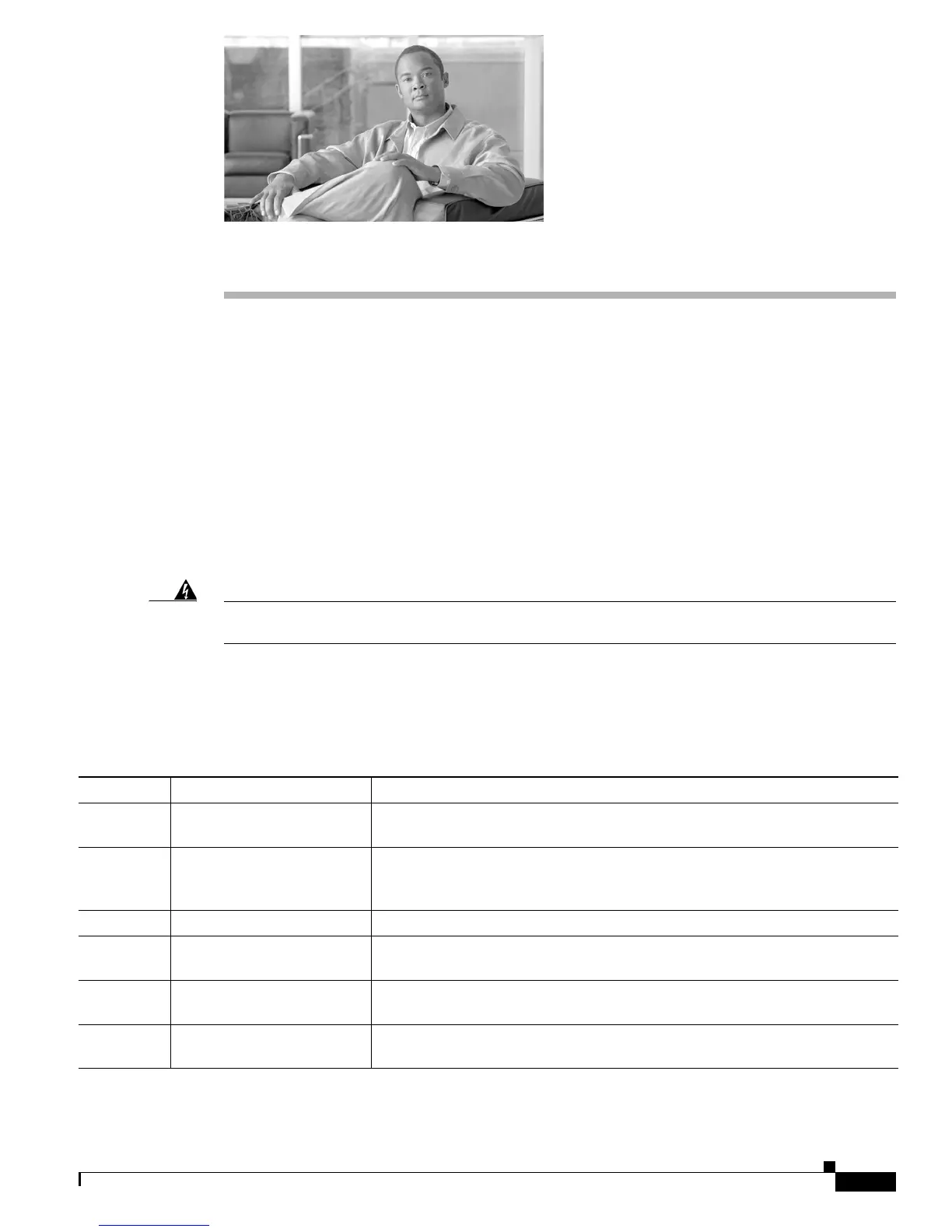vii
Cisco VG350 Voice Gateway Hardware Installation Guide
OL-25970-01
Preface
This preface discusses the audience, organization, and conventions of this publication and describes how
to obtain additional documentation.
Audience
This publication is designed for experienced IT technicians familiar with Cisco products, IOS CLI, and
concepts and technologies of networking. This document can also be used by experienced
telecommunications administrators familiar with Cisco Unified Communications Manager and/or Cisco
Unified Communications Manager Business Edition and/or Cisco Unified Communications Manager
Express.
Warning
Only trained and qualified personnel should be allowed to install, replace, or service this equipment.
Statement 1030
Organization
Table 1 Major Sections of This Guide
Chapter Title Description
Chapter 1 Overview of the
Cisco VG350 Voice Gateway
Features and specifications of the Cisco VG350 Voice Gateway.
Chapter 2 Cisco Double-Wide High
Density Analog Service
Modules
Information including specifications of the the Double-Wide High Density
Service Modules.
Chapter 3 Planning Your Installation Environmental requirements and cable routing considerations.
Chapter 4 Installing the Cisco VG350
Voice Gateway
Instructions for installing the Cisco VG350 Voice Gateway and connecting the
cables.
Chapter 5 Powering On the
Cisco VG350 Voice Gateway
Powering up the Cisco VG350 Voice Gateway and preparing for configuration.
Appendix A Cable Specifications and
Information
Pinouts for the Cisco VG350 Voice Gateway ports and cables.
