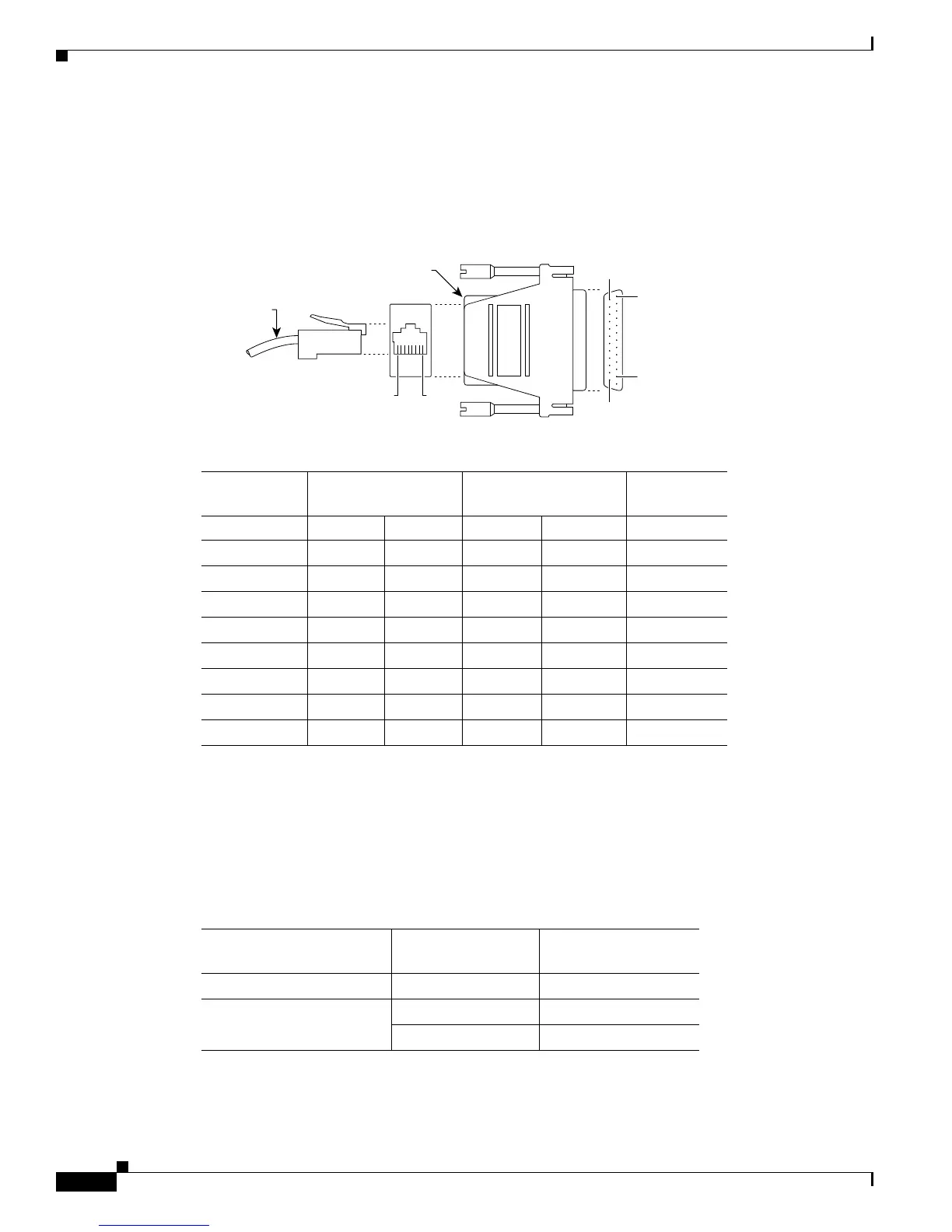A-4
Cisco VG350 Voice Gateway Hardware Installation Guide
OL-25970-01
Appendix A Cable Specifications and Information
Console and Auxiliary Port Cables and Pinouts
Auxiliary Port to Modem
Figure A-3 shows the RJ-45-to-RJ-45 rollover cable assembly and the RJ-45-to-DB-25 male DCE
adapter (labeled MODEM); Table A-3 lists the pinouts.
Figure A-3 Auxiliary Port to Modem—Cable and Adapter
Alternative Connections to Terminal and Modem
Your Cisco VG350 Voice Gateway ships with an RJ-45-to-RJ-45 rollover cable and two adapters for
connection to a PC, a terminal, or a modem. If you want to use an RJ-45 straight-through cable or other
adapters, see Table A-4 for usable cable and adapter combinations.
Table A-3 Auxiliary Port to Modem—Cable Pinouts (RJ-45 to DB-25)
Auxiliary Port
(DTE, RJ-45)
RJ-45-to-RJ-45
Rollover Cable
RJ-45-to-DB-25
Adapter “MODEM”
Modem Port
(DCE, DB-25)
Signal RJ-45 Pin RJ-45 Pin RJ-45 Pin DB-25 Pin Signal
RTS 1 8 8 4 RTS
DTR 2 7 7 20 DTR
TxD 3 6 6 2 TxD
GND 4 5 5 7 GND
GND 5 4 4 7 GND
RxD 6 3 3 3 RxD
DSR 7 2 2 8 DCD
CTS 8 1 1 5 CTS
MODEM
CAB-5MODCM
RJ-45 cable
RJ-45-to-DB-25 male adapter
H11194
8
1
1
25
13
14
Table A-4 Alternative Terminal and Modem Connections
Cisco VG350 Port
Connection RJ-45 Cable Type Adapter
Console port to PC Straight-through DCE, DB-9 female
Auxiliary port to modem Rollover
1
1. An octal cable or RJ-45 breakout cable is equivalent to a rollover cable.
DCE
2
, DB-25, male
2. Modify the DB-25 adapter by removing the wire in pin 6 and placing it in the pin 8 position.
Straight-through DTE
2
, DB-25, male
