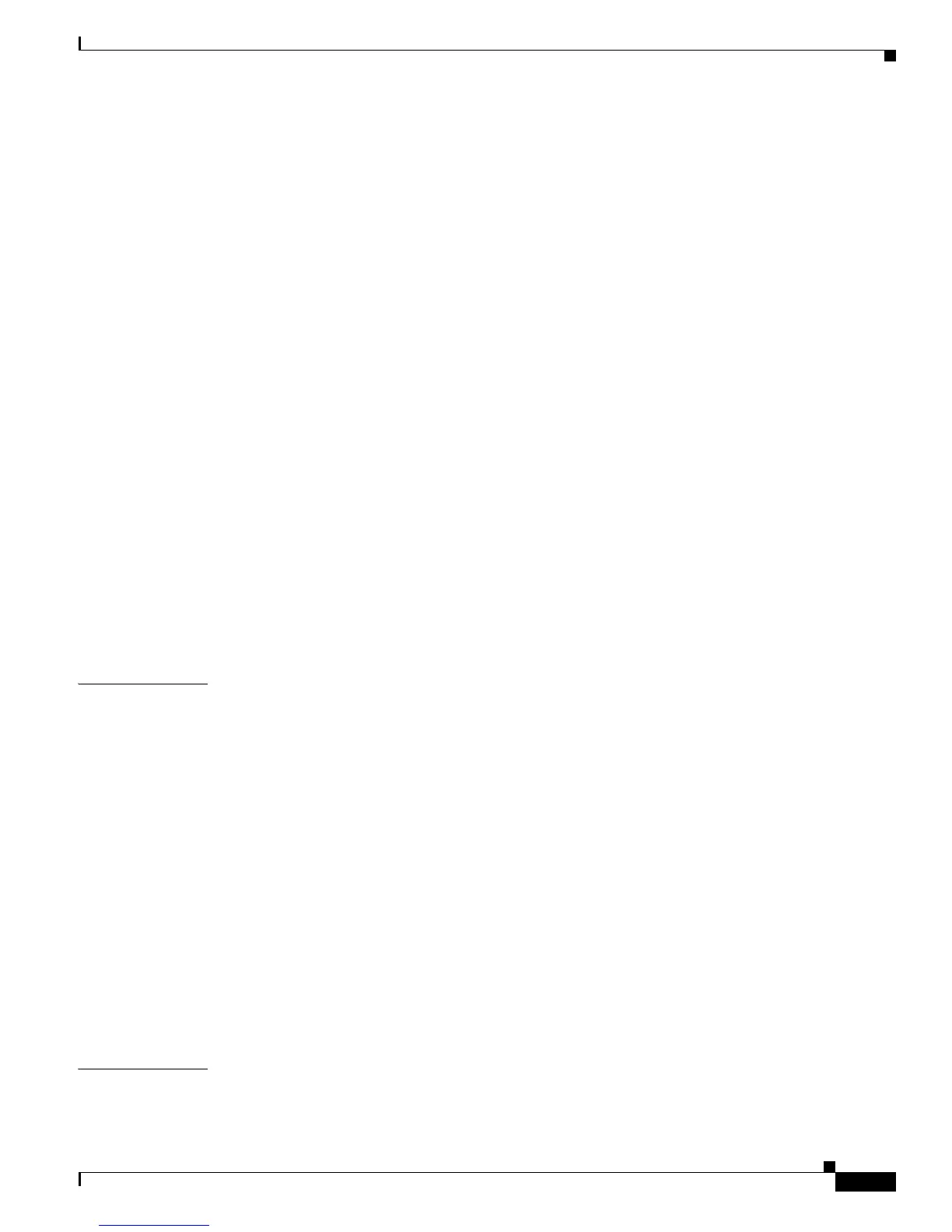Contents
iv
Cisco VG350 Voice Gateway Hardware Installation Guide
OL-25970-01
Installing SM-D-72FXS 2-3
Grounding 2-3
Cables 2-3
Connecting SM-D-72FXS 2-3
Installing SM-D-48FXS-E 2-4
Grounding 2-4
Cables 2-4
Connecting SM-D-48FXS-E 2-4
FXO Fail-Over Bypass Ports 2-5
Cisco SM-D-72FXS Service Module Specifications 2-6
Physical Description and LEDs 2-6
Cisco SM-D-48FXS-E Service Module Specifications 2-6
Physical Description and LEDs 2-6
Port Numbering Conventions 2-7
Connecting to the Double-Wide High Density Service Module Ports 2-7
Online Insertion and Removal 2-7
Insertion and Removal Steps 2-8
Insertion 2-8
Removal 2-8
EN LED 2-8
CHAPTER
3 Planning Your Installation 3-1
Location and Mounting Requirements 3-1
Temperature Control and Ventilation 3-1
Enclosed Racks 3-2
Bench-Mounted 3-2
Access to Chassis 3-2
Chassis Grounding 3-2
Power Source 3-3
Cable Types 3-4
Distance Limitations for Interface Cables 3-4
Gigabit Ethernet Maximum Distance 3-4
FXS Analog Voice Port Maximum Distance 3-4
FXS-E (Extended loop) Analog Voice Port Maximum Distance 3-4
Interference Considerations 3-5
CHAPTER
4 Installing the Cisco VG350 Voice Gateway 4-1
Safety Recommendations 4-2