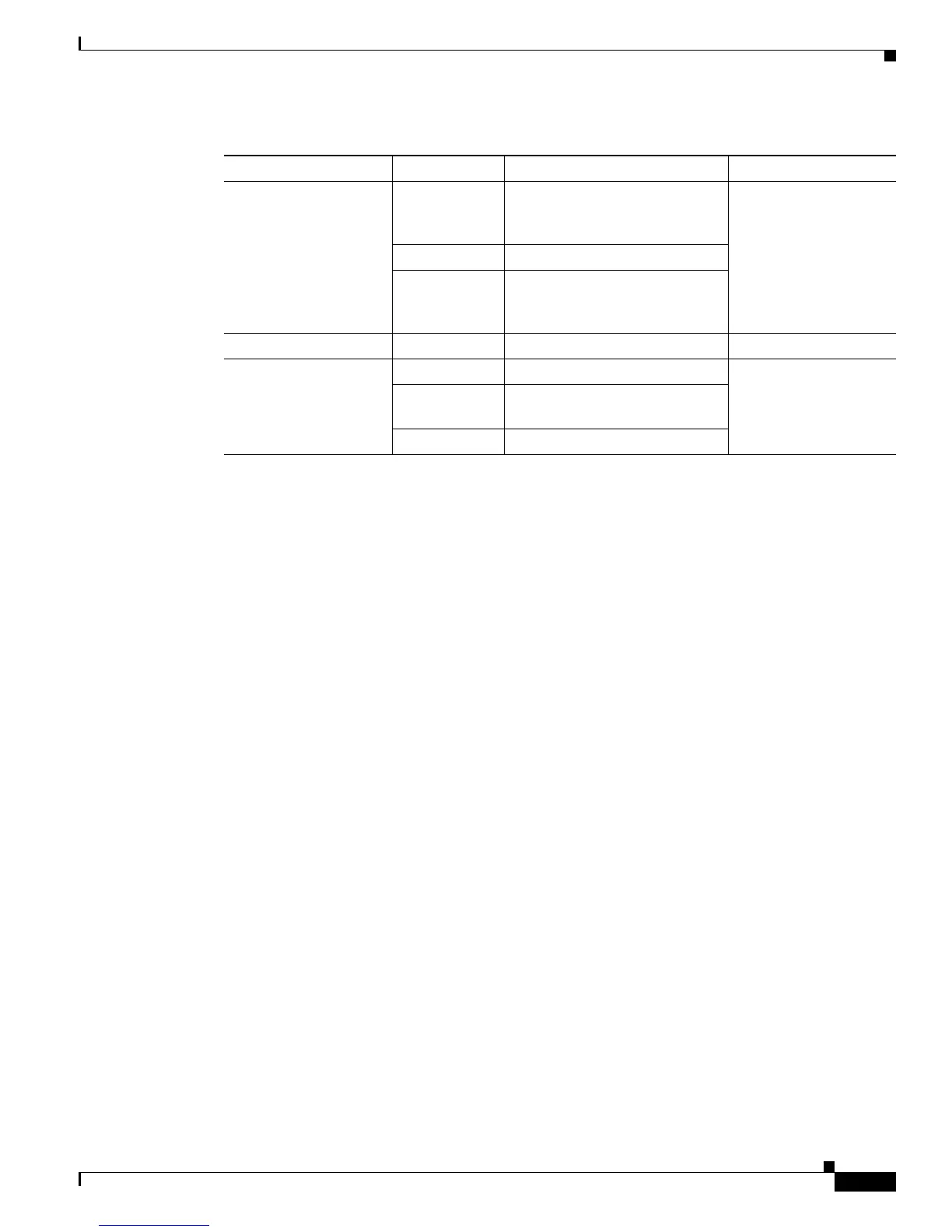1-5
Cisco VG350 Voice Gateway Hardware Installation Guide
OL-25970-01
Chapter 1 Overview of the Cisco VG350 Voice Gateway
Physical Description and LEDs
CF0/CF1 Green Flash memory is being accessed;
do not eject the CompactFlash
memory card.
Back panel
Amber CompactFlash error.
Off Flash memory is not being
accessed; okay to eject the
CompactFlash memory card.
Off No FE or GE link is established.
PVDM 0,1,2, and 3 Green PVDM is initialized. Back panel
Amber PVDM is detected but not
initialized.
Off No PVDM installed.
Table 1-3 LED Indicators for Cisco VG350 (continued)
LED Color Description Location on the VG350
