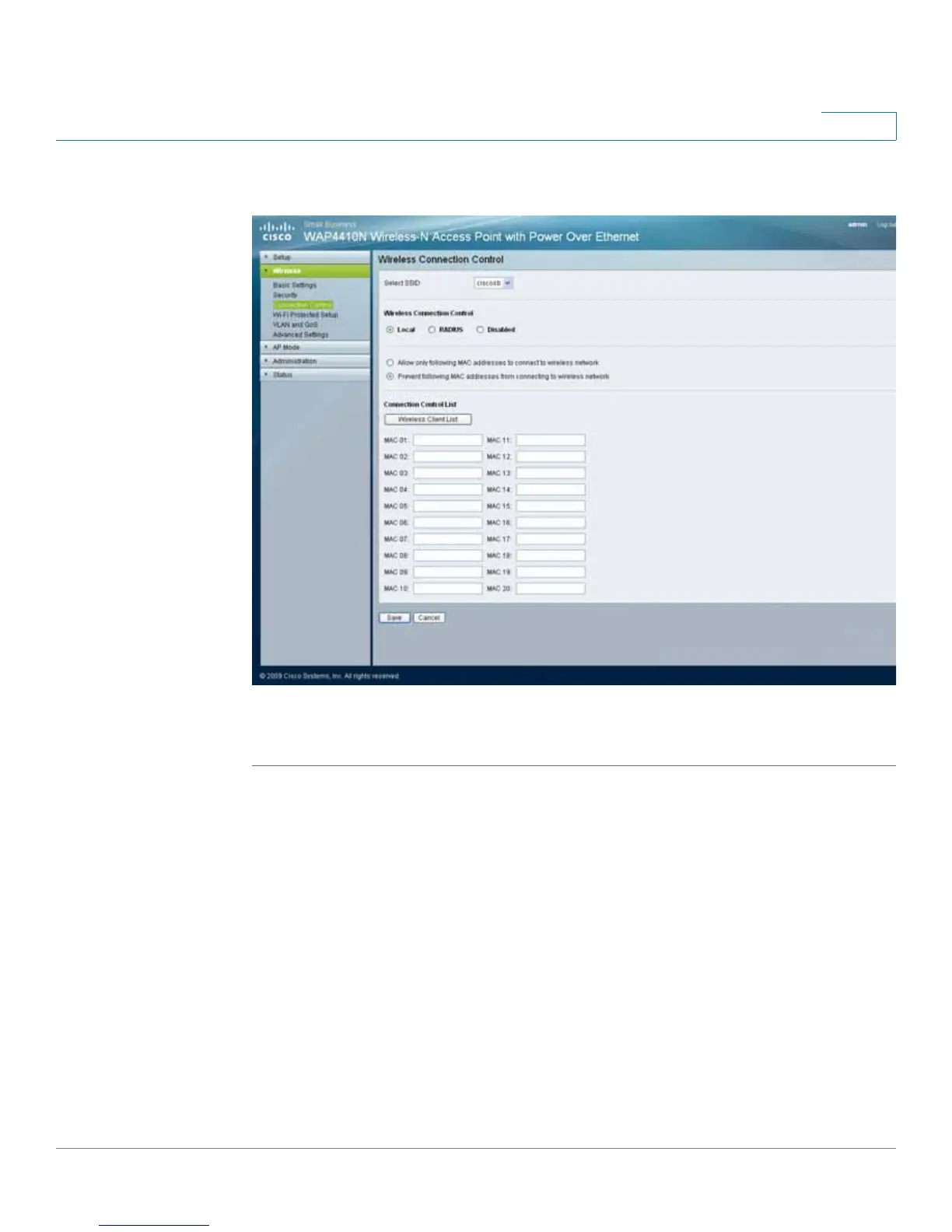Configuring the WAP4410N Wireless-N Access Point
Wireless
WAP4410N Wireless-N Access Point with Power Over Internet 42
6
Enabling RADIUS Connection Control
To enable RADIUS connection control for your access point, follow these steps:
STEP 1 Click Wireless > Connection Control.
STEP 2 Click RADIUS.
STEP 3 Provide the following information:
• Primary/Backup RADIUS Server—Enter the IP address of the RADIUS
server. The Backup Radius server is used only if the primary server is
unavailable.
• Primary/Backup RADIUS Server Port—Enter the port number used by the
RADIUS server. The default is 1812. The backup Radius server is used only
if the primary server is unavailable.
• Primary/Backup Shared Secret—Enter the Shared Secret key used by the
access point and RADIUS server. The backup Radius server is used only if
the primary server is unavailable.
