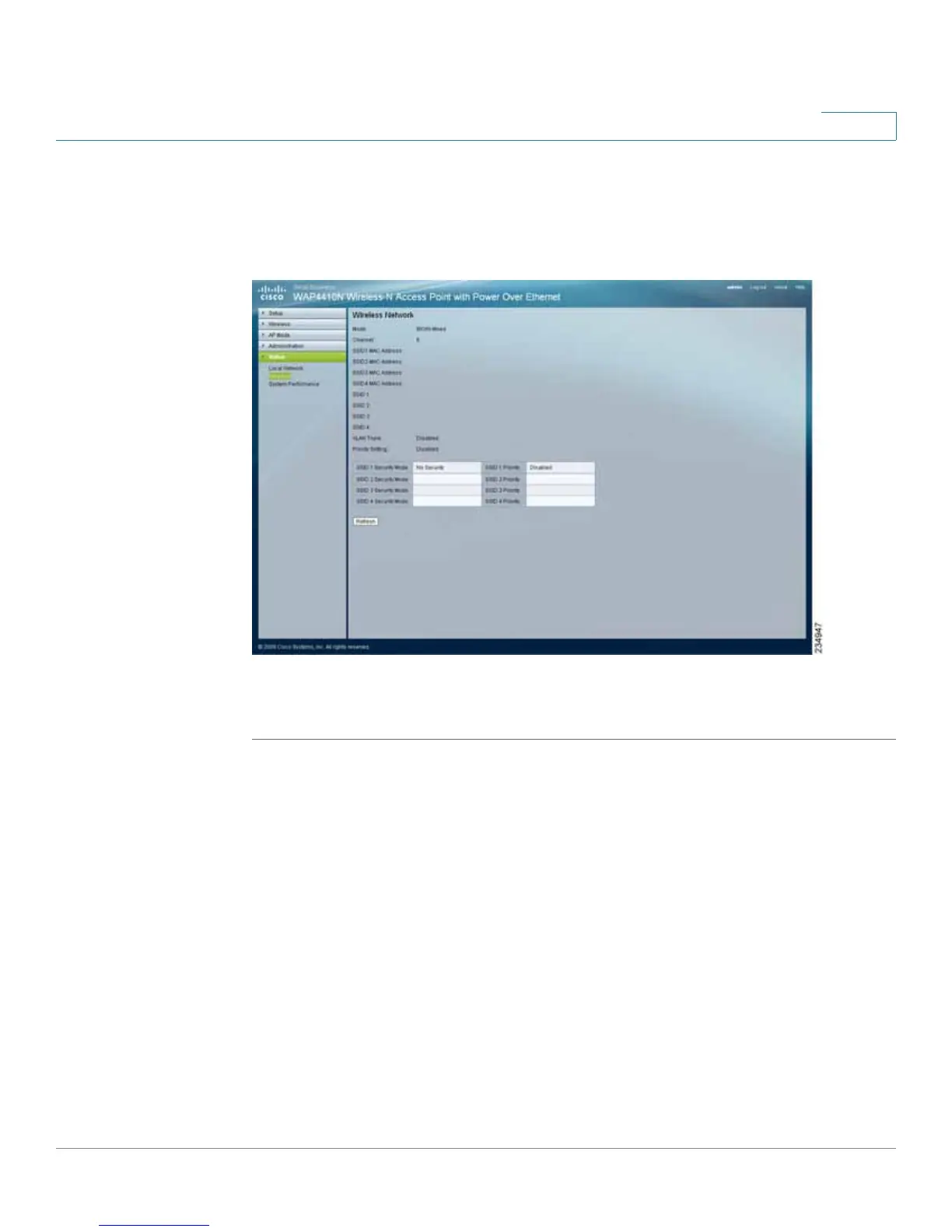Configuring the WAP4410N Wireless-N Access Point
Configuring Status Settings
WAP4410N Wireless-N Access Point with Power Over Internet 63
6
Checking the Wireless Status
The Status > Wireless page displays the access point’s current status information
for the wireless network.
To check wireless network status of the access point, follow these steps:
STEP 1 Click Status > Wireless.
This page displays the status of the wireless network:
• Mode—The access point’s wireless network mode.
• Channel—The access point’s channel setting.
• SSID 1–4 MAC Address—The MAC address of the access point’s wireless
interface.
• SSID 1–4—The access point’s SSID.
• VLAN Trunk—The access point’s VLAN Trunk status.
• Priority Setting—The current priority setting.
• SSID 1–4 Security Mode—The security mode of the SSID.
• SSID 1–4 Priority—The priority status of the SSID.
