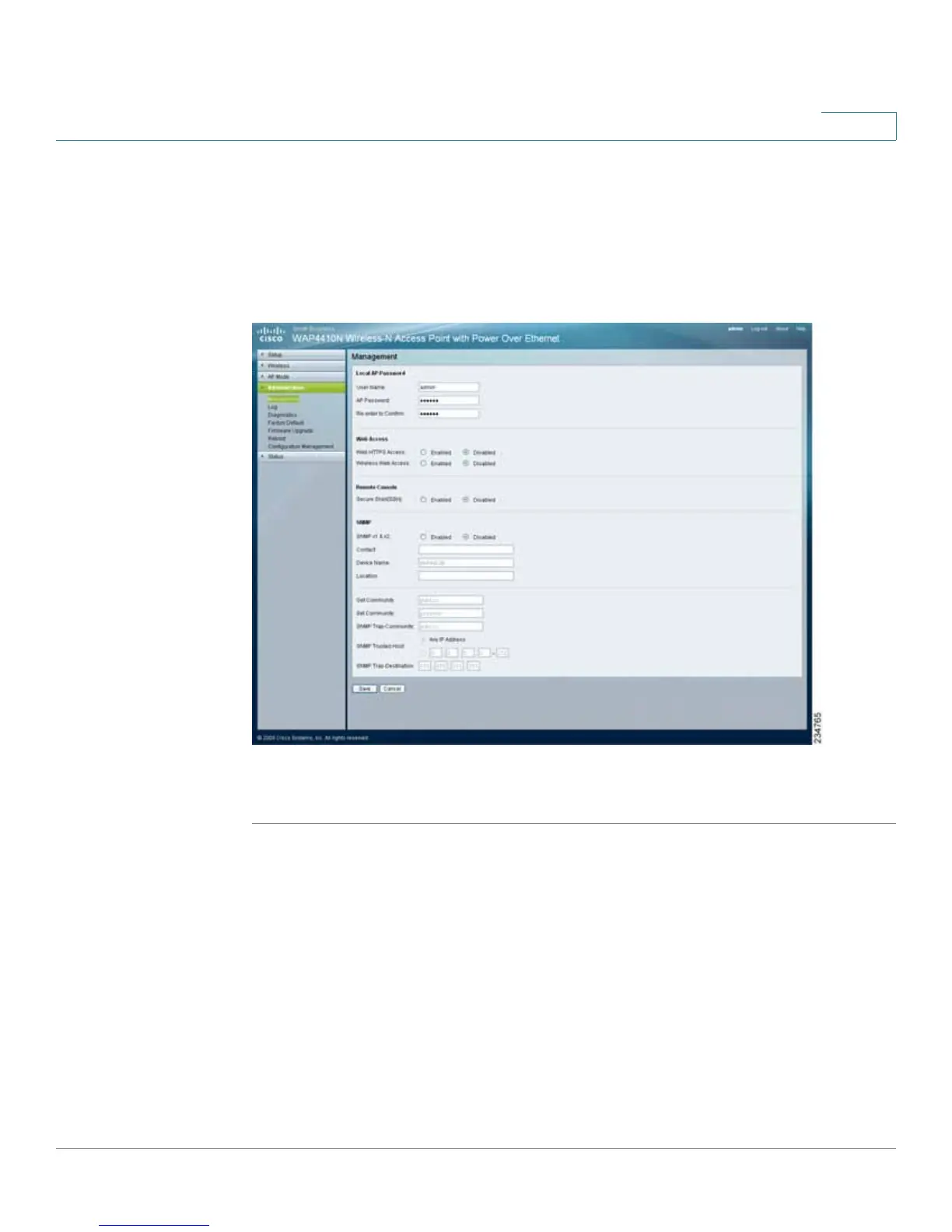Configuring the WAP4410N Wireless-N Access Point
Administration
WAP4410N Wireless-N Access Point with Power Over Internet 52
6
Configuring Administration Settings
The Administration > Management page allows you to configure the password,
Web Access, and SNMP settings. You should change the username/password
that controls access to the access point’s web-based utility to prevent
unauthorized access.
To change the management settings of the access point, follow these steps:
STEP 1 Click Administration > Management.
STEP 2 Configure the management settings.
• Local AP Password
- User Name—Modify the administrator user name. The default is admin.
- AP Password—Modify the administrator password for the access
point’s web-based utility. The default is admin.
- Re-enter to confirm—Confirm the new password by entering it again in
this field.
