CONTENTS
Before Operation
INTRODUCTION -------------------------------------------------------------------------------- 3
COMPLIANCE STATEMENT FOR EUROPEAN USERS ----------------------------------- 4
FCC COMPLIANCE STATEMENT FOR AMERICAN USERS ------------------------------ 4
EMI COMPLIANCE STATEMENT FOR CANADIAN USERS ------------------------------ 5
ETAT DE CONFORMITE EMI A L’USAGE DES UTILISATEURS CANADIENS --------- 5
IMPORTANT SAFETY INSTRUCTIONS ------------------------------------------------------ 6
NOTICE -------------------------------------------------------------------------------------------- 7
SAFETY INSTRUCTIONS ----------------------------------------------------------------------- 8
Chapter 1 Setup
Conrmation of Carton Contents ---------------------------------------------------------10
Part Names and Functions ------------------------------------------------------------------11
Connection to Power ------------------------------------------------------------------------17
Driver Installation -----------------------------------------------------------------------------17
Connection to a Computer -----------------------------------------------------------------18
Chapter 2 Printer Operation
Power ON/OFF ---------------------------------------------------------------------------------19
Normal Operating Mode --------------------------------------------------------------------20
Setting the Media -----------------------------------------------------------------------------22
Mode Settings ---------------------------------------------------------------------------------26
Emulation Auto-Detection -----------------------------------------------------------------41
Chapter 3 Printer Adjustments
Sensor Adjustments and Calibration ----------------------------------------------------42
Media Thickness Adjustment --------------------------------------------------------------45
Media Width Adjustment -------------------------------------------------------------------46
Cleaning -----------------------------------------------------------------------------------------47
Chapter 4 Troubleshooting -----------------------48
Appendixes
Specications ----------------------------------------------------------------------------------50
Interfaces ----------------------------------------------------------------------------------------53
Connecting the Optional Interface Board ----------------------------------------------59
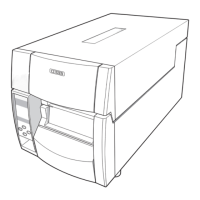
