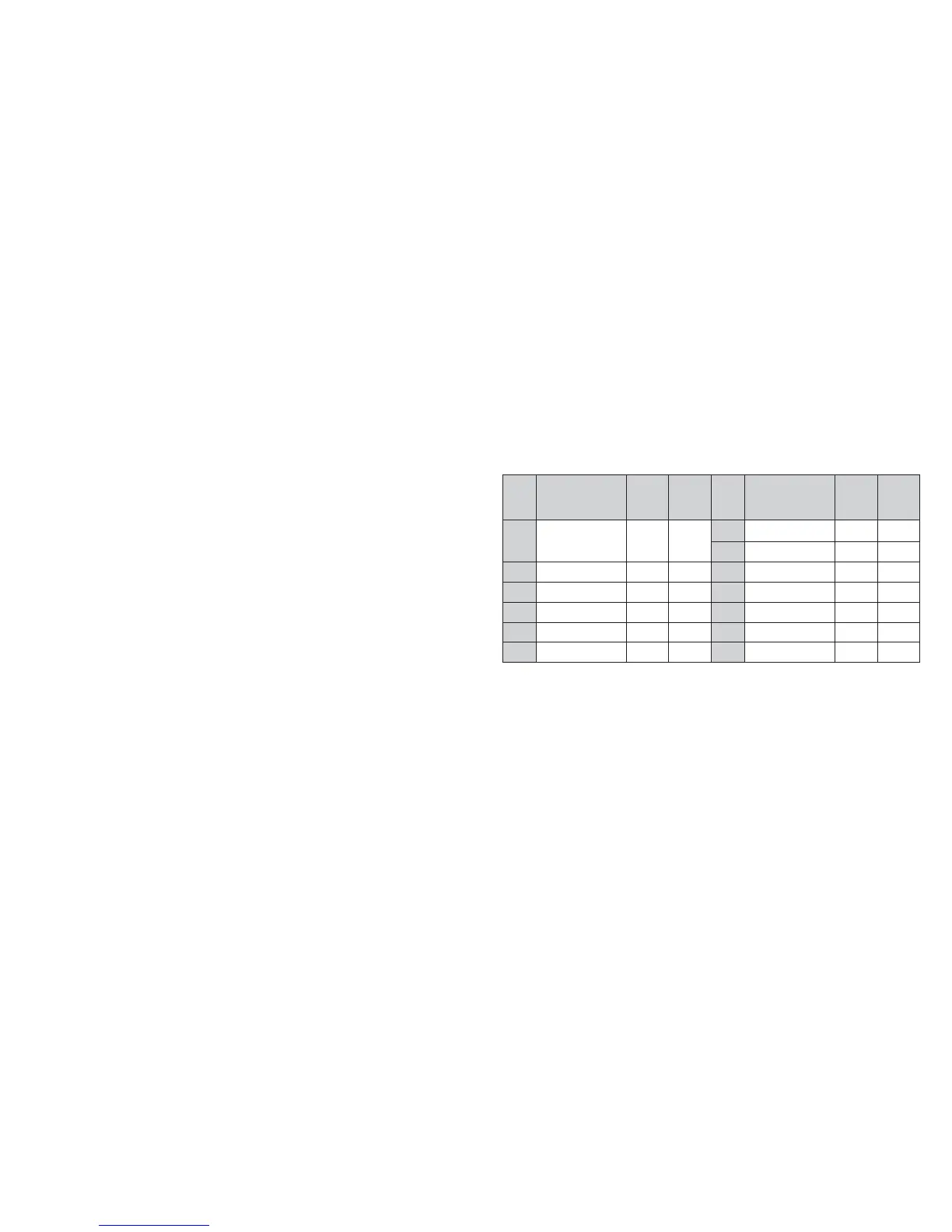3736
CAI
ATH
JNB
MOW
RUH
THR
DXB
UTC
LON
MAD
PAR
ROM
BER
[Table of UTC Time Differences]
Set to TME mode and press the upper right button (B) repeatedly while the crown is in
position 1 to display in sequence in digital display 1 the table’s city names from top to
bottom, and press the lower right button (A) to display in sequence the city names from
bottom to top.
• Radio waves are only received from the assigned transmitters.
(Example: When TYO is displayed in digital display 2, radio waves other than the
Japan radio wave cannot be received.)
Refer to the “Received standard time radio wave” item for the radio wave that is
received in each city.
“EUR” c Europe radio wave, “CHN” c China radio wave, “JPN” c Japan radio
wave, “USA” c USA radio wave
* National governments may change the period of daylight saving time, the time
difference, or the names of cities.
Display
City name
Coordinated
universal time
London
Madrid
Paris
Rome
Berlin
Time
difference
0
0
+ 1
+ 1
+ 1
+ 1
---
EUR
EUR
EUR
EUR
EUR
Received
radio wave
transmitter
Display
City name
Cairo
Athens
Johannesburg
Moscow
Riyadh
Tehran
Dubai
Time
difference
+ 2
+ 2
+ 2
+ 3
+ 3
+ 3.5
+ 4
EUR
EUR
EUR
EUR
EUR
EUR
EUR
Received
radio wave
transmitter