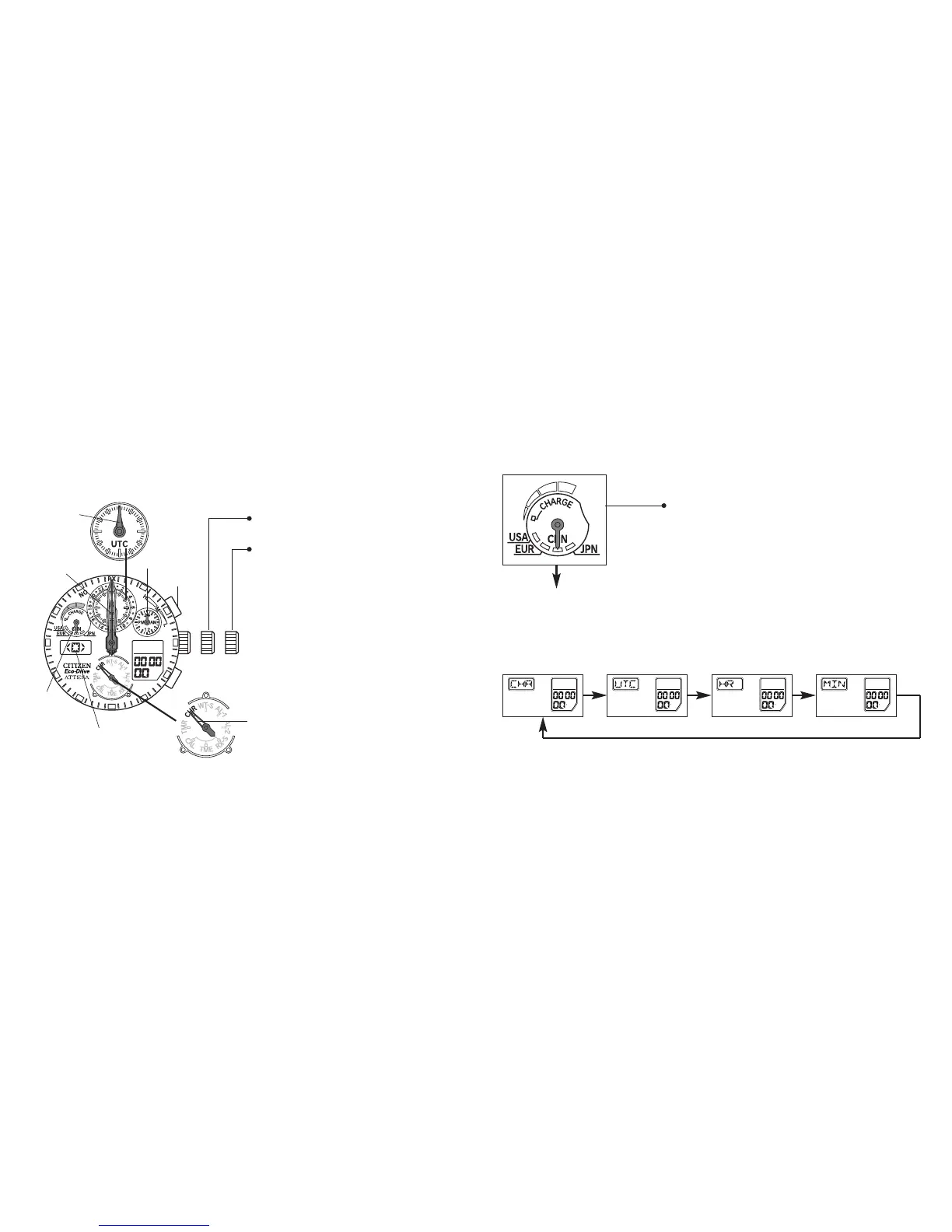7574
4. A Adjusting the charge level indicator
(1) Display CHA in digital display 2.
(2) Turn the crown to align the charge level indicator of
the watch face with the center of CHN.
* Turn the crown continuously to move quickly. To stop,
turn the crown to the left or right.
* If no correction is required, proceed to the next step.
5. Each time the upper right button (B) is pressed in the reference position correction status,
digital display 2 changes in the sequence CHA c UTC c HR c MIN, and the
corresponding hand moves to show the location to be corrected.
1 [Charge level
indicator]
2 [UTC hand]
(B) (B) (B)
Button (B)
3 [Hour hand] 4 [Minute hand]
Press button (B).
WW
23. Adjusting the Reference Position
1. Pull the crown out to position 1 and
turn to align the mode hand with CHR.
2. Pull the crown out to position 2. The
hands will move rapidly and stop at the
reference position (12:00 position)
recorded in the watch memory.
3. When the upper right button (B) is
pressed for more than 2 seconds, CHA
flashes in digital display 2 and the
watch enters the reference position
correction status.
Button (A)
Digital display 2
Button (B)
Hour, minute
and second
hands
UTC hour
and minute
hands
24-hour hand
Charge
level
indicator
Mode hand