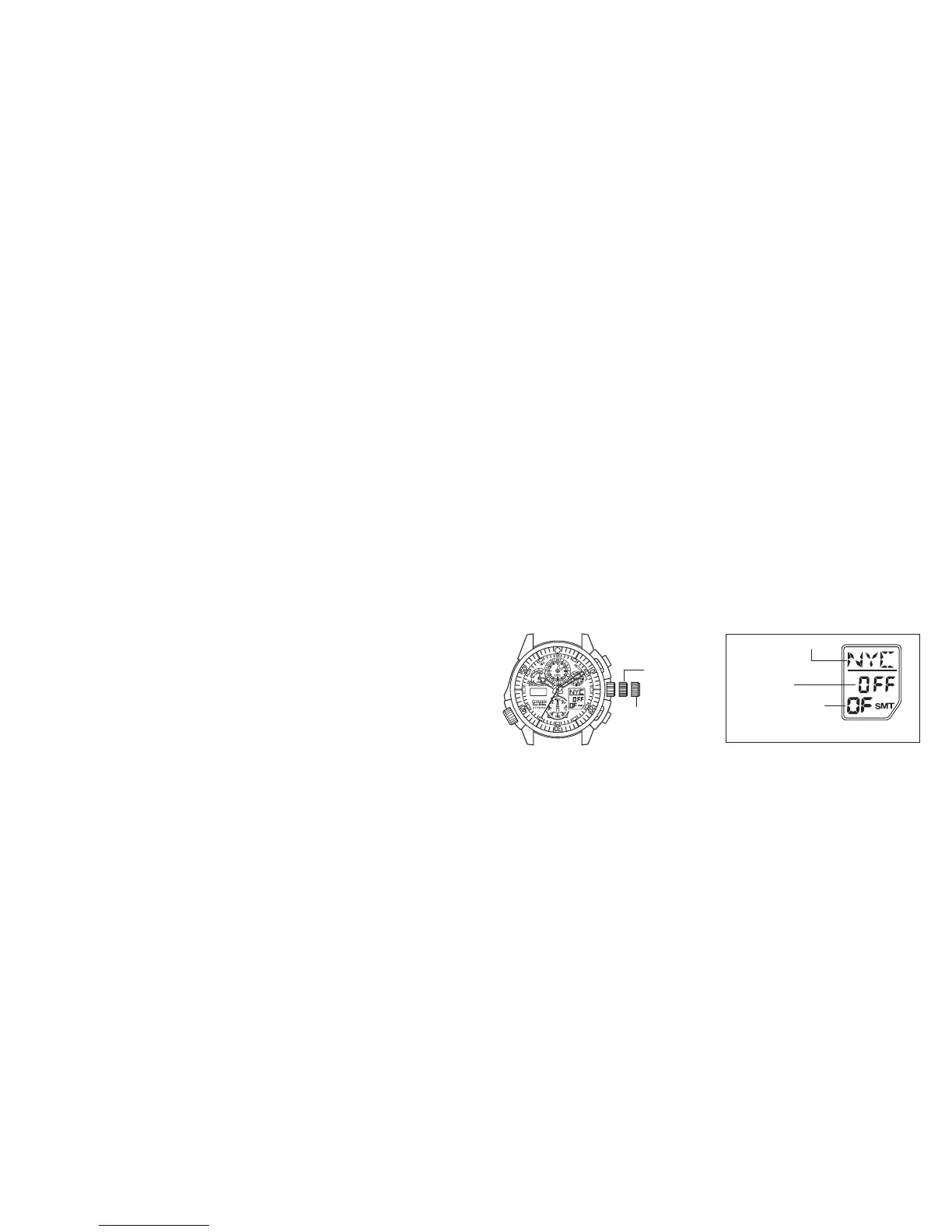6362
3. Press the lower right button (A) to switch between daylight saving time ON (set) and OF (canceled).
• When daylight saving time is set, the time will move forward by one hour.
• Turn the crown to set the daylight saving time for other cities. Turn to the right to change in the
direction of cities with more of a time difference, and turn to the left to change in the direction of
cities with less of a time difference.
4. Press the upper right button (B) to switch between the show/hide setting status for the city.
• SET (show) or OFF (hide) flashes.
• The initial settings are all SET (show).
5. Press the lower right button (A) to select SET or OFF.
• Press the lower right button (A) to switch between displaying SET and OFF, and then select the
desired setting.
• Turn the crown to set other cities.
6. Press the crown back into its normal position.
City name
City
Display (SET)/
Hide (OFF)
Daylight saving time
Set (ON)/
Canceled (OF)
[Digital display 1]
Mode switching
position
Button (B)
Correction position
Button (A)
WW
18. Using the World Time Setting (WT-S)
• Daylight saving time can be set for each city. (Cannot be set for UTC)
• Whether show or hide each city (44 cities other than UTC) can be set.
* Using this function, it is easy to call up and display the cities from each mode. (Zone set function)
* If a city is set to not display, it cannot be displayed from other modes.
• Any time difference in units of 15 minutes can be set for HOM (user setting city).
[NOTE]
Even if daylight saving time is set for each city in WT-S mode (ON or OF (off)), if AU is set in RX-S
mode, priority is given to the daylight saving time setting in RX-S mode, with ON automatically
switched to OF or OF automatically switched to ON.
(Users in countries or regions without a radio wave transmitter should make sure that the start date and
finish date of daylight saving time are accurate.)
<“Daylight saving time” and “Show/hide city” settings>
1. Pull the crown out to position 1 and turn to align the mode hand with WT-S (world time set mode).
2. Pull the crown out to position 2 to enter the world time correction status.
• Digital display 2 goes off, digital display 1 enters the daylight saving time setting status for the city
that is displayed, and ON or OF flashes.
• The initial settings are all OF (canceled).
