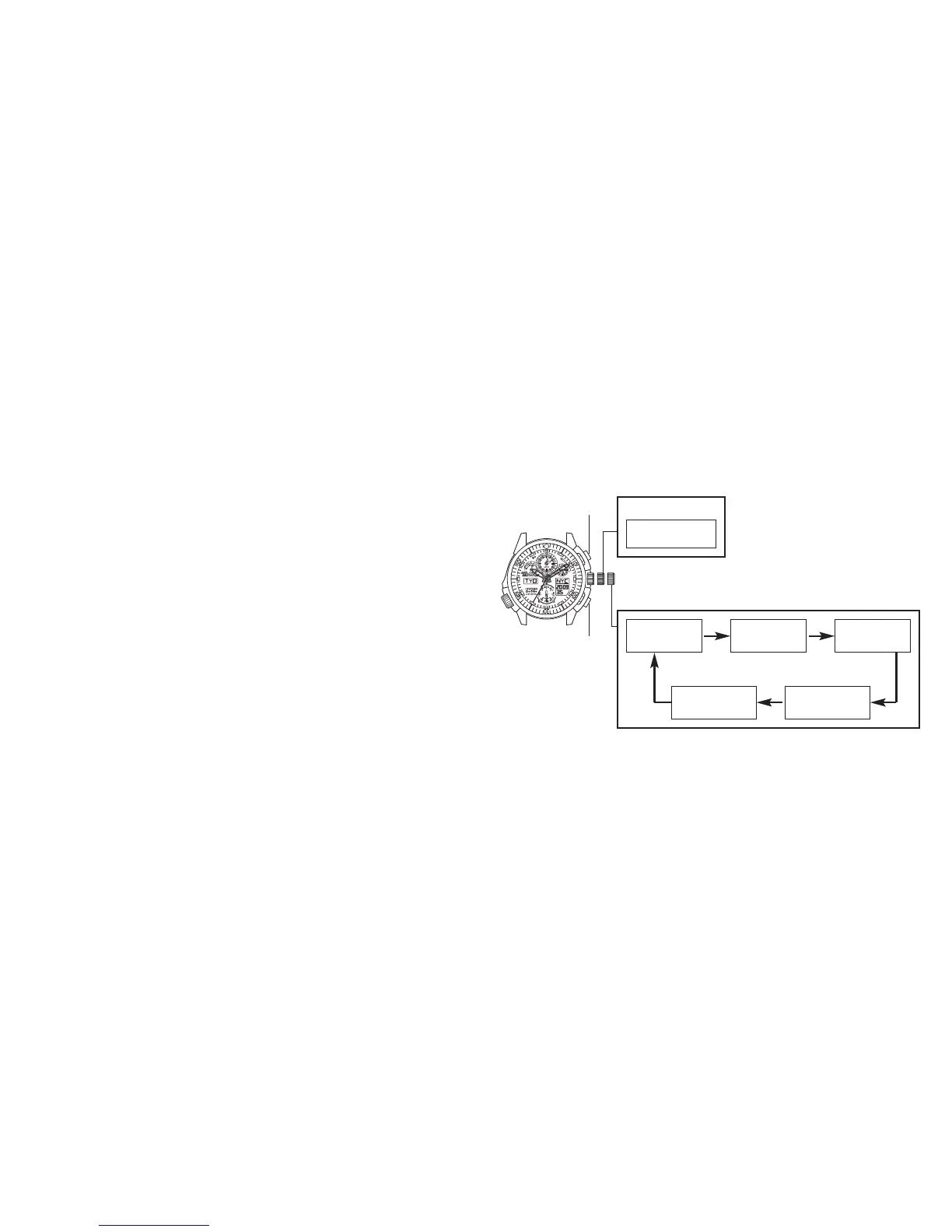5150
• When the time is set for one of the
cities, the times for all the other cities
are also corrected automatically.
• Daylight saving time can be set for
each city.
Position 1
Button (A)/(B)
Select the city
Daylight saving
time setting
Correct the
second
Correct the
minute
Correct the hour
Switch between
12H and 24H
Button (B)
(B)
(B)
(B)
(B)
Position 2
Button (B)
Button (A)
6. Press the upper right button (B) to enter the hour correction status.
• Turn the crown to correct the time. Turn to the right to move forward and to the left
to move back.
• Turn the crown continuously to move quickly.
7. Press the upper right button (B) to enter the 12H/24H correction status.
• Press the lower right button (A) to switch between the 12-hour clock and 24-hour
clock.
• This setting is applied even in other modes.
8. Return the crown to the normal position to complete the operation.
• When the home time is corrected, the analog time, which is linked to the digital
time, is also corrected.