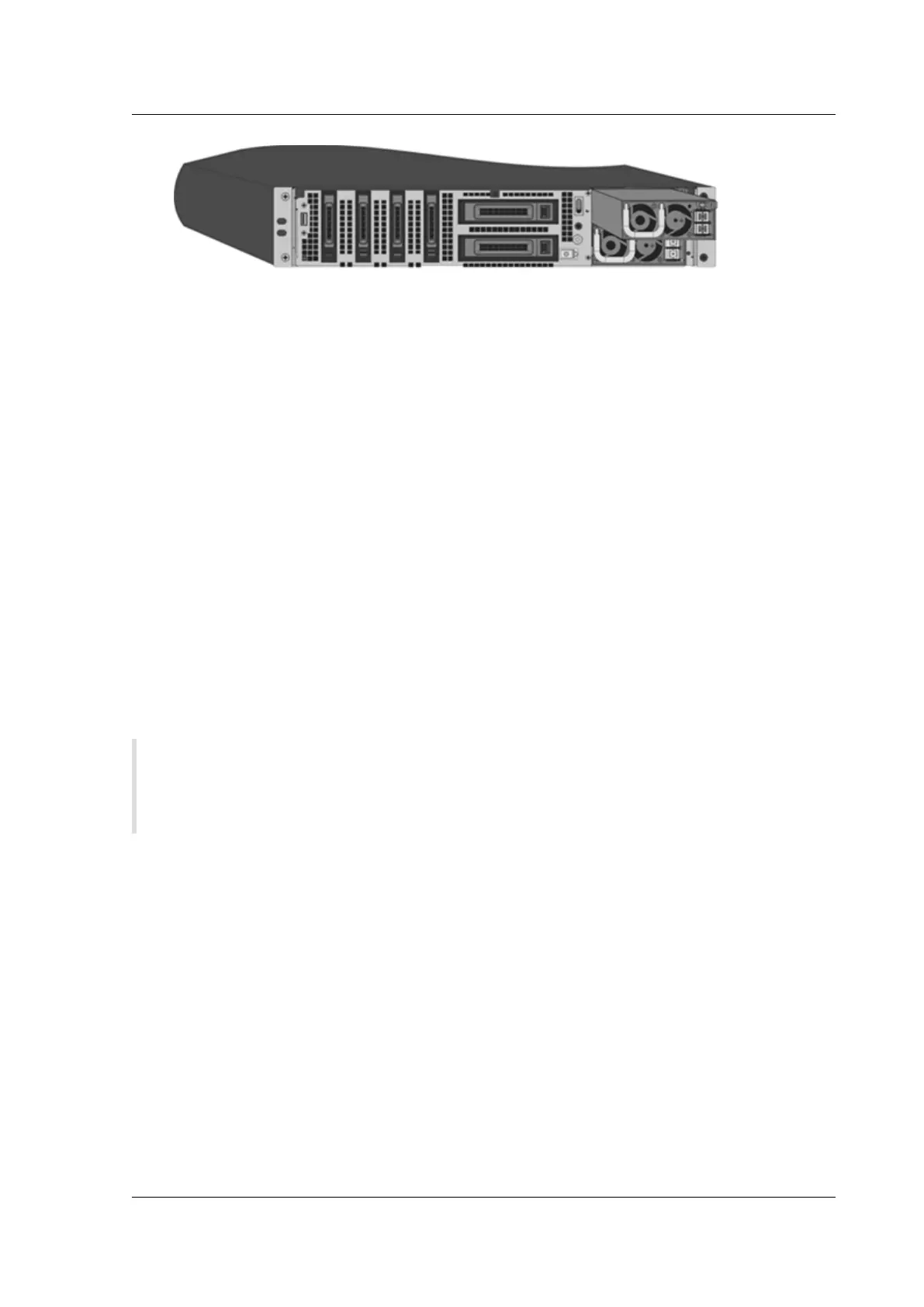Citrix ADC MPX
5. When the power supply is inserted into its slot, release the lever.
6. Connect the power supply to a power source. If connecting all power supplies, plug separate
power cords into the power supplies and connect them to separate wall sockets.
Note:
Citrix ADC appliances emit a high‑pitched alert in the following scenarios:
• One power supply fails
• You connect only one power cable to an appliance in which two power supplies are installed.
To silencethe alarm, press the small red button on the back panel of the appliance. The Disable alarm
button is functional only when the appliance has two power supplies.
Solid‑state drive
An SSD is a high‑performance device that stores data in solid‑state flash memory. The MPX SSDs con‑
tain the boot loader configuration file, configuration file (ns.conf), licenses, and for some models, the
Citrix ADC soware and the user data.
All MPX platforms store the Citrix ADC soware on the SSD. The SSD is mounted as /flash.
Note
On the MPX 5550/5650 and MPX 8005/8015/8200/8400/8600/8800 appliances, both /flash and
/var are mounted from dierent partitions of the same SSD drive.
Replace a RAID‑supported SSD by using the CLI
In the ADC GUI, navigate to Configuration > System > Diagnostic > Utility > Command line inter‑
face.
You can also access the CLI from the serial console port or the management port (0/1 or 0/2).
Note: The RAID status can take READY or DEGRADED values. The drive status can take ONLINE or
MISSING values.
To check the status of your SSDs in RAID, at the CLI type:
Command:
© 1999–2023 Cloud Soware Group, Inc. All rights reserved. 111
