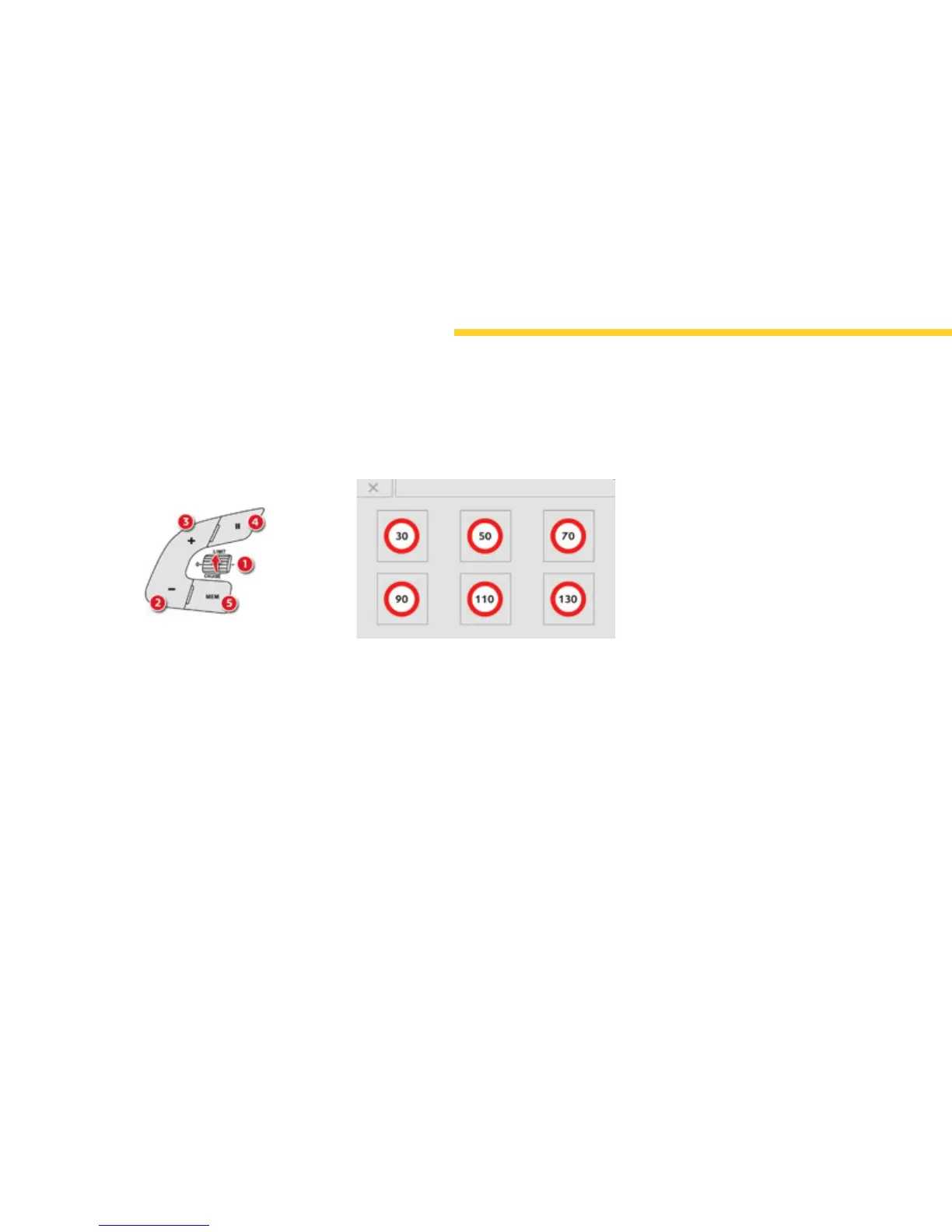160
Driving
C4-Picasso-II_en_Chap04_conduite_ed01-2014
Switching on / Pause
F Turn wheel 1 to the "LIMIT"position:the
speedlimitermodeisselectedbutisnot
switchedon(Pause).
F Switchthespeedlimiterbackonby
pressingbutton4,ifthespeeddisplayed
issuitable(bydefault,thelastspeed
programmed).
F Youcantemporarilystopthethespeed
limiterbypressingbutton4again:the
displayconfirmsthatithasbeenstopped
(Pause).
Youdonothavetoswitchthespeedlimiteron
inordertosetthespeed.
Oncethefunctionisselected,youcanmodify
thespeedsettingby:
- pressingbutton5:
Fthesixspeedsmemorised,displayedin
the touch screen tablet,
Fpressthebuttoncorrespondingtothe
speedlimitchosen.
Thevalueisdisplayedintheinstrument
panel.
The selection screen closes after a few
moments.
Adjusting the speed limit
setting
- usingbuttons2and3,increasingor
decreasingthespeeddisplayed:
Fbysuccessiveshortpresses,tomodify
by+or-½mph(1km/h),
Fbyamaintainedpress,tomodifyinsteps
of+or-3mph(5km/h).
