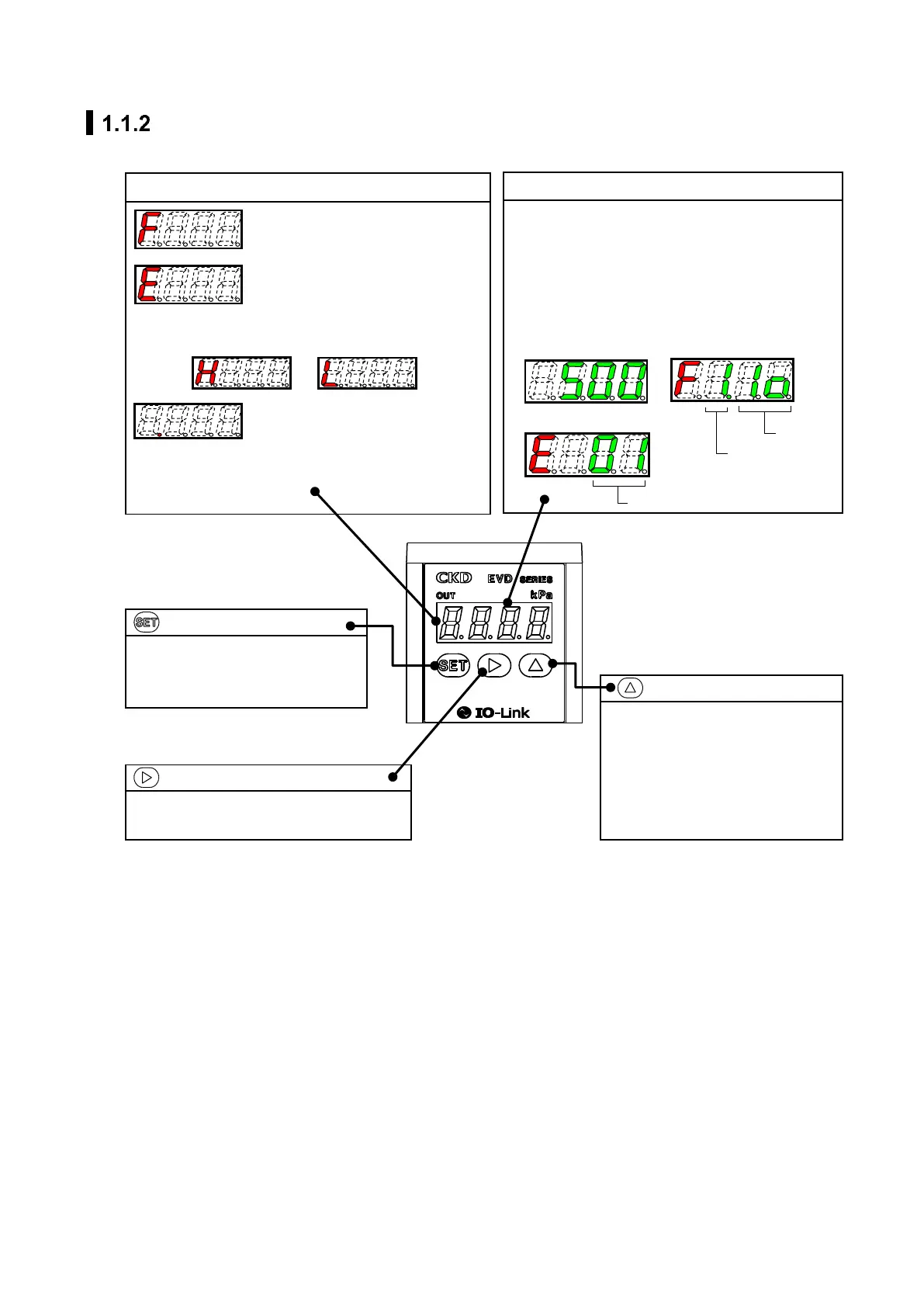SM-A20758-A/3 1. PRODUCT OVERVIEW
3 2020-10-06
Names and functions of display and operation panel
⚫ "F" is displayed during function setting
confirmation.
⚫ "E" is lit when the error output is on.
* If there is an upper or lower limit in the function setting,
one of the following is displayed.
or
The red dot blinks during IO-Link
communication.
When communication is not
established, the red dot lights.
⚫ Press to start various setting modes.
⚫ Press to confirm values during data
entry.
⚫ Press to select the digit place of values during
data entry.
3-digit number LED display (green)
⚫ In the RUN mode (pressure display), the pressure or
function setting data is displayed.
* In the function setting data display mode, the setting
mode number and setting are displayed.
⚫ During data entry, a value or other types of data are
displayed.
⚫ Upon error display, the error code number is displayed.
<Pressure display> <Function setting data display>
<Upon error output>
⚫ In the RUN mode (pressure display),
press to display various settings one by
one.
⚫ Press to select a setting item during
data entry.
⚫ Press to increase the value during data
entry.
