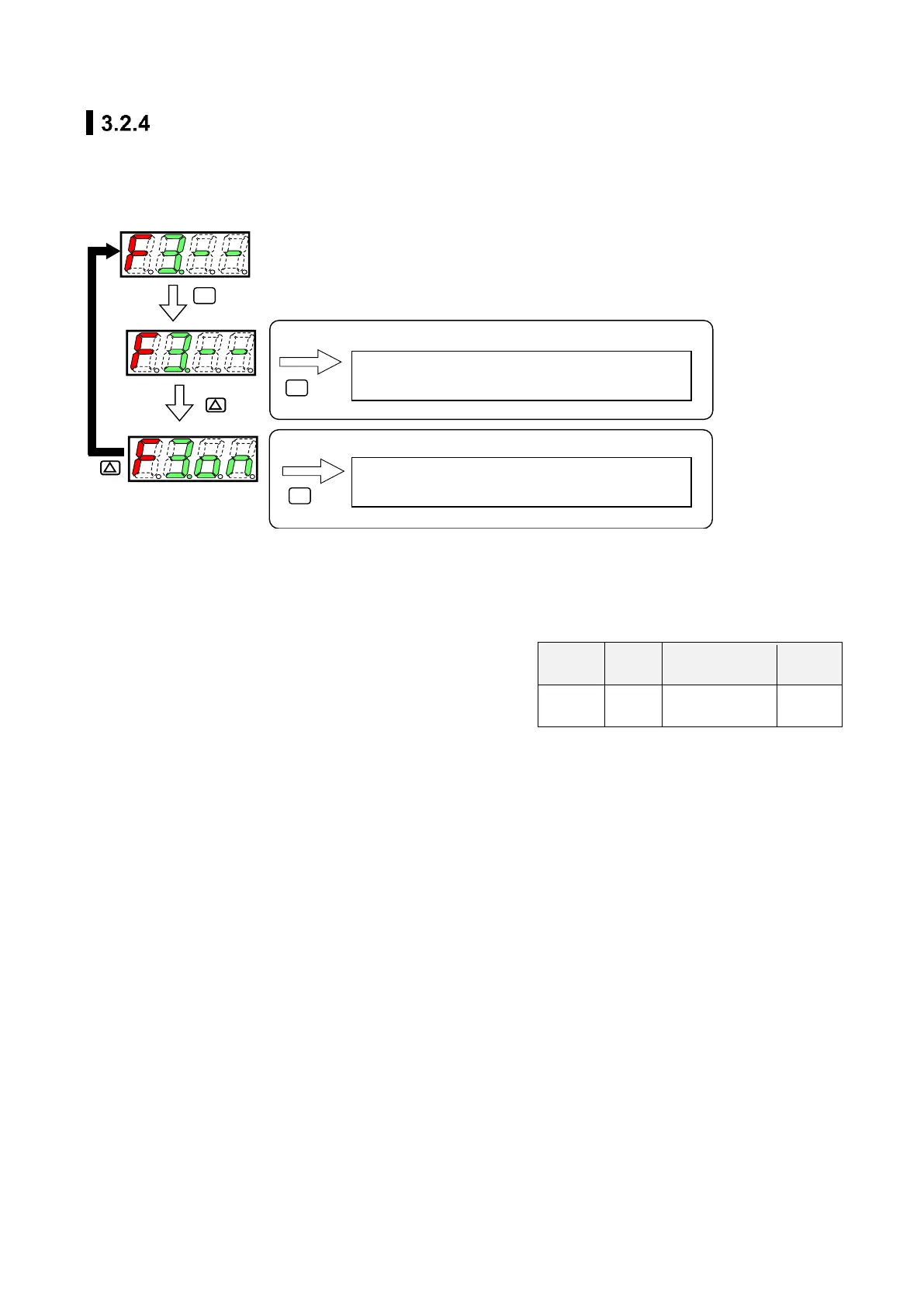SM-A20758-A/3 3. USAGE
39 2020-10-06
Automatic power off
◼ How to operation (Key operation)
In F3 screen, press and hold the [SET] key at least two seconds to switch to the setting mode.
◼ How to operation (IO-Link communication)
<Parameter settings>
• Automatic power off setting "OFF".
Index: Write "0: OFF" to 0x010D.
• Automatic power off setting "ON".
Index: Write "1: ON" to 0x010D.
After the data is confirmed, the setting mode is canceled
and returns to screen F3.
After the data is confirmed, the setting mode is canceled
and returns to screen F3.
