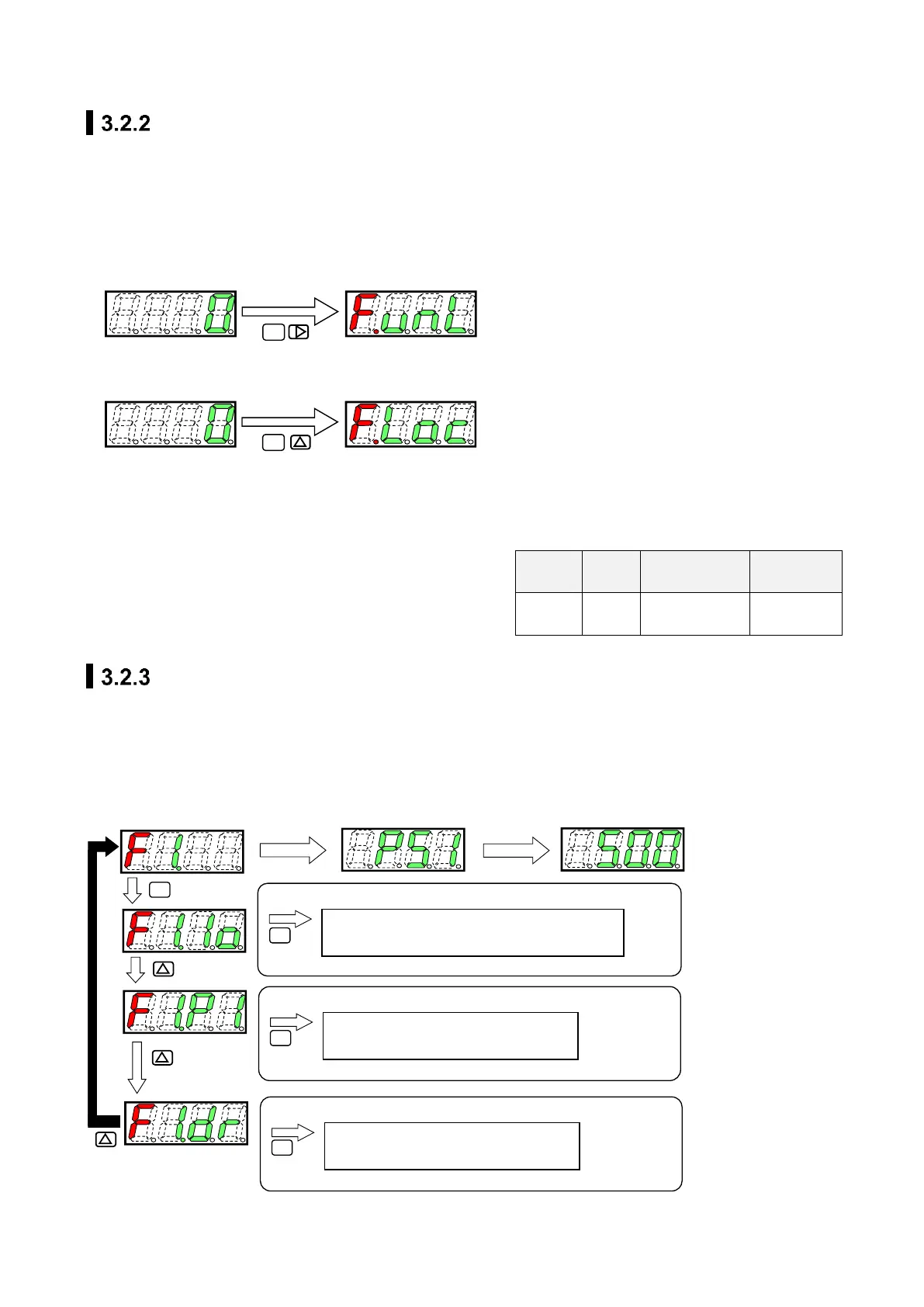SM-A20758-A/3 3. USAGE
37 2020-10-06
Key lock
Key lock prevents incorrect operation.
When the power is turned on (including re-turn on), the key is locked. Release the key lock before
changing the setting.
◼ How to operation (Key operation)
• Release key lock
• Lock key
◼ How to operation (IO-Link communication)
<Parameter settings>
• Release key lock
Index: Write "0: Unlock" to 0x010E
• Lock key
Index: Write "1: Lock" to 0x010E
Input signal
◼ How to operation (Key operation)
In F1 screen, press and hold the [SET] key at least two seconds to switch to the setting mode.
For how to set using IO-Link communication, refer to ("3.3 Control procedure using IO-Link
communication").
(Note) The 16-bit value entered using IO-Link communication cannot be changed by key operation.
After the data is confirmed, the setting mode is canceled
and returns to screen F1.
