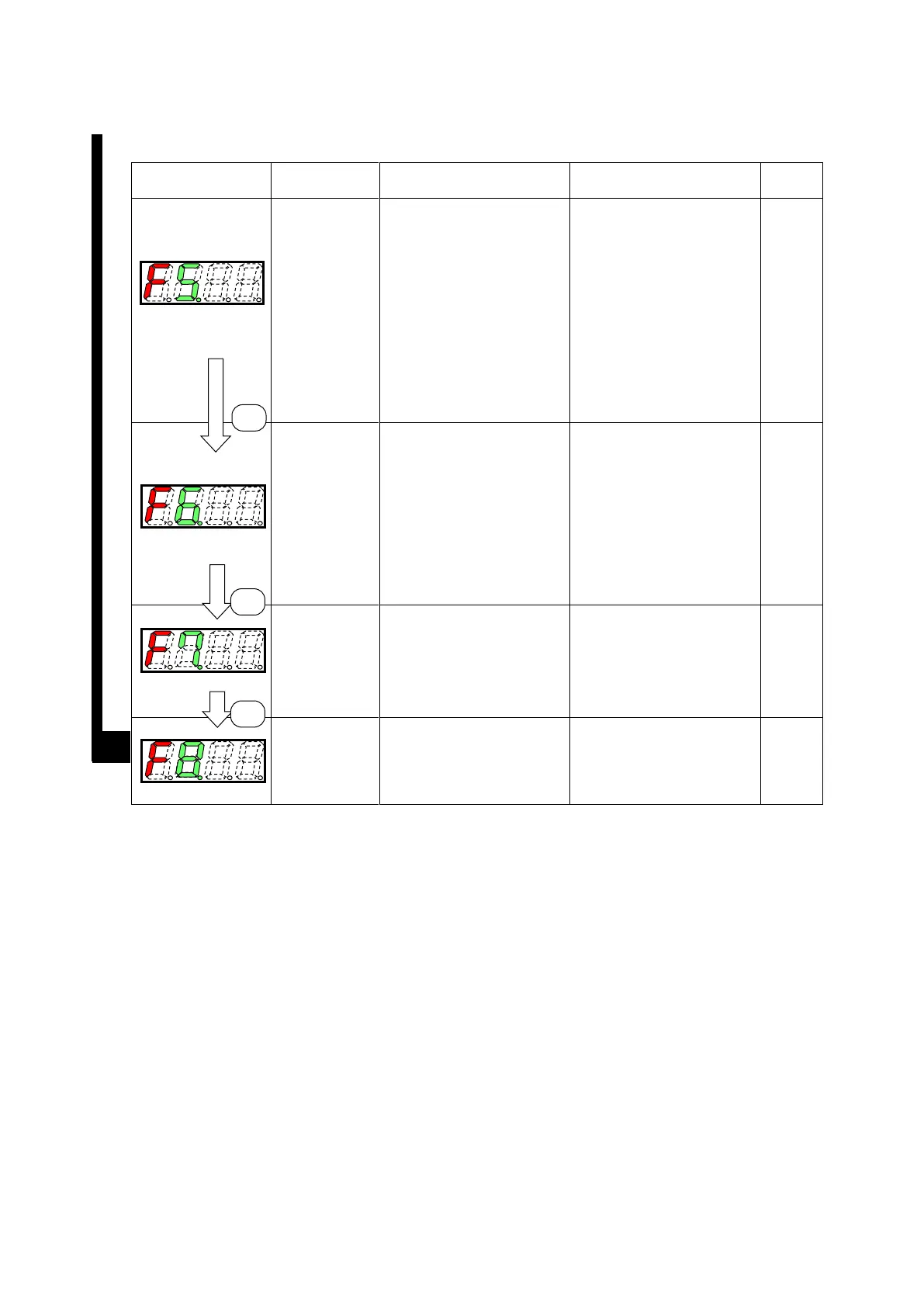SM-A20758-A/3 1. PRODUCT OVERVIEW
5 2020-10-06
From screen F4
Setting details (setting mode)
Proportional
value
change
Indicates the validity of
proportional value
change and its set level.
For "Higher proportional value",
"F5.H" is displayed.
For "Lower proportional value",
"F5.L-" and
its set level is displayed
alternately.
* The value is set to standard
value "F5.--" at the factory
setting.
Select to either using the
standard value or changing the
proportional value.
The proportional value level
can
be set in this mode only if
"Lower
proportional value" is selected
(10 levels).
Indicates the pressure unit.
For Unit change none (Symbol:
Blank), "F6.--" is displayed.
For Unit change available
(Symbol: KA), "F6." and unit
are displayed alternately.
*This function is set to "kPa" at
the factory setting.
Units can be selected from
“kPa”, “psi”, and “bar” only
when the unit change available
(Symbol: KA) is selected.
Unit cannot be selected when
the unit change none (Symbol:
Blank) is selected.
Operation
setting when
the
communication
error occurs
Indicates the operation setting
when the communication error
occurs.
*This function is set to " HOLD:
F7. Ho" at the factory setting.
The operation of pressure
control when IO-Link
communication occurs can be
set from "HOLD" or "CLEAR".
Control stop
function at zero
input signal
Indicates the control stop
function at zero input signal.
*This function is set to disabled
"F8.-- " at the factory setting.
The control stop function at
zero input signal can be
selected "enable" or "disable".
