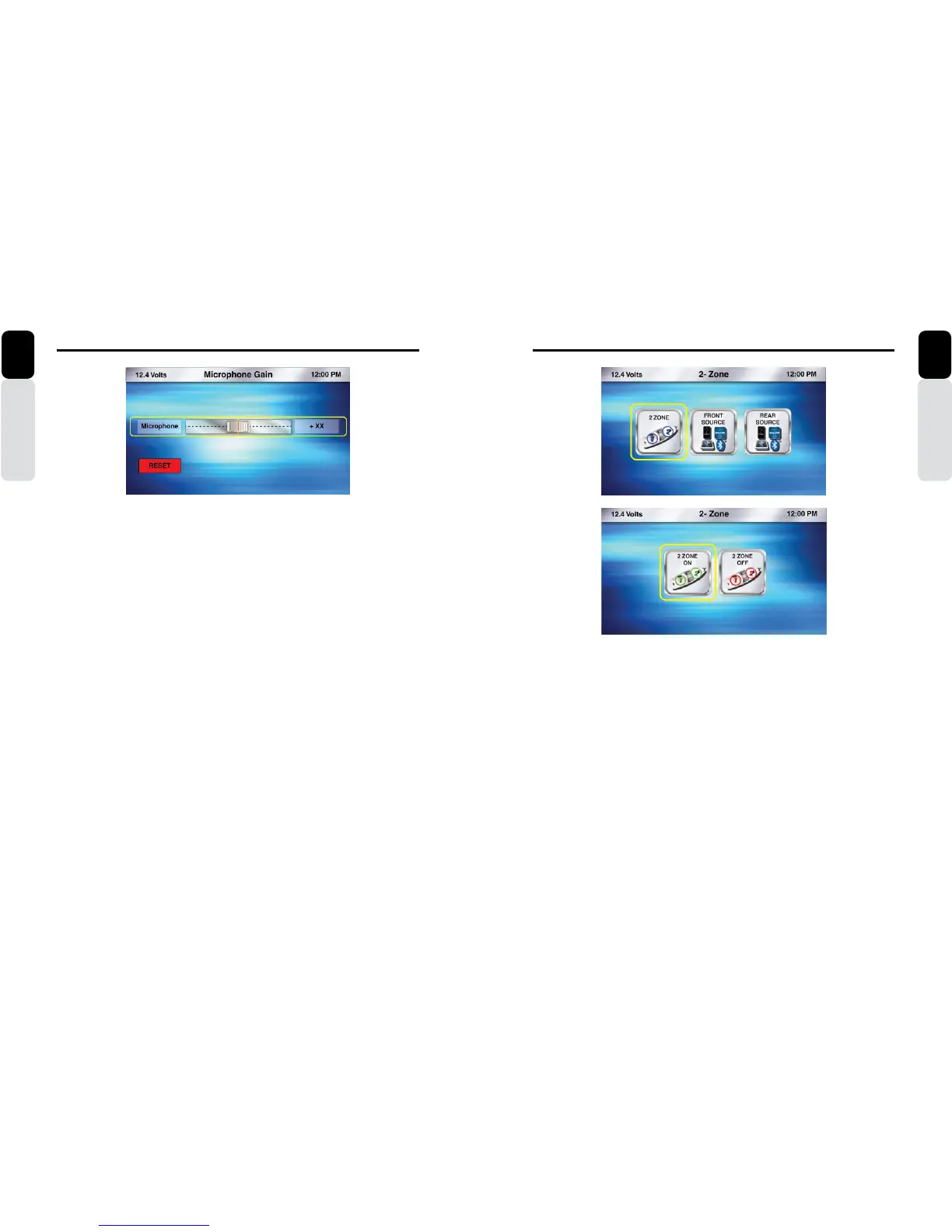46 CMS5 CMS5 47
Owner’s Manual
English
Settings
2-Zone (ON / OFF)
1. Press the Source Button (SRC)
2. Use the volume knob to scroll through the sources
3. When the 2-Zone Icon is in the middle of the carousel, Press in on the volume knob to select 2-Zone
4. Once in 2-Zone, rotate the volume knob until the halo is around 2-Zone
5. Press in on the volume knob to turn the 2-Zone Feature ON or OFF
6. Rotate the volume knob and move the halo until it is around 2-Zone ON or 2-Zone OFF
7. If you select ON, then the 2-Zone Feature will be enabled
8. If you select OFF, then the 2-Zone Feature will be disabled
9. With 2-Zone ON, you will return to the 2-Zone Menu to select Front and Rear Sources
10. With 2-Zone OFF, you will return to the Main Source Menu
NOTE:
Once a source has been selected for each Zone, you can go to the source for
Zone 1 or Zone 2 for operation and functionality.
Owner’s Manual
English
2-Zone Operation
Bluetooth (Microphone Gain)
1. Press the Source Button (SRC)
2. Use the volume knob to scroll through the sources
3. When the Settings Icon is in the middle of the carousel, Press in on the volume knob to select Settings
4. Once in Settings, rotate the volume knob to Bluetooth
5. Press in on the volume knob to enter Bluetooth Settings
6. Rotate the volume knob and move the halo until it is around the Microphone Gain Icon
7. With the halo around Microphone Gain Icon
8. Press in on the volume knob to select Microphone Gain
9. You will now be taken to the Microphone Gain Adjustment Screen
- The halo will automatically go around the Microphone Gain Slider
- You can use the volume knob to move the halo to the Reset Microphone Gain Icon
- If you Reset the Microphone Gain level, it will default to the middle level (+5)
10. Use the volume knob to adjust the Microphone Gain from “0” to “+10”
11. Press in on the volume knob to select the Microphone Gain level
12. You will return back to the Bluetooth Settings Screen
Note:
The Bluetooth Microphone is an optional accessory and is not included with
this unit.