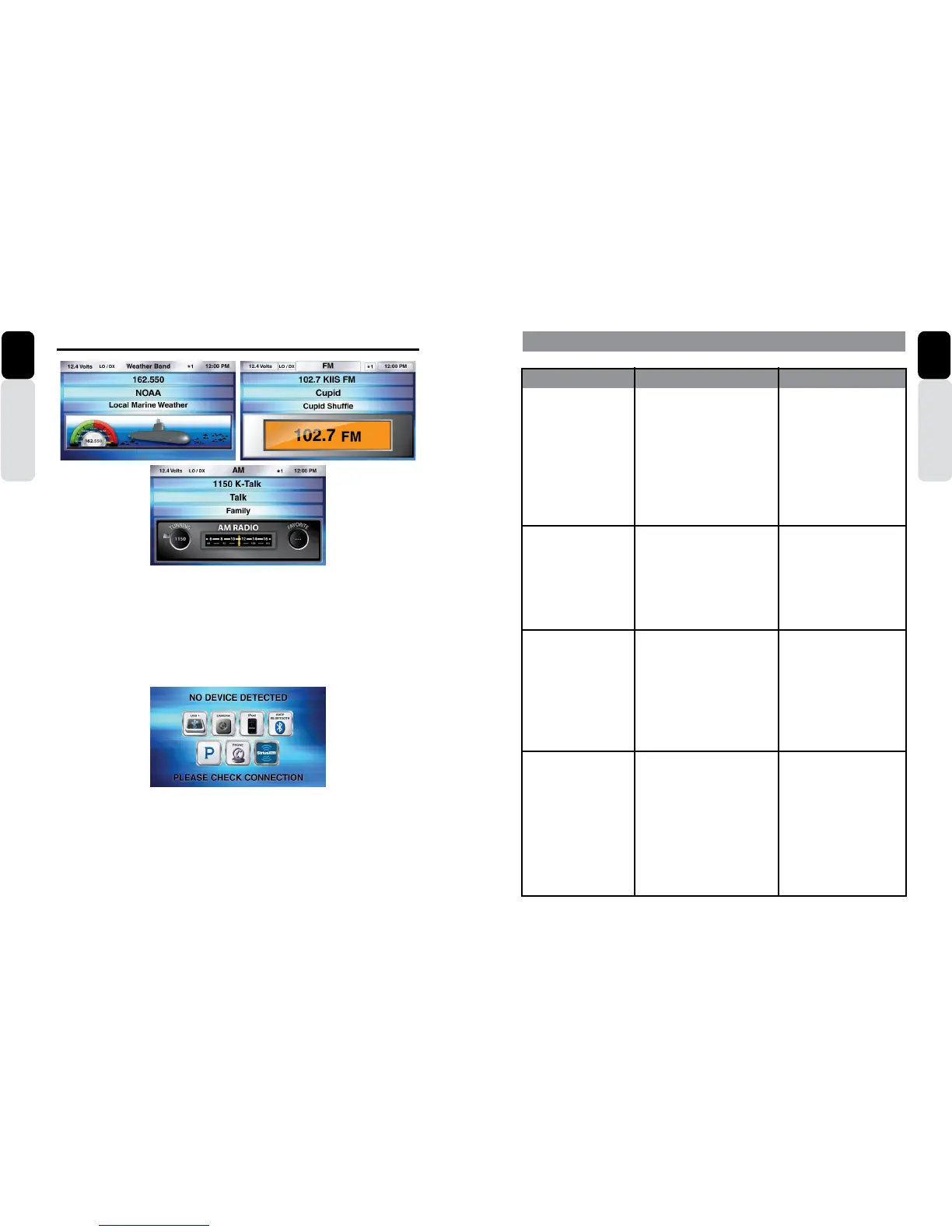76 CMS5 CMS5 77
Owner’s Manual
English
Understanding the Graphical User Interface (GUI)
Owner’s Manual
English
Radio Play Screens
Each Radio Play Screen offers a unique look and visual experience.
Radio Channels are changed by pressing the Seek Buttons.
Displays RDS Program Type (PTY) Information for easy reference for music/data identification.
Weather Band
The dial moves according to channel tuning through the Seven NOAA channels.
FM Band
Digital channel indication
AM Band
Analog channel tuning
No Device Detected Screen
This screen will appear if you are trying to use a source that requires a plug in device and or accessory.
- SiriusXM = SXV200 or SXV300
- iPod = iPod or iPhone
- Bluetooth = iPod, iPhone or Smartphone
- Pandora = iPod, iPhone or Smartphone
- Camera = Back up Camera
- USB = USB Flash Drive
6. TROUBLESHOOTING
PROBLEM CAUSE SOLUTION
Unit will not power ON
No Power or Ground
Vessel Battery Switch is OFF
Blown Fuse
Bad Grounding Point
Verify Power Connector
to CMS5 is connected
Properly
Verify Battery Switch is ON
Check in-line Fuse and
Vessel Accessory/Radio
Fuse Ground to metal or
battery
No Sound Mute feature is ON
Low volume level
Speakers and Amplifier
Press in on volume knob To
verify if Mute is ON or OFF
Check volume level
Check speaker connections
And make sure Amp is ON
The controller is not
Responding
Bad cable connection
Check the CAT5 Ethernet
Cable.
Unplug the CAT5 Ethernet
Cable, then plug it back in
Verify that you hear a “Click”
when connecting the CAT5
Ethernet Cable
My phone is not
Working or charging
USB Phone cable is not
Connected to USB port
USB Extension Cable is too
Long
Check the USB Phone Cable
is plugged into one of The
USB ports
The maximum USB length
Should not exceed 4-feet.
Longer USB extension’s
Increase the resistance and
Will cause the phone to not
Work properly.
Use the Clarion CCAUSBAV
cable