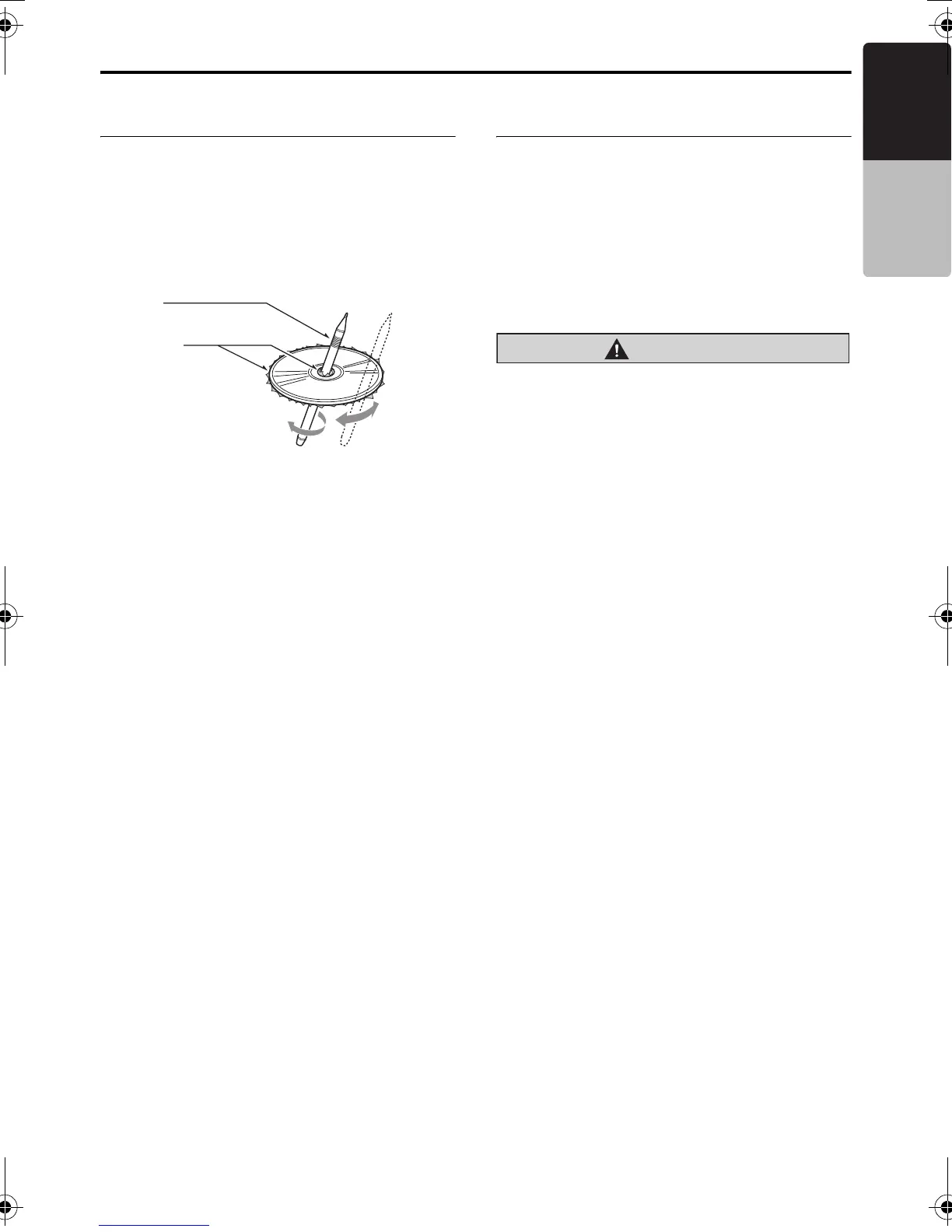11
CMV1
English
Owner’s manual
Setting/Ejecting a Disc
Notes on handling discs
Handling
• New discs may have some roughness around
the edges. If such discs are used, the player
may not work or the sound may skip. Use a
ball-point pen or the like to remove any
roughness from the edge of the disc.
• Never stick labels on the surface of the disc or
mark the surface with a pencil or pen.
• Never play a disc with any cellopha ne tape or
other glue on it or with peeling off marks
. If you
try to play such a disc, you may not be able to
get it back out of the DVD player or it may
damage the DVD player.
•Do not use discs that have large s cratches, are
misshapen, cracked, etc. Use of such discs
may cause misoperation or damage.
•To remove a disc from its storage case, press
down on the center of the c
ase and lift the disc
out, holding it carefully by the edges.
• Do not use commercially available disc
protection sheets or discs equipped with
stabilizers, etc. These may damage the disc or
cause breakdown of the internal mechanism.
Storage
• Do not expose discs to direct sunlight or any
heat source.
• Do not expose discs to excess humidity or
dust.
• Do not expose discs to direct heat from
heaters.
Cleaning
• To remove fingermarks and dust, use a soft
cloth and wipe in a straight line from the center
of the disc to the circumference.
• Do not use any solvents, such as commercially
available cleaners, anti-static spray, or thinner
to clean discs.
• After using special disc cleaner, let the disc dry
off well before playing it.
Setting a disc
Loading a disc
1. Press the [OPEN] button to access the disc
SLOT behind the front panel.
2. Insert a disc into the center of the disc SLOT
with the labeled side facing up. The disc
plays automatically after loading.
3. Close the front panel.
* Press the center of the DCP to close.
CAUTION
Be careful not to catch your hand or fingers while
closing the front panel.
Notes:
• If the front panel does not open fully, gently open
with your hand.
• After loading a disc, always close the front panel.
After setting a disc
The system will automatically be switched to the
relevant source media mode according to the
disc, and start playing back the disc.
When a DVD video disc is set:
The system is switched to the DVD Video mode.
See “DVD Video Operations” (page 18).
When a CD/DVD with CD/MP3/WMA/AAC/DivX
files is set:
The system is switched to the CD/MP3/WMA/
AAC mode or DivX mode according to the
Playform setting. See “CD/MP3/WMA/AAC
Operation
s” (page 24) or “DivX Operations”
(page 27).
Note:
• Never insert foreign objects into the disc insertion
slot.
• If the disc is not inserted easily, there may be
another disc in the mechanism or the unit may
require service.
• 8 cm (single play) discs cannot be used.
Ball-point pen
Roughness
280PE3161BA_EN.book Page 11 Thursday, March 12, 2009 1:12 PM