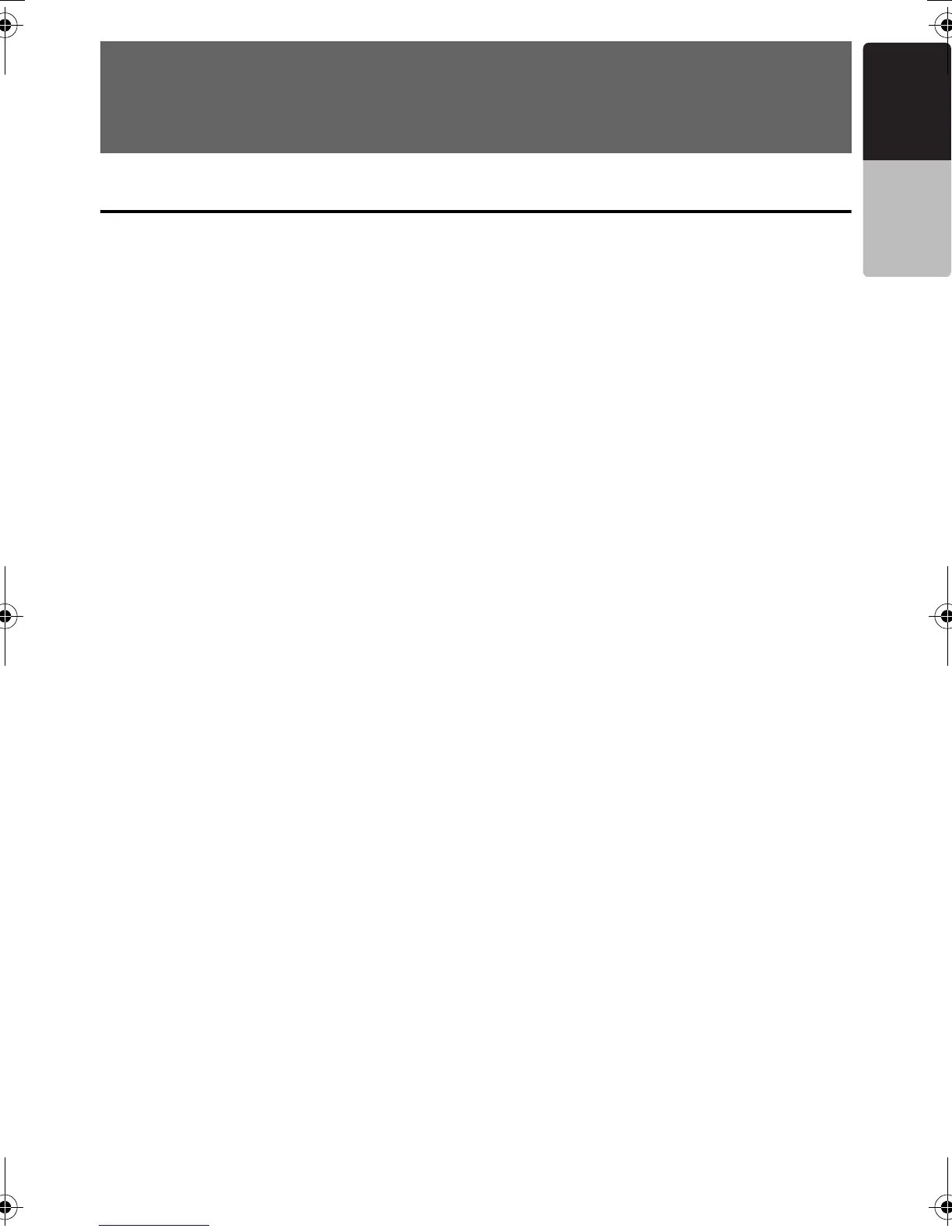29
CMV1
English
Owner’s manual
6. SOURCE OPERATIONS
(ACCESSORIES)
XM Satellite Radio Operations
This function is available when a Satellite Radio
Receiver is connected through the CeNET
cable.
This unit can control the following satellite radio
receivers:
• XM Satellite Interface Adapter (Mini-Tuner
Included) : CNP2000UC
Clarion cable for CNP2000UC : CNPCLA1
Note:
• XM and the XM logos are trademarks of XM
Satellite Radio Inc.
Selecting a Satellite Radio mode
1. Press the [SAT] button.
The system changes to the specified Satellite
Radio mode.
Selecting a band
1. Press the [SAT] button to select a band.
This changes the reception band as follows:
XM1 ➜ XM2 ➜ XM3
● Information displayed during reception
The following information is displayed when the
satellite radio cannot be received normally.
• When a channel is being tuned in (no signal is
yet received):
“Loading”
• A channel without a broadcast has been
selected:
“CH Unavailable”
Confirming your XM ID
1. Switch to the channel 0.
∗ For details, see the following operation
descriiptions
2. The XM ID No. appears in the display.
Displaying channel labels
1. Press the [DISPLAY] button to select the
desired channel label.
Channel /Title/Artist ➜ Category
Channel selection
1. Channels are selected with the [X] or [V]
button.
∗ For details, see the following operation
descriptions.
Note:
• The audio output is muted and other button
operations are not accepted during channel
selection.
Recalling a preset station
A total of 18 satellite radio stations can be
stored.
6-XM1, 6-XM2 and 6-XM3
This allows you to store your favorite satellite
radio stations in memory for later recall.
1. Press the [SAT] button to select the desired
band.
2. Press the [MENU] button.
3. Turn the [UP/DOWN] knob to select the
desired preset station.
4. Press the [ENTER] button.
Note:
∗ After the band selecting, you can also turn the
[UP/DOWN] konb to select a desired preset
channel.
Preset memory
1. Press the [SAT] button to select the desired
band.
2. Select the desired channel.
3. Press the [MENU] button.
4. Turn the [UP/DOWN] knob to select a
desired preset channel.
5. Press and hold the [ENTER] button (2 sec.)
to store the current channel into preset
memory.
280PE3161BA_EN.book Page 29 Thursday, March 12, 2009 1:12 PM