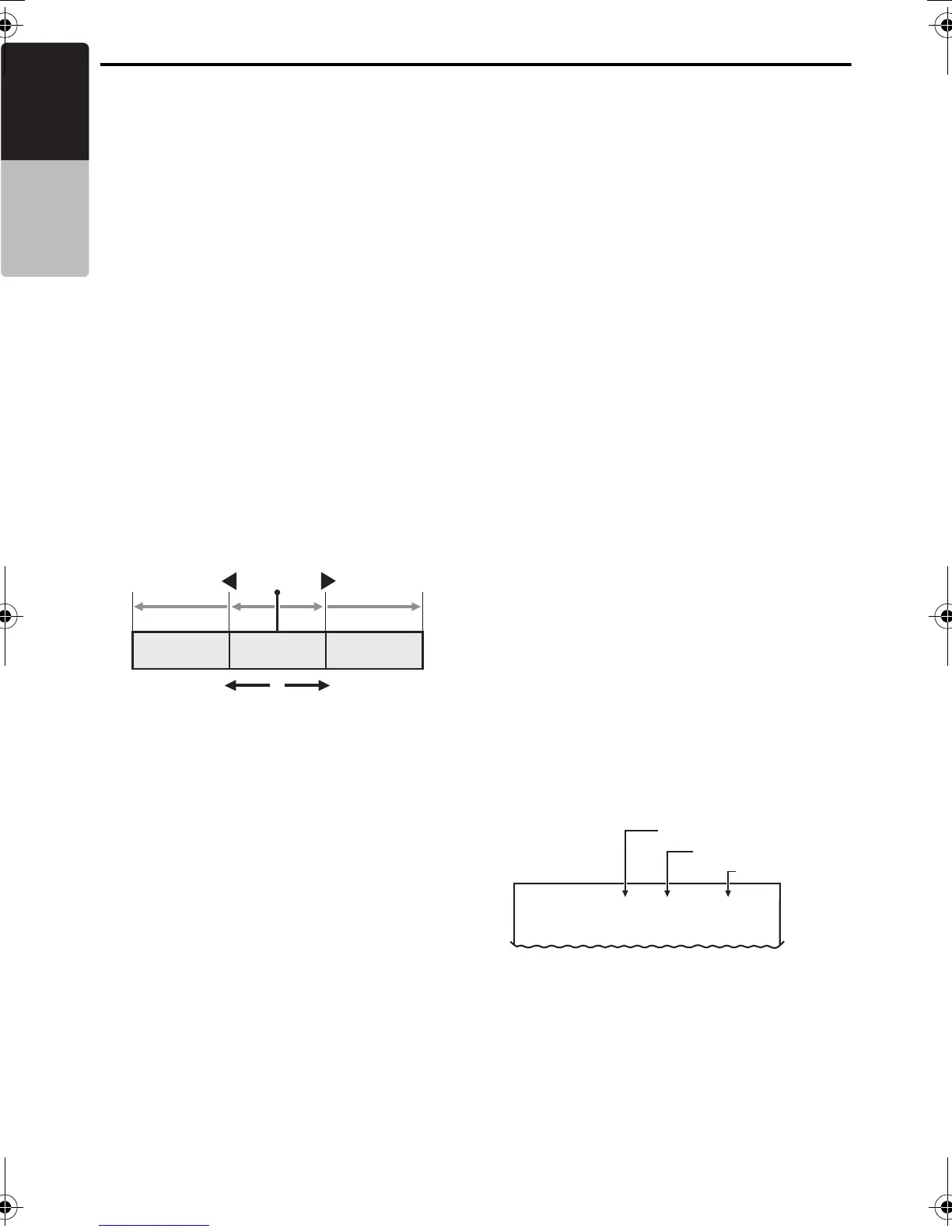DVD Video Operations
22
CMV1
English
Owner’s manual
• Slow playback cannot be performed in the
backward direction. In addition, audio
cannot be reproduced during slow
playback.
Fast forward and fast backward
1. Keep pressing the [X] or [V] button during
playback.
The playback speed becomes 4-times faster
at first and then 16-times faster 3 seconds
later.
Releasing the button resumes the normal
speed playback.
•No audio is reproduced during fast forward
and fast backward operation.
• The fast forward and fast backw
ard speed
may differ depending on the disc.
Skipping chapters (searching)
“Chapter” means a small segment to divide the
“Title” (film) which is recorded on the disc.
1. Press the [X] or [V] button during playback.
Chapters are skipped as many as the times
pressing the button, and playback starts.
•Pressing the [V] button starts playback
from the beginning of the next chapter.
•Pressing the [X] button s
tarts playback
from the beginning of the current chapter.
When pressing this button again within
about 4 seconds, playback starts from the
beginning of the previous chapter.
Repeat playback
This operation plays back the current title or
chapter repeatedly.
1. Press the [OPTION] button.
2. Turn the [UP/DOWN] knob to select
“Chapter Repeat” or “Title Repeat”.
3.Press the [ENTER] button.
4. Perform the same operation to turn off the
repeat playback.
Searching with a chapter/title
number
You can locate the beginning of a scene using
the chapter numbers or title numbers recorded
on the DVD video disc.
•“Chapter” means a small segment to divide the
“Title” (film) which is recorded on the disc.
1. Press the [OPTION] button.
2. Turn the [UP/DOWN] knob to select “Direct
Select”.
3.Press the [ENTER] button.
4. Press the [MENU] button to select “Chapter”
or “Title”.
5. Press the [X
] or [V] button to to move the
cursor.
6. Turn the [UP/DOWN] knob to select the
chapter or title number that you want to play
back.
7. Press and hold the [ENTER] button. Playback
starts from the scene of the input chapter or
title number.
• If the input chapter or title number does not
exist or searching with a chapter or title
number is not allowed, the screen image will
not change.
Displaying/hiding the playback
status
1. Press the [OPTION] button.
2. Turn the [UP/DOWN] knob to select
“Playtime”.
3.Press the [ENTER] button to select “On” or
“Off”.
4. Press the [RETURN] button to return to the
previous screen.
Playback status is displayed on the screen.
Switching among languages
On discs in which two or more audios or audio
languages have been recorded, you can switch
among the audio languages during playback.
1. Press the [OPTION] button.
2. Turn the [UP/DOWN] knob to select “Audio”.
during playback.
3.Each time press the [ENTER] button, you can
switch among audio languages.
Chapter Chapter
Chapter
Current
location
up
down
91:00:00 100C 10T
Title number
Chapter number
Playback time
280PE3161BA_EN.book Page 22 Thursday, March 12, 2009 1:12 PM