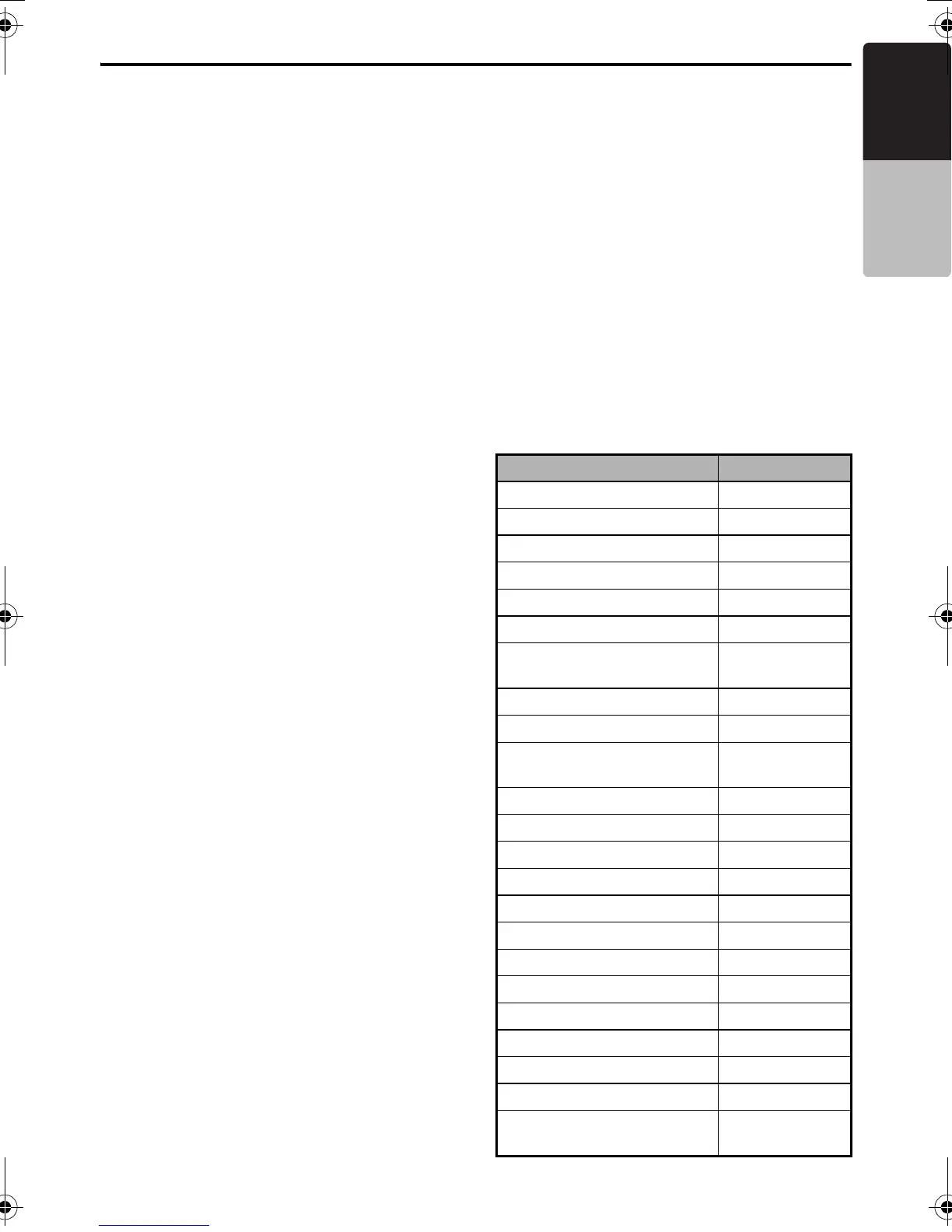DVD Video Operations
19
CMV1
English
Owner’s manual
● Setting up the angle mark display
You can set up so that the angle mark appears on
scenes where the angles can be switched.
• The factory default setting is “Off”.
● Setting up the disc menu
language
• The factory default setting is “English”.
● Setting up the audio language
• The factory default setting is “English”.
● Setting up the subtitle language
• The factory default setting is “English”.
● Setting up the password for
setting up of the parental level
• The factory default setting is “0000”.
Note:
• When a disc with view restrictions is inserted, you
will be prompted to input a password. The disc will
not be viewable until the correct password is
entered.
● Setting up the country code
Set up the country number for setting up of the
parental level.
• The factory default setting is “8583” (U.S.A.).
Country code list:
3-1. Select “Angle”.
4-1. Press the [ENTER] button to select “On” or
“Off” to turn the angle function ON or OFF.
3-1. Select “Menu Language”.
4-1. Press the [ENTER] button.
5-1. Turn the [UP/DOWN] knob to select a
desired language.
3-1. S
elect “Audio Language”.
4-1. Press the [ENTER] button.
5-1. Turn the [UP/DOWN] knob to select a
desired language.
3-1. Select “Subtitle Language”.
4-1. Press the [ENTER] button.
5-1. Turn the [UP/DOWN] knob to select a
desired language.
*To turn off the subtitle, selet “Off”
3-1. Select “Password”.
4-1. Press the [ENTER] button.
4-2. Press the [X] or [V] button to move the
cursor.
5-1. Turn the [UP/DOWN] knob to input a 4-digit
password.
•Input the old password or input “4356”,
and press and hold the [ENTER] button.
•Input a new password, and press and hold
the [ENTER] button.
•Input the same new password again, and
press and hold the [ENTER] button.
3-1. Select “Country Code”.
4-1. Press the [ENTER] button.
4-2. Press the [X] or [V ] button to move the
c
ursor.
5-1. Turn the [UP/DOWN] knob to input a 4-digit
country code (see the following table).
Country Input code
ALBANIA 6576
ANDORRA 6568
AMERICAN SAMOA 6583
AUSTRIA 6584
BAHRAIN 6672
BELGIUM 6669
BOSNIA AND
HERZEGOWINA
6665
BULGARIA 6671
BERMUDA 6677
CROATIA (local name:
Hrvatska)
7282
CANADA 6765
CYPRUS 6789
CZECH REPUBLIC 6790
DENMARK 6875
EGYPT 6971
FINLAND 7073
FRANCE 7082
(FRANCE,METROPOLITAN)
7088
GERMANY 6869
GREECE 7182
HUNGARY 7285
ICELAND 7383
IRAN (ISLAMIC REPUBLIC
OF)
7382
280PE3161BA_EN.book Page 19 Thursday, March 12, 2009 1:12 PM