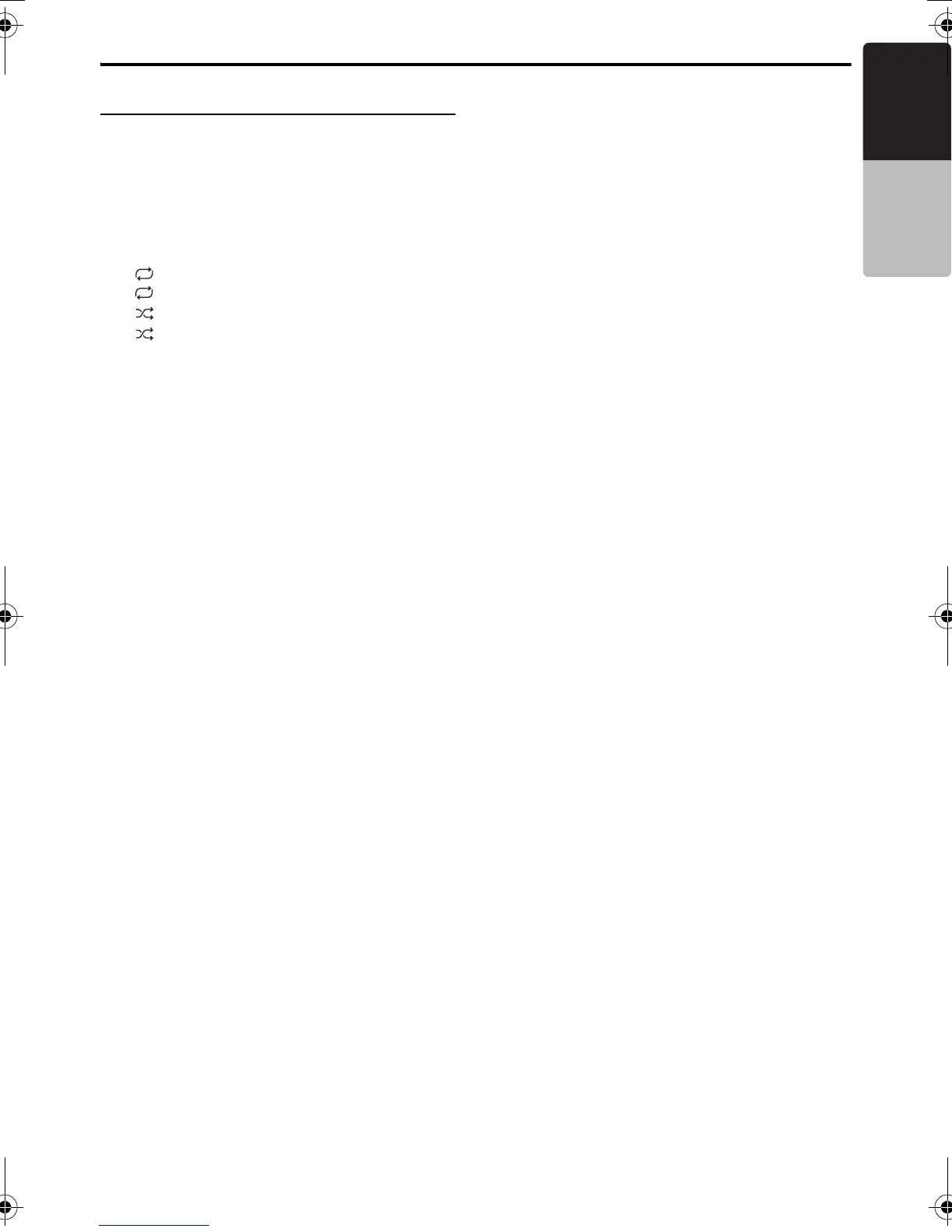iPod Operations
31
CMV1
English
Owner’s manual
Controlling the iPod
Notes:
*1 The following operations in the iPod mode are
same as those in the CD/MP3/WMA/AAC
modes. See also “Operating CD/MP3/WMA/AAC
playback” (page 27).
∗ Pausing playback
∗ Skiping a track
*2 Displays status of Repeat, Shuffle play.
: 1-track Repeat
: All Repeat
: Song Shuffle
: Album Shuffle
*3 When performing operations using simple
control mode, do not set the repeat off on the
iPod.
Fast forward and fast backward
1. Press and hold the [X] or [V] button during
playback.
The playback speed becomes faster.
Releasing the button resumes the normal
speed playback.
Other various play functions
1. Press the [OPTION] button.
2. Turn the [UP/DOWN] knob to select of the
function you want to play.
Press the [ENTER] button.
Songs shuffle:
•This opera tion plays back all the tracks
currently selected in a random order.
Albums shuffle:
• When more than one album is selected, this
operation plays back the albums in no
particu
lar order. Tracks in an album are
played back in the recorded order.
Repeat:
1-track:
•This opera tion plays back all the tracks
currently selected in a random order.
All:
•This opera tion plays back all the tracks
currently selected repeatedly.
3.To cancel the shuffle play, perform the same
operation.
• The repeat play cannot be canceled.
Normally, it s
hould be set to the All repeat
play.
Note:
• When performing operations using simple control
mode, do not set the repeat off on the iPod.
Setting iPod simple mode
Use this function if you wish to operate through
your iPod connected to this unit via the USB cable.
∗ The factory default setting is “Off”.
1. Press the [OPTION] button.
2. Turn the [UP/DOWN] knob to select “Simple
Control Mode”.
3. Press the [ENTER] button to select “On” or
“Off”.
• On:
Operations can be made through your iPod.
• Off:
Operations cannot be made through your
iPod.
Notes:
• When performing iPod operations using simple
control mode, make the operations slowly. If
repetitive operations are performed too quickly,
unforseen errors may occur.
• When performing iPod operations using simple
control mode, please do not operate the iPod and
the unit at the same time, otherwise there may be
unexpeted event happened.
• Some iPod models do not support this function.
Consult your nearest Clarion dealer or website to
confirm which models do not support this
function.
Setting iPod Output Format
The iPod output format can be changed.
*
The factory default setting is “
Digital
”.
1. Press the [OPTION] button.
2. Turn the [UP/DOWN] knob to select “iPod
Output Format”.
3.Press the [ENTER] button to change the
setting: “Digital” or “Analog”.
• Digital: The iPod will be played normaly.
• Analog: When the iPod is connected with
the iPod cable (incuded in the iPod), it will
be played soundlessly.
Note:
• After the setting, please disconnect and then
connect the iPod again to make the setting
become effective.
• Some iPod video models do not support this
function. Consult your nearest Clarion dealer or
website to confirm which models do not support
this function.
1
A
S
A
280PE3161BA_EN.book Page 31 Thursday, March 12, 2009 1:12 PM