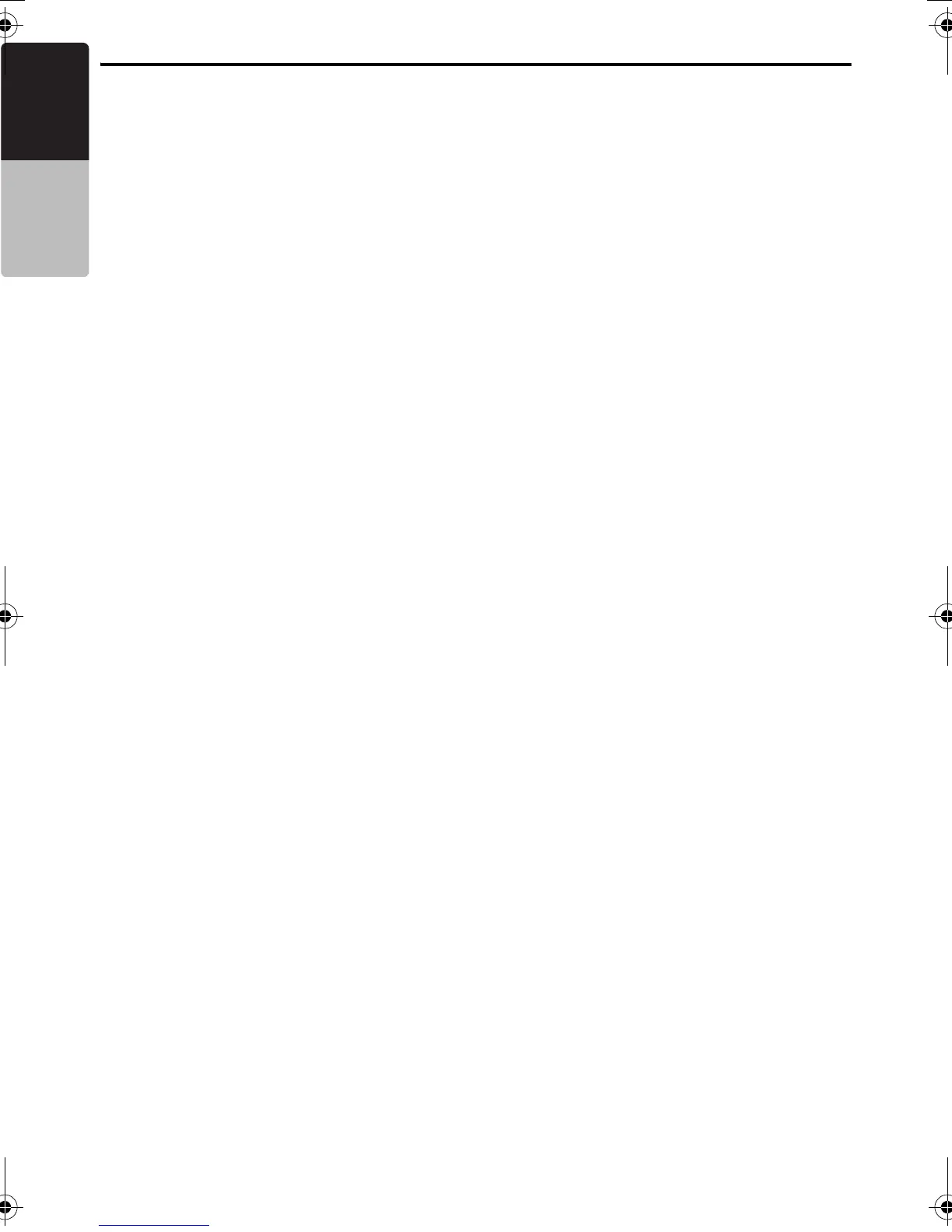Functions of Buttons
6
CMV1
English
Owner’s manual
[ENTER] button
•Press and hold the button to input the DVD
menu items No. directly while in DVD video
mode.
•Press and hold the button to input the channel
No. derectly (in Sirius Satellite channel mode).
• Confirm various settings.
[RETURN] button
•Press the button to return to the previous mode
in some adjust and menu modes.
[X], [V] (Search) buttons
• Select a station while in the radio/satellite
mode or select a track while in CD/MP3/WMA/
AAC, USB/iPod, CD ch
anger and DivX modes.
• Select a charpter while in the DVD video mode.
•Press and hold the button for 1 second or
longer to switch to fast-forward/fast-backward.
[IR RECEIVER]
• Receiver for remote control unit (Operating
range: 30° in all directions).
[UP/DOWN] knob
• Select folders while in MP3/WMA/AAC/USB
and DivX modes.
• Select discs while in CD changer mode.
• Select preset memory while in radio/satellite
mode.
[VOLUME] knob
•Adjust the volume by turning the knob.
[ADJUST] button
•Press the
button to enter the adjust mode.
[OPTION] button
•Press the button to enter the option mode.
•Press and hold the button to enter the DVD
setup mode while in DVD video mode.
[DISP] (Display) button
•Press the button to switch the display
indication.
•Press and hold the button to switch the display
color.
[AUDIO] button
•Press the button to enter the audio adjust
mode.
[POWER] button
•Press the button to turn on power.
•Press and hold the button to turn off power.
•Press the button to turn on or off monitor while
the power is on.
[DISC SLOT]
•Disc insertion slot.
[o] (Eject) button
•Eject a disc when it is loaded into the unit.
[RESET] button
•Press the button when the following symptoms
occur.
* Nothing happens when buttons are pressed.
* Display is not accurate.
* Some settings will remain in the ROM even if
you turn the power off or press the reset
button.
280PE3161BA_EN.book Page 6 Thursday, March 12, 2009 1:12 PM