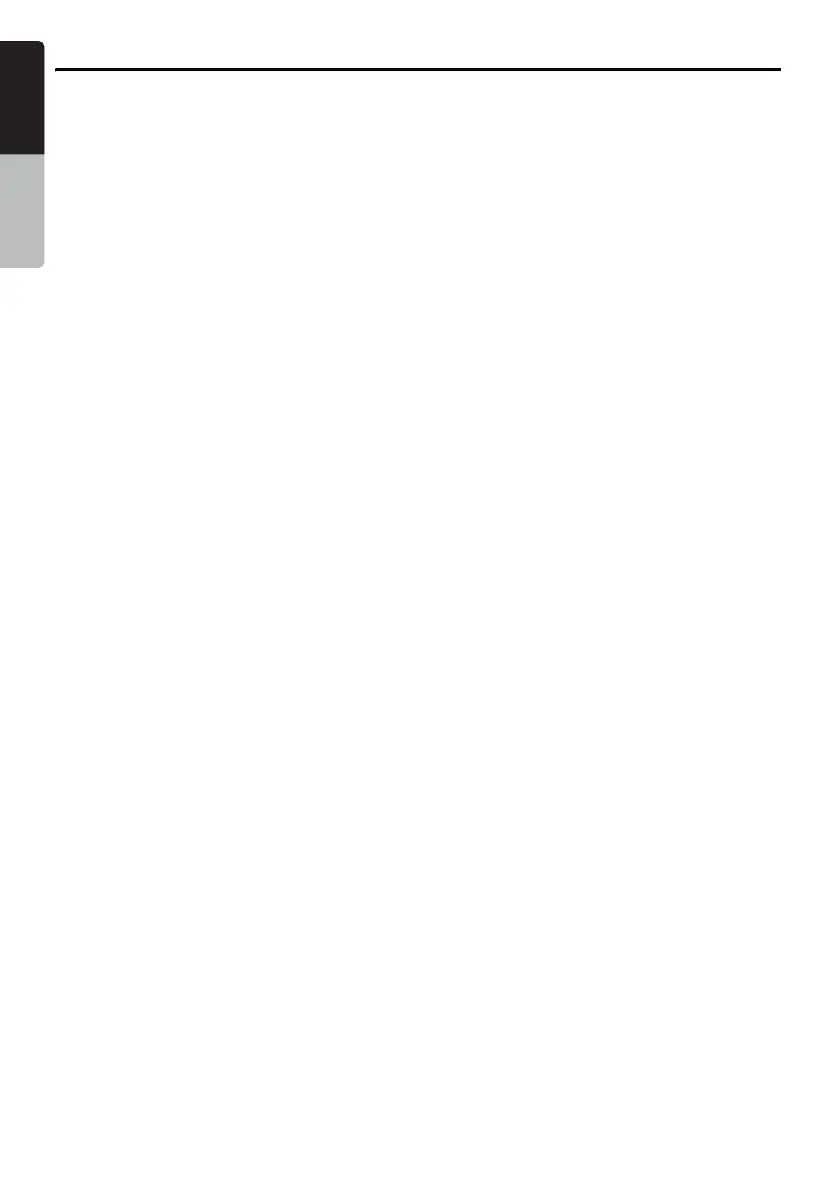8
MAX973HD
English
Owner’s manual
Contents
1. Preface................................................................................................................................... 3
Safety Precautions ...........................................................................................................................3
About This Manual ...........................................................................................................................4
Notes on Handling............................................................................................................................4
Notes on Data Stored in This System ..............................................................................................6
About the registered marks etc. .......................................................................................................6
Contents...........................................................................................................................................8
2. Basic Operations.................................................................................................................. 9
Name and Function of the Controls..................................................................................................9
Menu Types and Operation............................................................................................................11
Turning the Power ON/OFF ...........................................................................................................12
Opening the Operation Panel and Adjusting the Angle..................................................................13
Switching the Operation Mode .......................................................................................................14
Turning the Audio OFF...................................................................................................................14
Turning the Monitor OFF ................................................................................................................14
Adjusting the Volume .....................................................................................................................14
Setting/Ejecting a Disc ...................................................................................................................15
Setting/Ejecting an SD Card...........................................................................................................17
Selecting Media Source .................................................................................................................18
2Zone Function ..............................................................................................................................19
3. Operations of Basic Features............................................................................................ 20
Radio Operations ...........................................................................................................................20
DVD Video Operations ...................................................................................................................25
MP3/WMA Operations....................................................................................................................33
Audio CD Operations .....................................................................................................................37
Music Catcher Operations..............................................................................................................40
Using Recent Album List ................................................................................................................46
4. Operations of Accessories................................................................................................ 47
TV Tuner Operations......................................................................................................................47
AUX Operations .............................................................................................................................50
iPod Operations..............................................................................................................................51
Telephone Operations....................................................................................................................56
CCD Camera Operations ...............................................................................................................59
Rear Monitor Operations ................................................................................................................60
Remote Control Operations............................................................................................................61
5. System Setting.................................................................................................................... 63
General Settings.............................................................................................................................63
Navigation Settings ........................................................................................................................66
Audio Settings ................................................................................................................................66
Adjusting the Monitor......................................................................................................................67
User Settings..................................................................................................................................68
Setting Stored Data ........................................................................................................................70
Importing Data Using the SD Card.................................................................................................70
Service Options ..............................................................................................................................72
Setting Safety Camera ...................................................................................................................73
6. Others.................................................................................................................................. 74
Voice Command Operations ..........................................................................................................74
Troubleshooting..............................................................................................................................75
Error Messages..............................................................................................................................77
Specification...................................................................................................................................78
INSTALLATION AND WIRE CONNECTION MANUAL ............................................................ 79
Safety Precautions .........................................................................................................................79
Package Contents..........................................................................................................................81
Contents in the Accessory Bag (No. 1) 8 ....................................................................................81
Contents in the Accessory Bag (No. 2) 9 ....................................................................................81
Installing the Main Unit ...................................................................................................................82
Installing the GPS Antenna ............................................................................................................85
Installing the Microphone for Voice Control....................................................................................86
Connecting the Speed Sensor .......................................................................................................86
Wire Connection.............................................................................................................................87
