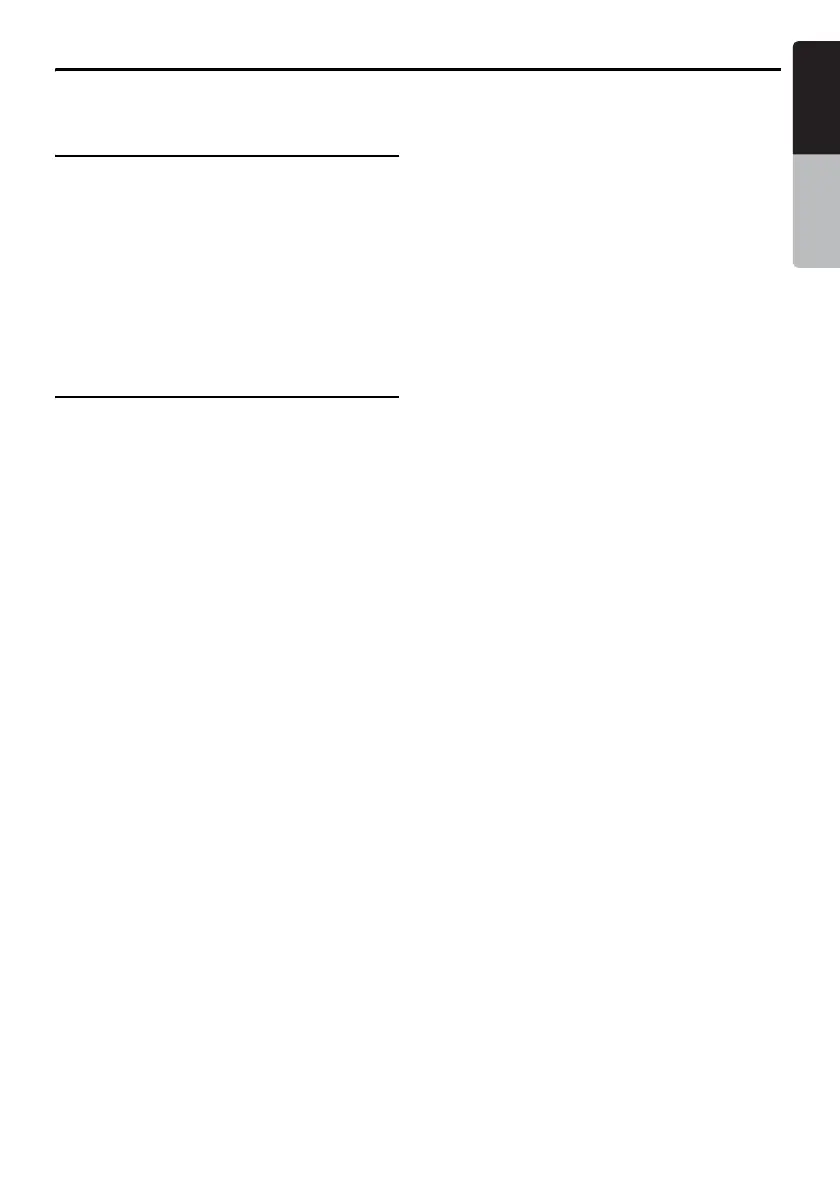67
MAX973HD
English
Owner’s manual
Adjusting the Monitor
Setting the Screen Colour
mode
The system has two Screen Colour modes: the
Day mode and the Night mode. Each Screen
Colour mode has the own dimmer level setting.
To switch to the Day mode or Night mode
manually, touch the [Day] or [Night] key of the
Screen Colour item on the Setting menu.
When the [Auto] key is selected, the Screen
Colour mode is automatically switched according
to whether the illumination of the vehicle is turned
off or on.
Monitor settings
When you touch the [Monitor] key from the
Setting menu, you can adjust the Dimmer, Bright,
Colour, Hue, and Contrast level of the monitor
screen.
Note:
• Adjusting the Bright, Colour, Hue, and Contrast
level is enabled only when a video image is played
on this system.
• The dimmer level adjustment operates upon the
current Screen Colour mode.
1. Touch the [Monitor] key to display the
Monitor menu screen.
2. Touch the [Dimmer], [Bright], [Colour],
[Hue], or [Contrast] key to select adjustment
type.
3. Touch the [+] or [–] key to adjust the level.
“Bright”: Adjusts the brightness of the
display.
[+]: Press to make image brighter.
[–]: Press to make image dimmer.
“Colour”: Adjusts the colour saturation.
[+]: Press to increase colour depth.
[–]: Press to decrease colour depth.
“Hue”: Adjusts the tone of colour (red is
emphasised or green is emphasised).
[+]: Press to increase green.
[–]: Press to increase red.
“Contrast”: Adjusts the contrast of the
display.
[+]: Press to increase the contrast.
[–]: Press to decrease the contrast.
“Dimmer”: Adjusts the panel brightness.
[+]: Press to make image brighter.
[–]: Press to make image dimmer.
