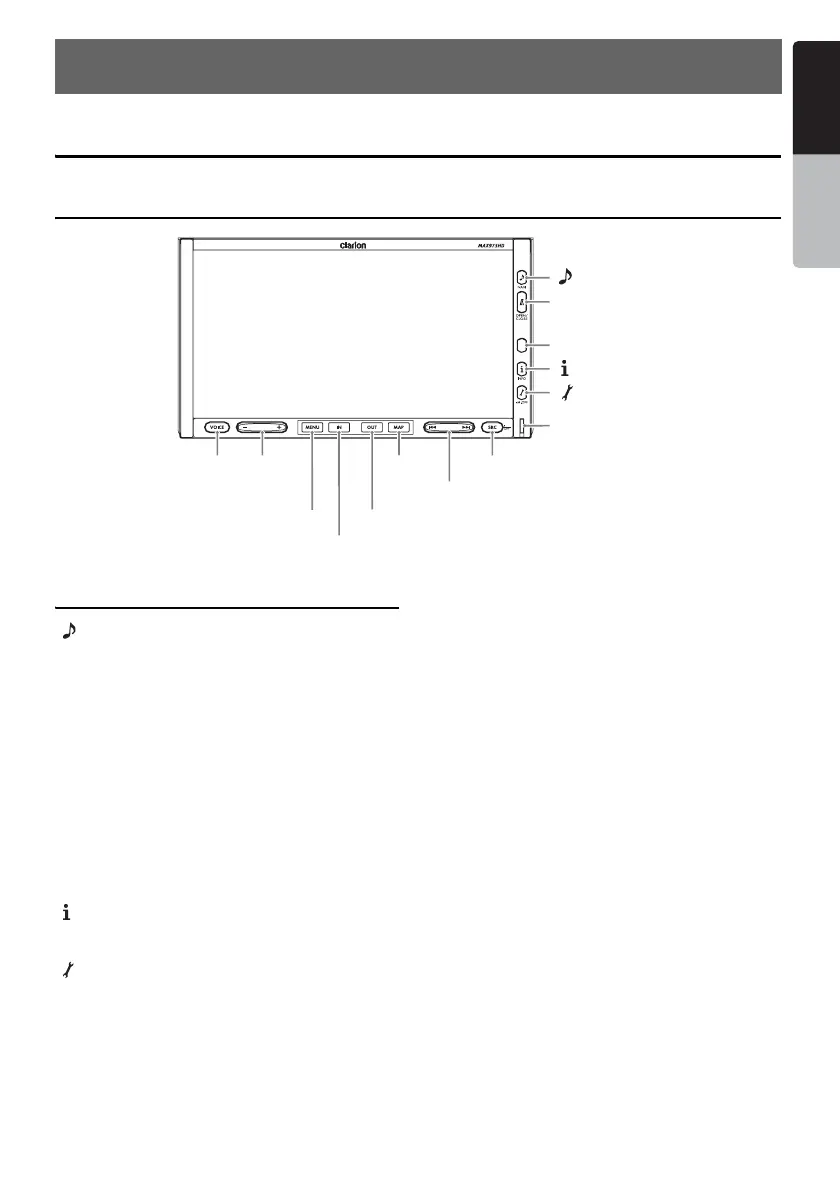9
MAX973HD
English
Owner’s manual
2. Basic Operations
Name and Function of the Controls
Name of the Controls
Function of the Controls
[ NAVI] (Navi/AV) button
• Press this button to switch the screen between
the Navigation mode screen and AV mode
menu screen.
[7 OPEN/CLOSE] button
• Press this button to open/close the operation
panel.
• Keep pressing this button more than 2 seconds
to adjust the angle of the operation panel. The
angle of the operation panel is adjustable in the
range of 0° to 30°.
Sensor
• Receives the infrared signals sent from the
optional remote control unit (operating range:
30° in all directions).
[ INFO] button
• Press this button to display/hide the RDS TMC
menu screen in any mode.
[ ] (Set) button
• Press this button to enter/exit the Setting mode
to perform the system setting.
• Keep pressing this button more than 1 second
to turn off the monitor (Monitor OFF).
Blinking LED
• When the Blinking LED function is set to “ON”
from the General menu in the Setting mode,
blinks when the power is turned off.
[SRC] (Source) button
• Press this button to display/hide the Source
menu screen.
• Keep pressing this button more than 1 second
to turn off the AV feature (Audio Off).
[R], [F] (Search) buttons
• In the Tuner and TV Tuner modes, use these
buttons to change to the previous/next preset
station.
• In the DVD Video mode, use these buttons to
select a chapter to be played.
Keep pressing a button during playback
performs the fast-backward/fast-forward
operation.
Keep pressing the [F] button during pausing
performs the slow playback.
• In the Audio CD, MP3/WMA, Music Catcher,
and iPod modes, use these buttons to select a
track to be played.
Keep pressing a button during playback
performs the fast-backward/fast-forward
operation.
[ NAVI]
[7 OPEN/CLOSE]
[ INFO]
[ ]
[SRC]
[VOICE][+], [–]
[OUT][MENU]
[IN]
[MAP]
[R], [F]
Sensor
Blinking LED
(Set)
(Source)
(Search)
(Zoom Out)
(Zoom In)
(Volume)
(Navi/AV)